Elevate your small business with modern CRM (customer relationship management) software customized to your needs. Contrary to popular misconceptions, CRM is a powerful tool for small businesses, not just for large enterprises. Experience time savings, improved team organization, increased sales, and customer retention. Choosing the best small business CRM will transform your operations, ensuring optimal efficiency and delivering top-notch customer service that will help your business grow. Take advantage of a specialized CRM system designed to meet the specific requirements of your thriving small business.
- CRM is portrayed as a tool that can help small businesses build lasting relationships with customers, optimize marketing strategies, and enhance customer satisfaction.
- Benefits of using CRM software for small businesses include time savings, comprehensive business planning, better customer tracking, improved team integration, access to customer purchase history, and enhanced sales funnel management.
- It advises small business owners to choose CRM software based on features, pricing, setup, and effectiveness.
What Is CRM Software?
CRM for small businesses is a transformative cloud-based solution that is vital for effective customer relationship management. As a centralized hub, this powerful small business CRM platform allows you to track customer data, interactions and notes collaboratively. Without it, your company risks missing out on growth opportunities and potential revenue. An optimal CRM replaces outdated tools, effectively tracks various customer communications, offers a single view of the customer for all sales, customer service, and marketing departments, and predicts the needs for future marketing activities. Although CRM functions vary, most of them cover lead management, analytics, and communication logging, transforming the business into a well-organized and interconnected operation. Prioritize, set a budget, and invest wisely to get the best CRM for small businesses to deliver a remarkable 3.10x return on every dollar spent.

The Best CRM Software for Small Businesses
Having defined the basics of small business CRM, we choose the best CRM for small businesses. Let’s dive into the software options that offer customized solutions that deliver effective customer relationship management for small businesses. Find the perfect option to streamline operations, promote growth, and maximize the benefits of a CRM system designed for small businesses.
Zoho CRM

Zoho CRM is an all-in-one customer relationship management solution for small business CRM, encompassing products such as email, accounting, and online meetings. Despite the occasional customer service issues associated with its wide range of products, it offers an affordable initial entry point. Small businesses can explore many features at a lower price point and, in some cases, even for free.
Pros of Zoho CRM
- Automation: Available on all plans, including the free ones.
- Warranty: Backed by a money-back guarantee.
- User-friendly interface: The interface increases the attractiveness of CRM for small business users.
Cons of Zoho CRM
- AI limitations: There are no artificial intelligence capabilities in the free plans.
- Customer service: Users report long wait times for customer service.
- Support fees: There is no live chat or phone support for free users; paid users who want premium support pay an additional fee.
Finding the best CRM (customer relationship management) software for your business can be overwhelming. So many choices. So many features.
Chris Hawkins
Less Annoying CRM

If the complexity of other CRM programs doesn’t suit you, Less Annoying CRM lives up to its name by offering a single-tier system with no add-ons. While the simplicity appeals to many, it has the lowest overall score due to the lack of a mobile app and limited support. However, for those looking for a simple CRM for small businesses, its user-friendly interface and daily email newsletter make it an attractive choice.
Pros of Less Annoying CRM
- User-friendly interface: Known for its ease of use.
- Daily agenda emailing: Provides a daily overview of events and tasks.
Cons of Less Annoying CRM
- No mobile app: Lacks mobile functionality.
- No free plan: It doesn’t offer a free plan.
FreshSales

Freshsales, part of the Freshworks suite, does an excellent job of managing the full sales cycle. In addition to AI-powered automation, it determines deal viability, recommends actions, and predicts closing probability, even in its cheapest plan. The platform stands out for its chatbot, CRM calls, and powerful AI tools, making it an ideal choice for small business CRM looking to boost sales.
Pros of FreshSales
- Reliable free plan: Includes a chatbot, CRM calls, and unlimited support for CRM for small businesses.
- Generous free trial: Allows you to explore small business CRM needs comprehensively.
- Powerful artificial intelligence tools: Improve sales forecasting and automation, making it the best CRM for small businesses.
Cons of FreshSales
- Limitations on file storage: They apply to paid plans but don’t exist for the free plan, which affects small CRM businesses.
- Limited support on weekends: Support is unavailable on weekends, which is a factor for those needing the best small business CRM.
Salesforce

Salesforce, a pioneer since 1999, is a leader in the CRM industry. Designed for large organizations, it offers a reliable and efficient CRM solution. Although it is less flexible in pricing, it features sophisticated customization and analytics capabilities. Extensive training opportunities, including in-person classes, cater to the diverse CRM needs of small businesses. However, the learning curve can be steep, with a mandatory annual contract and no free plan, which affects flexibility for small business CRM users.
Pros of Salesforce
- Comprehensive CRM: Known for its reliability in the small business CRM space.
- Multiple plans: Various options to meet different small business CRM needs.
- Extensive training: Provides comprehensive training opportunities, including in-person classes on the best CRMs for small businesses.
Cons of Salesforce
- Steep learning curve: Requires learning time, which affects small businesses’ CRM.
- Annual contract: A mandatory commitment, a disadvantage for those looking for a flexible CRM for small businesses.
- No free plan: No free plan option is a limitation for those looking for the best CRM for small businesses.
Agile CRM

Agile CRM is a fully integrated solution that combines sales tracking, contact management, marketing automation, and more with a modern interface. CRM makes it easy for small businesses to automate marketing, sales, and customer retention. A drag-and-drop editor converts website visitors into leads, nurtures and scores them based on activity, and enables multichannel communication. Agile CRM offers a comprehensive solution that perfectly integrates data from various business applications.
Pros of Agile CRM
- Automation: Easily automate marketing, sales, and customer retention.
- Lead conversion: Seamlessly convert website visitors into CRM leads.
- Multichannel communication: Allows you to make calls, send emails, and tweets from one page.
Cons of Agile CRM
- Learning curve: Users may face problems adapting to the platform initially.
- Feature overload: Extensive functionality can overwhelm some small business CRM users.
- Difficulty of integration: Integrating data from different applications can be useful, but it can be difficult.
Apptivo CRM

Apptivo’s cloud-based CRM provides businesses with a suite of applications to attract, engage, and retain customers. It is designed for small business CRM and offers lead management, intuitive dashboards, campaign management, and flexible workflow tools. Apptivo is scalable and customizable, allowing businesses to choose their needed applications.
Pros of Apptivo CRM
- High level of security: Allows organizations to control user activity, data, and access securely.
- Universal CRM: A comprehensive tool adapted for CRM for small business needs.
- Scalable functionality: Customize Apptivo’s tools as your business grows.
Cons of Apptivo CRM
- Problems with navigation: Users who are not familiar with CRM systems may find it difficult to navigate and customize.
- Learning curve: The software requires some time to be used effectively in a small business CRM.
- Difficulty of customization: Customizing the software can be difficult for some users.
HubSpot CRM

HubSpot, a well-known name in digital marketing, offers an all-in-one CRM platform with features catering to small business CRM needs. As an all-in-one solution, it unifies marketing and sales efforts, ensuring seamless collaboration for business growth.
Pros of HubSpot CRM
- All-in-one platform: The integrated platform makes it easy for sales and marketing teams to collaborate.
- Ease of use: User-friendly drag-and-drop interface for small business CRM.
- Free version: Access to basic features in the free version of CRM – the best CRM for small businesses.
- Educational resources: HubSpot Academy provides knowledge through articles, blogs, and courses for successful onboarding.
Cons of HubSpot CRM
- Expensive investment: Although HubSpot offers free features, advanced capabilities require investment in various package options.
- Problems with template customization: Users with limited CSS skills may find it difficult to customize templates.
- Limited split testing: Basic split testing features are only available in higher-level packages.
- Support for advanced features: Advanced features, such as automated workflows, may require external expertise, which can be provided by a HubSpot partner agency.
Salesmate CRM

Salesmate CRM, a cloud-based solution, enables businesses to grow through effective sales channel management. It stands out as an affordable yet powerful platform designed for small business CRM. It optimizes performance with user-friendly features, excellent sales and contact management, and integrated communication tools, making it the best CRM for small business needs.
Pros of Salesmate CRM
- User-friendly interface: Easy-to-navigate interface for small business CRM users.
- Affordability: A surprisingly affordable CRM solution for small business needs.
- Sales Management: Powerful features for effective sales management.
- Contact management: Optimized and efficient contact management.
- Operational support: Fast customer support for the best CRM for small businesses.
- Integrated communication: Built-in email, chat, text, and call options for seamless communication.
Cons of Salesmate CRM
- No free plan: No free plan option can limit affordability for some small business CRM users.
- Limited marketing features: No advanced marketing features affect the best CRM capabilities for small business marketing strategies.
Pipedrive CRM

Pipedrive CRM stands out among small business CRMs by offering a simple interface for quick work. It is ideal for time-pressed organizations and delivers efficiency in managing sales processes, making it the best CRM for small businesses looking for an intuitive interface. With robust mobile apps call and email synchronization, it helps SMBs stay on top of their CRM game.
Pros of Pipedrive CRM
- Intuitive interface: User-friendly design with a deal-centric workflow for small business CRM.
- Mobile apps: Robust mobile apps complemented by efficient call and email synchronization.
- CRM process management: Helps small and medium-sized businesses manage their CRM processes effectively.
Cons of Pipedrive CRM
- Limited functionality: Some users feel that the functionality is limited for the price.
- Lists of leads and contacts: There is no separation between the lists of new leads and contacts, which affects the organization of the best CRM for small business users.
Looking for a custom software development company?
Contact usZoho Nimble CRM

Zoho Nimble CRM addresses the CRM needs of small businesses with its user-friendly interface. This platform ensures that customer relationship management becomes seamless, making it a strong contender for the best CRM for small businesses. With a wide range of features, it offers a comprehensive solution for small businesses looking for an effective CRM.
Pros of Nimble CRM
- User-friendly interface: Easy-to-use design for efficient small business CRM.
- Comprehensive features: Offers several features for effective CRM, designed with the best small business CRMs in mind.
Cons of Nimble CRM
- Learning Curve: Some users may experience a learning curve while navigating the platform.
- Advanced customization: Limited advanced customization options for users who want to get more detailed information about their small business CRM system.
When Does Your Company Need a CRM?
The need for a small business CRM arises when your organization wants to improve customer service, increase customer retention, boost sales, and optimize overall operational efficiency. If managing communication, understanding customer trends, and processing customer information with different tools becomes a challenge, it’s a signal to explore the various options for the best CRM solution for small businesses.
Benefits of CRM Software
The benefits become obvious for those who confirm the need for CRM for small business CRM. Centralized storage of customer information, tracking all communication channels, and optimizing business processes are the main ones. CRMs offer a unified view, breaking down departmental silos and providing greater visibility into customer preferences. This data-driven approach improves products, identifies converting segments, and drives strategic sales and marketing campaigns, demonstrating the profound benefits of the best CRM for small business use.
Drawbacks of CRM Software
Although CRM’s possibilities for small businesses are wide, the disadvantages include confusing navigation through the features and complex tariff plans. Even affordable options may reserve all features for the premium tier. Choosing a free trial or starter plan helps you understand workflow compatibility. In addition, a learning curve for CRM systems is inevitable; choosing a user-friendly platform eases the adaptation process, ensuring that you are using the best CRM for small business effectively.
How To Select the Best CRM Software for Your Business
Choosing the best CRM for a small business involves several important steps. Identify your needs, list essential features, set a budget, and thoroughly research vendors. This guide will ensure that you get the most out of your small business CRM solution that’s tailored to your company’s needs.
Step 1: Identify Your Company’s Needs
The first step in choosing the best CRM for small businesses is identifying your company’s needs. Make a list of priorities for sales, marketing, or internal communications. Assess internal challenges and engage relevant team members to understand their requirements and expertise, ensuring a strategic approach to finding the perfect small business CRM.
Step 2: List Must-Have Features
When making a list of must-have features when looking for the best CRM for a small business, ensure it fits your priorities and budget constraints. Focus on critical areas such as analytics, sales activity, lead generation, marketing metrics, customization, pipeline management, contacts, and support resources. This targeted approach maximizes the effectiveness of your chosen small business CRM.
Step 3: Set a Budget
Setting a budget is key in finding the best CRM for small businesses. Providers such as Zoho, Freshworks, and HubSpot offer free plans, while paid options range from $15 to several hundred dollars per month. Consider annual payments to save costs and compare features across price tiers to align with your budget and desired features. Take advantage of free trials to make sure everything works flawlessly.
Step 4: Research Vendors
When searching for CRM vendors, prefer those offering demos, webinars, and comprehensive training resources to effectively get your team up to speed. Look for round-the-clock customer support through various channels, user-friendly forums, and detailed help articles. Some vendors, such as Salesforce, may even offer personalized virtual or in-person training to enhance your small business CRM experience.
Final Words
So, choosing the best CRM system for small businesses is a key decision that can help improve your organization’s efficiency, increase sales, and improve customer relationships. The ten systems we’ve reviewed cater to various needs, offering features tailored to small businesses. Whether it’s Zoho CRM’s user-friendly design, Less Annoying CRM’s simplicity, or FreshSales’ advanced artificial intelligence tools, each CRM has unique benefits.
The journey to finding the best CRM for small businesses is very important, and Ficus Technologies is your trusted ally in this process. Our team excels at tailoring CRM solutions to specific industry needs, ensuring seamless integration and optimal performance.
With a proven track record of delivering tangible results, Ficus Technologies is not just a service provider but a partner who is committed to unlocking the full potential of the best small business CRM tailored to your unique operations.
CRM (Customer Relationship Management) extends its benefits beyond customer relationships by boosting overall business success. It optimizes productivity, enhances customer engagement, and contributes to business growth. CRM streamlines tasks offers tools for business analytics, and provides marketing optimization. Its impact goes beyond fostering customer loyalty; it ensures efficient team integration, time savings, and the development of comprehensive business plans. In essence, CRM becomes a central hub for various business processes, offering a holistic approach to managing operations and contributing to the overall success of small businesses.
Even for successful small businesses, CRM (Customer Relationship Management) remains essential for sustained growth. CRM refines customer engagement, facilitates data-driven decision-making, and optimizes communication. It ensures positive customer sentiments persist, mitigates negative reviews, and fine-tunes marketing strategies. Beyond managing customer relationships, CRM aids in creating more efficient workflows, saving time on tasks, and providing insights for future business strategies. CRM is a catalyst for ongoing success, fostering adaptability and responsiveness in a dynamic business environment.






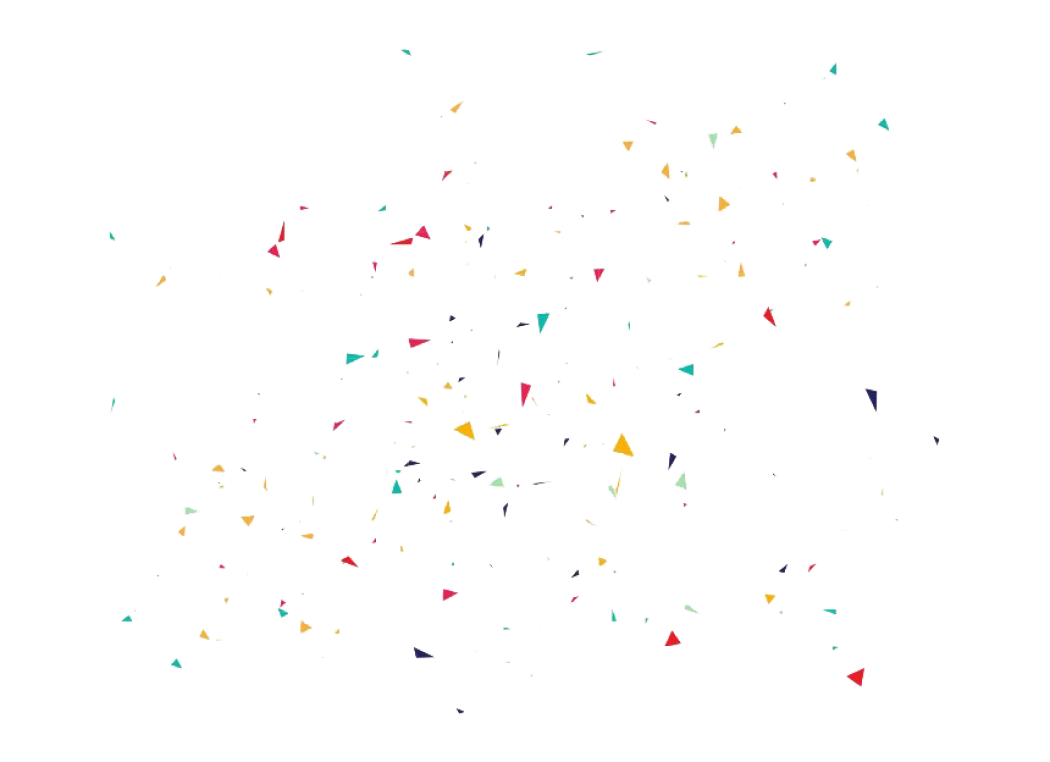
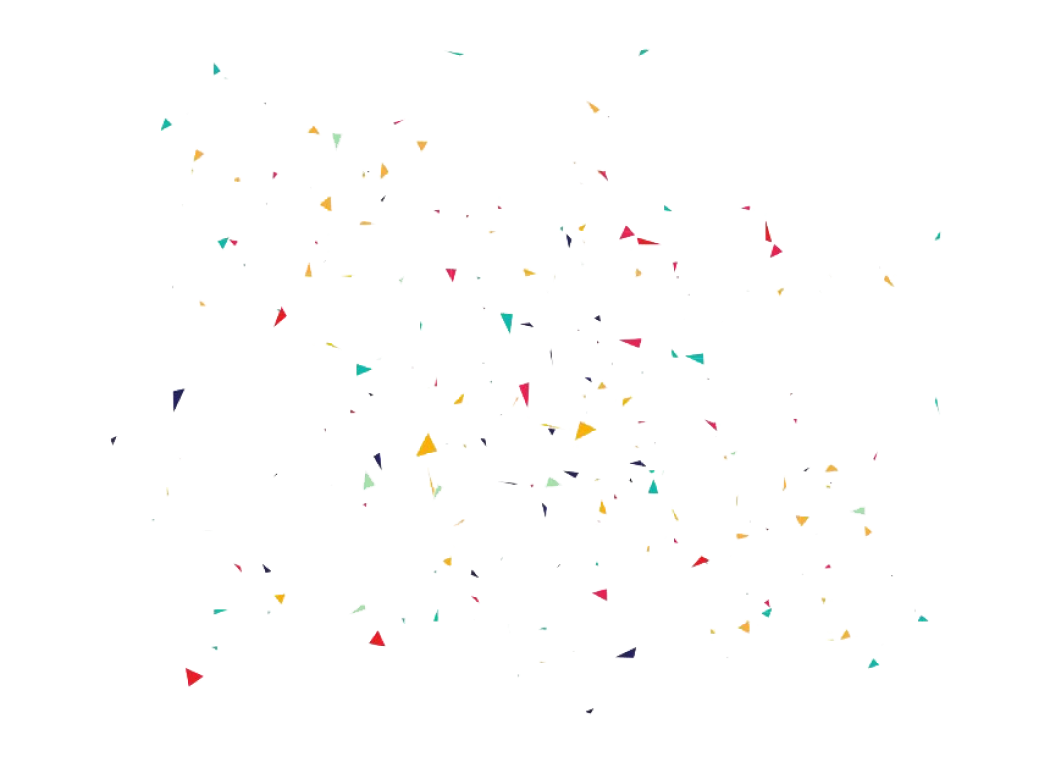
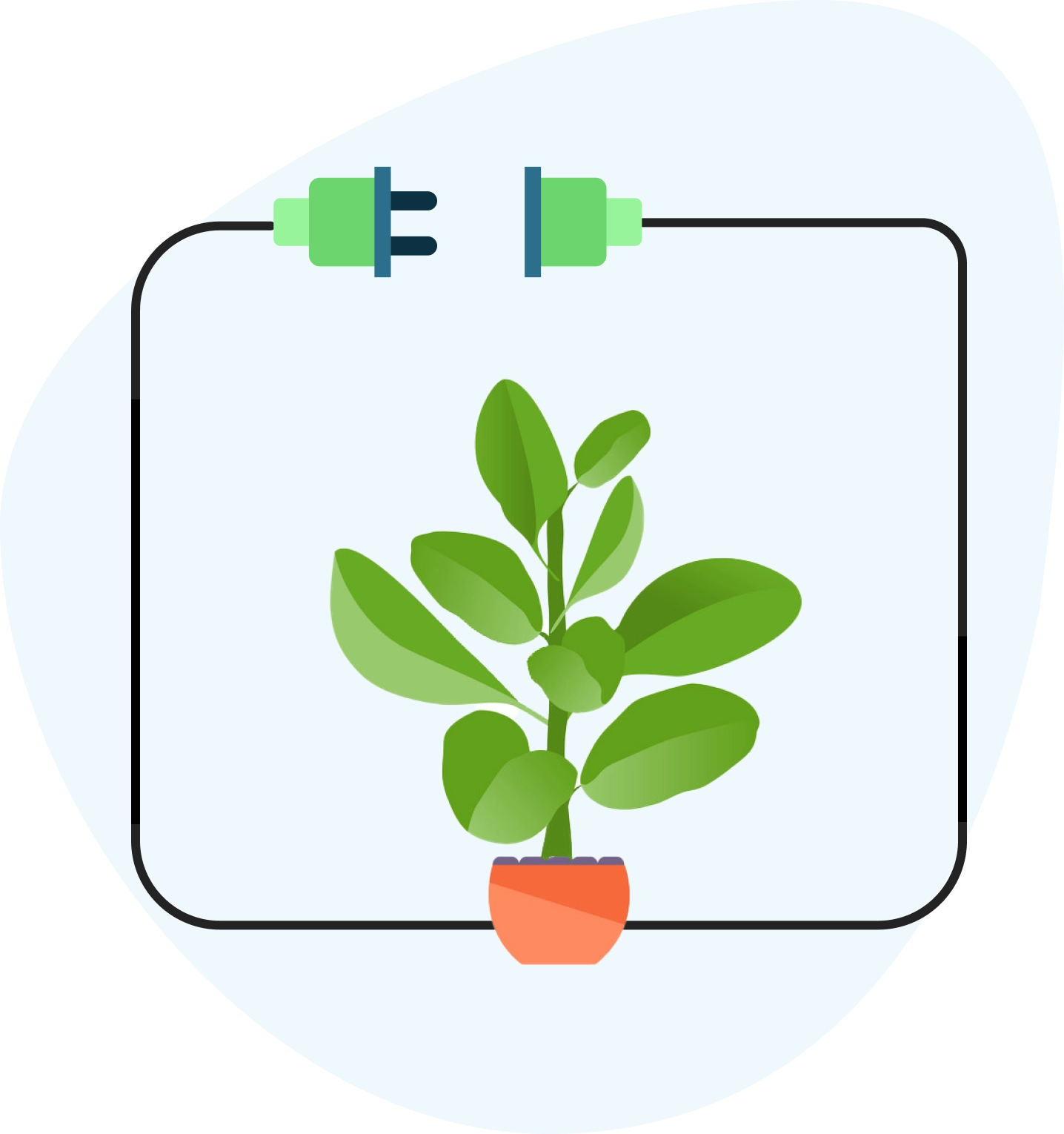
As a small business owner, I found this article quite interesting as it helped me make an informed decision about my CRM needs. The author presents a comprehensive list of CRM systems, highlighting their main characteristics, pricing options and user reviews. The article is well researched, organized and offers an unbiased opinion. Thanks to the author for this informative and well-chosen piece.