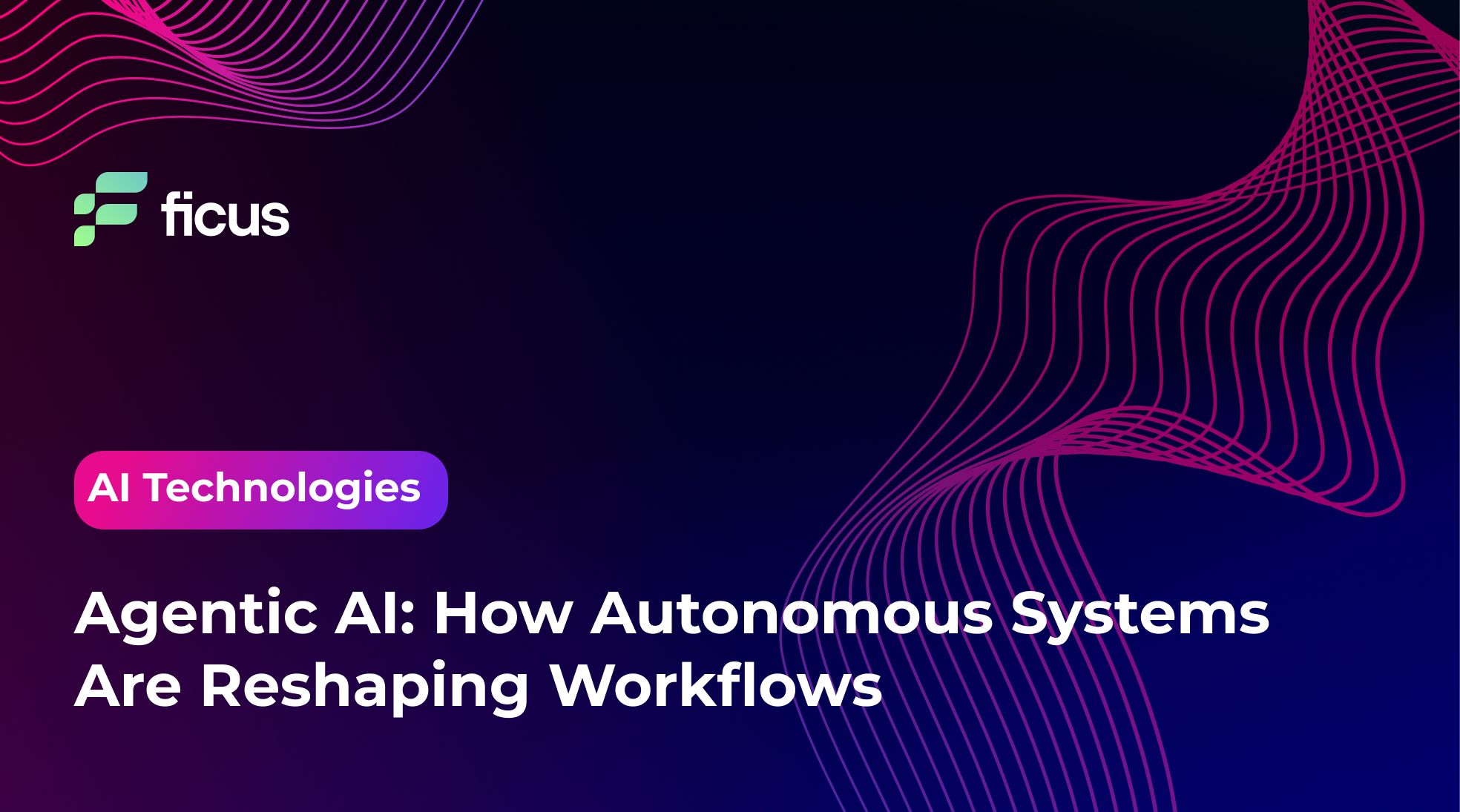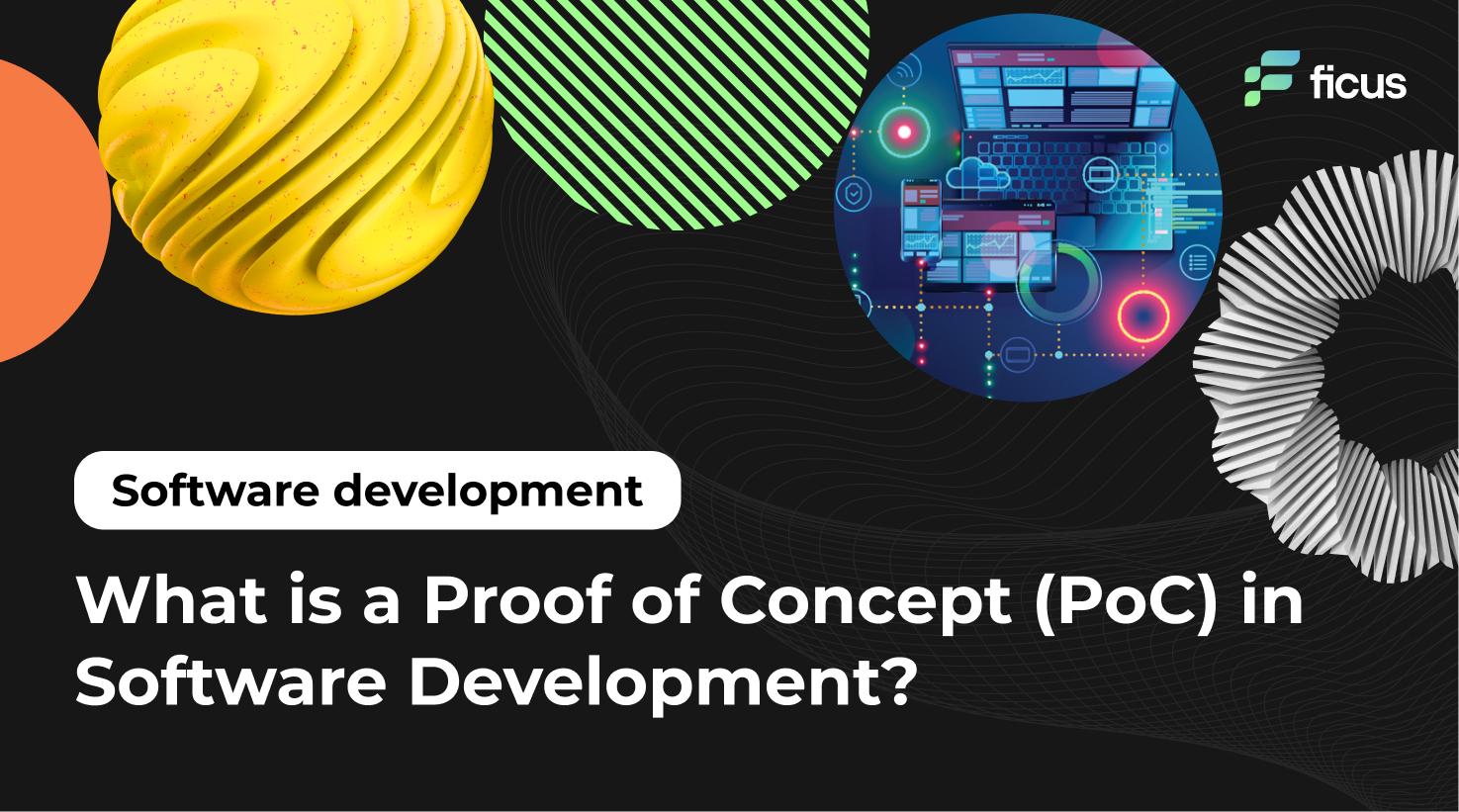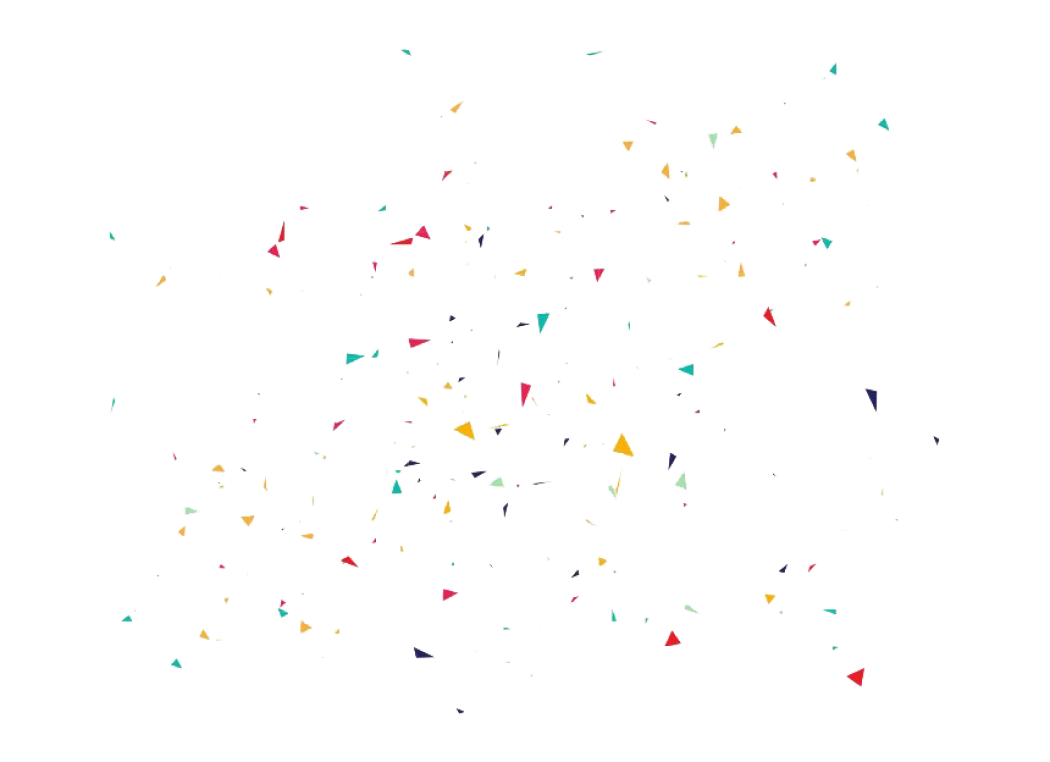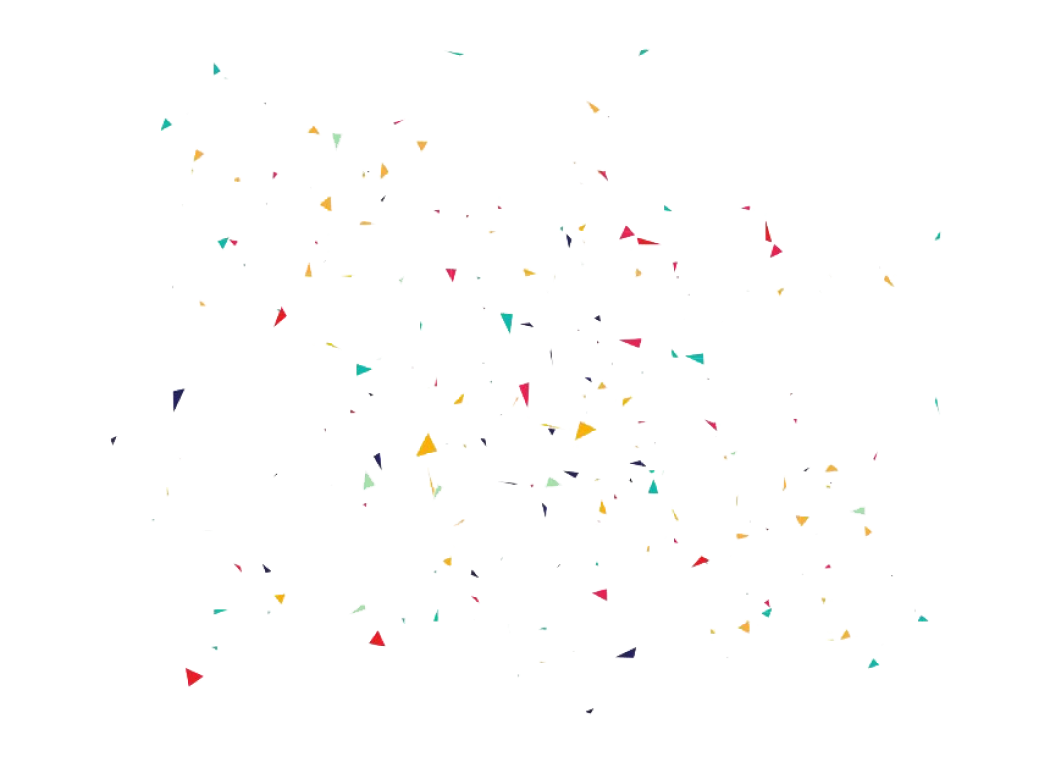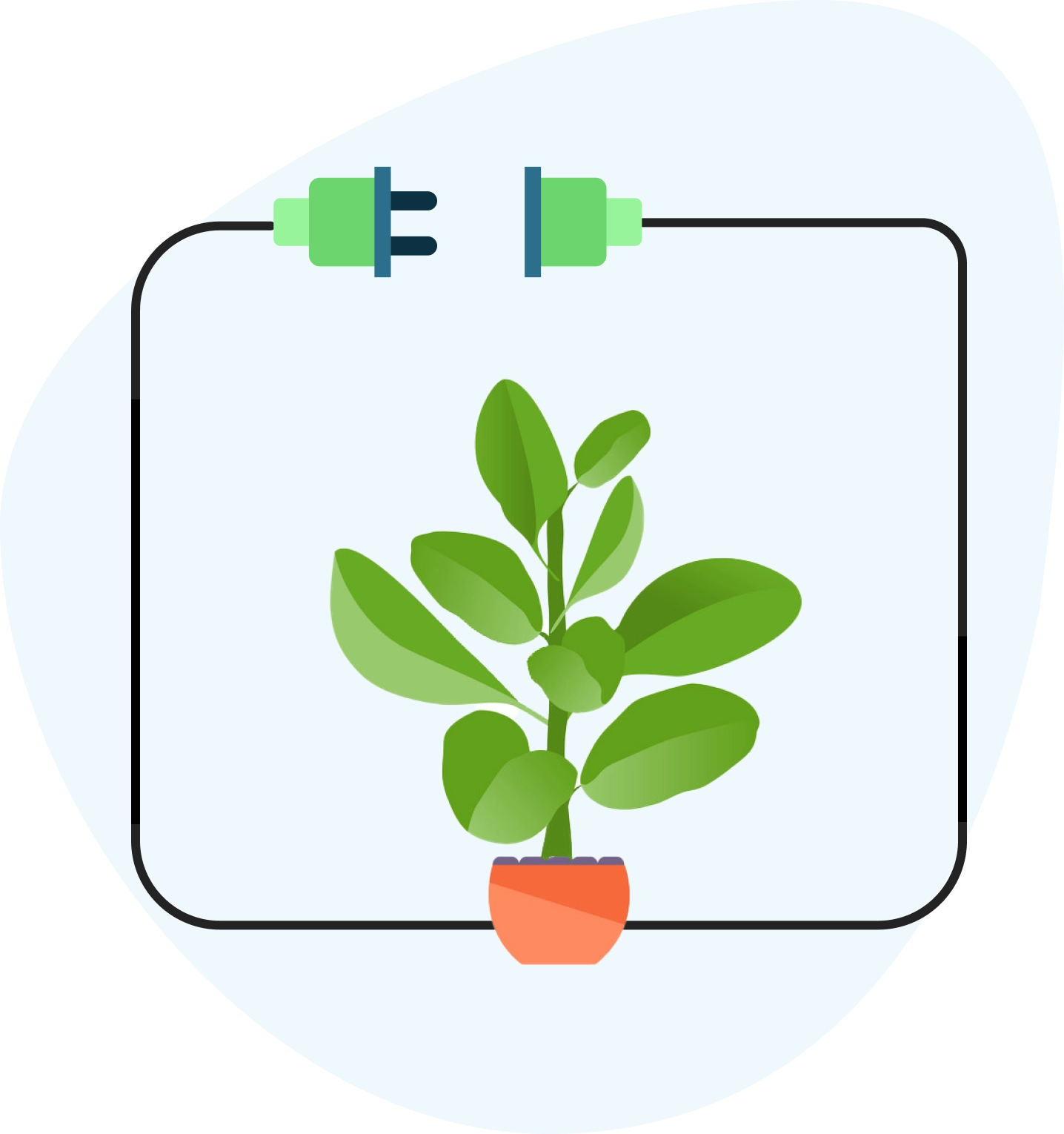In the rapidly evolving landscape of digital experiences, UX testing has become an essential practice for businesses aiming to create products that truly resonate with their end-users. UX testing, or User Experience testing, involves evaluating a product by observing how real users interact with it, to identify issues and opportunities for improvement. This process helps ensure that the product not only meets user expectations but also provides a seamless and enjoyable experience.
As we move into 2024, staying abreast of the latest trends in UX testing is crucial. The field is continually advancing with new methodologies, tools, and technologies that can significantly impact how businesses approach user experience. From remote testing and unmoderated sessions to sophisticated automation tools, understanding these trends can help companies make informed decisions, optimize their testing processes, and ultimately deliver a superior product to their audience.
- Regular testing optimizes UX and aligns products with user needs.
- Iterative testing ensures continuous improvement and user satisfaction.
- Ficus Technologies enhances UX testing with expert guidance and tools.
What Is UX Testing?
UX testing is a research method used to evaluate how users interact with a product, app, or website. The primary goal is to identify usability problems, gather feedback, and make data-driven decisions to enhance the user experience. This process involves various methods, from user interviews and usability tests to A/B testing and prototype evaluations. By focusing on the end-user experience, businesses can ensure that their products are intuitive, functional, and aligned with user needs.
Manual UX Testing
Manual UX testing involves direct observation of users as they interact with a product. This can be done through in-person sessions or remote moderated tests.
Pros:
- Real-Time Feedback: Immediate insights into user behavior and reactions.
- Detailed Observations: Ability to ask follow-up questions and explore user thoughts in depth.
- Contextual Understanding: Observers can see how users interact with the product in a natural environment.
Cons:
- Costly and Time-Consuming: Requires significant resources for planning, conducting, and analyzing tests.
- Limited Sample Size: Typically involves fewer participants, which may affect the generalizability of findings.
- Observer Bias: The presence of an observer might influence user behavior.
Automated UX Testing
Automated UX testing leverages tools and software to simulate user interactions and gather data without direct human oversight.
Pros:
- Scalability: Can test a large number of users and scenarios quickly.
- Cost-Effective: Often less expensive than manual testing methods.
- Consistency: Reduces variability in test conditions and analysis.
Cons:
- Limited Depth: May not capture the nuances of user behavior as effectively as manual testing.
- Dependence on Technology: Issues with tools or software can impact the accuracy of results.
- Less Contextual Insight: Lacks the opportunity for real-time follow-up and in-depth understanding.

Comparative Analysis
| Aspect | Manual UX Testing | Automated UX Testing |
| Feedback Speed | Immediate, real-time feedback | Results may take longer to gather |
| Cost | Generally higher due to resources needed | Typically lower due to automation |
| Sample Size | Smaller, more controlled | Larger, broader coverage |
| Observer Bias | Possible | None |
| Contextual Insight | High | Limited |
| Scalability | Low | High |
| Flexibility | High | Limited to predefined scenarios |
Why Is UX Testing Important?
UX design testing is essential for creating interfaces that boost user loyalty and retention. By conducting UX tests, teams gain crucial insights into user needs and preferences, allowing them to deliver customized and satisfying experiences. Effective UX design testing builds trust and consistency, which are vital for maintaining a loyal user base. Additionally, a well-conducted UX test can enhance SEO, improving a website’s ranking on search engine results pages (SERPs) and driving more traffic and engagement. Mastering UX principles through testing is crucial for developing a successful, user-focused design.
If we want users to like our software, we should design it to behave like a likeable person: respectful, generous and helpful.
Alan Cooper
Key Statistics and Trends for 2024
As we delve into 2024, several statistics and trends highlight the growing importance of UX testing:
- Rising Investment in UX: According to recent reports, companies are increasing their UX budgets by an average of 15% to stay competitive. This trend reflects the growing recognition of UX as a critical component of business success.
- Focus on Remote and Unmoderated Testing: With the rise of remote work and global user bases, remote and unmoderated UX testing is gaining popularity. These methods offer flexibility and scalability, accommodating diverse user environments.
- Integration of AI and Machine Learning: AI-powered UX testing tools are becoming more prevalent, providing advanced analytics and automated insights. This technology enables more efficient testing processes and a deeper understanding of user behavior.
- Emphasis on Accessibility: There is a growing emphasis on accessibility in UX design. Statistics show that 70% of companies are now incorporating accessibility testing to ensure inclusivity and compliance with regulations.
- Increased Use of A/B Testing: A/B testing remains a fundamental part of UX testing, with 60% of companies employing this method to optimize design choices and improve user outcomes.
UX Testing Methods
Usability Testing
Usability testing is a fundamental method used to evaluate a product by observing real users as they interact with it. This approach aims to identify usability issues, assess how easily users can accomplish tasks, and gather feedback on the overall user experience.
How It Works:
- Participants: Users are asked to complete specific tasks using the product.
- Observation: Observers monitor and record user behavior, noting any difficulties or frustrations.
- Feedback Collection: Users provide feedback on their experience, which is analyzed to identify common issues.
Benefits:
- Provides direct insights into user difficulties.
- Helps in refining the design to improve usability.
- Allows for real-time problem identification and solution implementation.
A/B Testing
A/B testing, also known as split testing, involves comparing two versions of a product to determine which one performs better. By presenting different variants (A and B) to different user groups, businesses can evaluate which version leads to better user engagement or conversion rates.
How It Works:
- Variants: Create two versions of a webpage, app screen, or feature.
- Split Traffic: Direct half of the users to version A and the other half to version B.
- Measure Performance: Analyze metrics such as click-through rates, conversions, or other key performance indicators.
Benefits:
- Provides data-driven insights into which design elements are more effective.
- Helps optimize user interfaces and content for better performance.
- Allows for informed decision-making based on empirical evidence.
Looking for a way to test UX design?
Contact USHeatmaps
Heatmaps visually represent user interactions with a webpage or app, showing where users click, scroll, and spend the most time. This method provides a graphical view of user behavior, helping designers understand how users engage with different areas of a screen.
How It Works:
- Tracking: Use tools to record user interactions on the page.
- Visualization: Generate heatmaps that display areas of high and low engagement.
- Analysis: Review heatmaps to identify patterns and areas needing improvement.
Benefits:
- Highlights areas of interest and areas that are ignored.
- Assists in optimizing layout and design based on user behavior.
- Provides visual evidence of how users interact with content.
Session Recordings
Session recordings involve capturing real user sessions on a website or app. This method records the entire user journey, including mouse movements, clicks, and scrolls, allowing designers to observe how users navigate through the product.
How It Works:
- Recording: Use tools to record user interactions in real-time.
- Playback: Review recorded sessions to observe user behavior and issues.
- Analysis: Identify usability problems and areas for improvement.
Benefits:
- Provides detailed insights into user interactions and navigation patterns.
- Helps in identifying and addressing specific user issues.
- Offers a comprehensive view of the user experience.
Surveys and Feedback
Surveys and feedback tools gather direct input from users about their experiences, preferences, and satisfaction levels. This method helps collect qualitative data and user opinions that might not be captured through observational methods.
How It Works:
- Survey Creation: Design questions to gather relevant information about user experiences.
- Distribution: Share surveys with users through email, in-app prompts, or other channels.
- Analysis: Review responses to identify trends and areas for improvement.
Benefits:
- Provides direct user feedback on various aspects of the product.
- Allows for gathering opinions and suggestions from a broad audience.
- Helps in understanding user needs and expectations.
Cost of UX Testing
Understanding the cost structure of UX testing is crucial for budgeting and planning. Costs can vary significantly depending on the type and scope of testing. Here’s a breakdown of typical expenses:
- Participant Incentives: Compensation for users participating in the tests. This can range from $10 to $100 per participant, depending on the complexity and length of the test.
- Tool and Software Costs: Fees for UX testing tools and software, including usability testing platforms, A/B testing tools, heatmap services, and session recording tools. Costs can vary from $50 to several thousand dollars per month.
- Consulting Fees: Costs associated with hiring UX consultants or agencies for expert advice and analysis. Rates can range from $100 to $500 per hour.
- Development Costs: Expenses related to setting up prototypes or modifying existing products for testing purposes. This can involve design and development time, ranging from a few hundred to several thousand dollars.
- Data Analysis: Costs for analyzing test results, which may include hiring data analysts or using specialized analytics tools. This can add to the overall budget, depending on the complexity of the analysis.
Manual vs. Automated
The cost of UX testing can differ greatly between manual and automated methods:
- Manual UX Testing: Involves higher costs due to participant incentives, observer time, and potential travel expenses. However, it provides in-depth insights and personalized feedback, which can justify the expense of complex projects.
- Typical Costs:
- Participant Incentives: $50-$100 per participant
- Observer Time: $100-$300 per hour
- Travel Expenses (if applicable): Variable
- Automated UX Testing: Generally more cost-effective as it reduces the need for manual intervention and can handle large volumes of data. Costs include subscription fees for testing tools and the setup of automated tests.
- Typical Costs:
- Tool Subscriptions: $100-$2000 per month
- Setup and Maintenance: Variable, often lower than manual testing
Factors Influencing Cost
Several factors influence the overall cost of UX testing:
- Scope and Complexity: More complex tests or larger user bases will incur higher costs.
- Methodology: The choice between manual and automated methods affects budget allocations.
- Project Size: Larger projects may require more extensive testing and therefore higher costs.
- Expertise: Hiring experienced UX professionals or consultants can add to the expense.
Tools and Technology: Advanced tools and technologies may come with higher costs but offer more detailed insights.
What Are the Benefits of Usability Testing?
How Usability Testing Enhances Customer Satisfaction
Usability testing directly impacts customer satisfaction by identifying and addressing pain points in the user experience. By understanding how users interact with a product and resolving issues, companies can deliver a more intuitive and enjoyable experience. Key improvements include:
- Simplified Interfaces: Making complex features more accessible and user-friendly.
- Reduced Frustration: Minimizing errors and difficulties during use.
- Increased Usability: Enhancing the overall ease of use, leading to a more satisfying experience.
Identify UX Design Flaws
Usability testing helps uncover various design flaws that might not be evident during the development phase:
- Navigation Issues: Problems with finding key features or information.
- Inconsistent Design: Discrepancies in layout, color schemes, or functionality.
- Overly Complex Processes: Complicated workflows that hinder user efficiency.
- Accessibility Barriers: Elements that are not usable by individuals with disabilities.
Optimize User Flow
Optimizing user flow involves refining how users navigate through a product to achieve their goals efficiently. Techniques include:
- Simplifying Processes: Reducing the number of steps required to complete tasks.
- Enhancing Visual Hierarchy: Improving layout and design to guide users naturally.
- Eliminating Redundancies: Removing unnecessary elements or steps that add friction to the user journey.
Increased Conversion Rates
Improving usability often leads to higher conversion rates. Evidence shows that:
- Enhanced User Experience: Streamlined and user-friendly interfaces lead to increased user engagement and higher conversion rates.
- Case Studies: Examples include e-commerce sites that improved checkout processes, resulting in significant increases in completed transactions.
Improved Quality Assurance
UX testing contributes to quality assurance by:
- Identifying Issues Early: Detecting usability problems before they impact the broader user base.
- Ensuring Functionality: Verifying that all features work as intended and meet user expectations.
- Reducing Errors: Addressing potential issues that could lead to bugs or operational failures.
Enhanced Cost Savings
Investing in usability testing can lead to significant cost savings in the long run:
- Avoiding Redesign Costs: Identifying and fixing issues early prevents costly redesigns and adjustments later.
- Reducing Support Costs: A more intuitive product reduces the need for extensive customer support and training.
Improved Feedback
Usability testing provides actionable feedback that helps:
- Refine Design: Making informed decisions based on real user experiences and preferences.
- Enhance Features: Identifying which features are useful and which need improvement.
- Guide Development: Informing future development and design efforts based on user input.
The Best UX Testing Tools
Choosing the best UX design testing tools is important to get high-quality data and insights. The right UX design testing tools offer reliable analytics and are backed by reputable companies. Whether testing UX design strategies or perfecting UX design practice tests, these tools contribute to a deeper understanding and optimization of the user experience.
Optimizely

Optimizely
Optimizely is a leading experimentation platform that allows businesses to conduct A/B testing, multivariate testing, and personalization. It provides a robust suite of tools for optimizing user experience across web and mobile platforms.
Key Features:
- A/B and Multivariate Testing: Run experiments to compare different versions of web pages or app features.
- Personalization: Tailor content and user experiences based on visitor data and behavior.
- Advanced Analytics: Track performance metrics and gain insights into user interactions.
- Integration: Connects with other tools and platforms for a seamless workflow.
Pricing:
- Optimizely offers customized pricing based on the needs of the business. Plans typically start at around $49 per month, but enterprise solutions may cost significantly more depending on the scale and features required.
GTmetrix

GTmetrix is a website performance analysis tool that helps users understand how their websites perform in terms of speed and efficiency. While primarily focused on performance, it provides valuable insights into aspects that affect user experience.
Key Features:
- Performance Reports: Analyze page load times, size, and other performance metrics.
- Recommendations: Receive actionable insights to improve page speed and user experience.
- Historical Data: Track performance trends over time.
- Mobile Performance: Evaluate performance on mobile devices.
Pricing:
- GTmetrix offers a free version with basic features. Paid plans start at $14.95 per month and provide additional features such as advanced performance reports, increased testing frequency, and priority support.
Crazy Egg

Crazy Egg provides visual analytics tools to help businesses understand user behavior through heatmaps, scrollmaps, and session recordings. It focuses on how users interact with web pages to optimize design and layout.
Key Features:
- Heatmaps: Visualize user clicks, scrolls, and engagement.
- Scrollmaps: See how far users scroll down your pages.
- Session Recordings: Watch recordings of individual user sessions to identify usability issues.
- A/B Testing: Test different versions of your site to determine what works best.
Pricing:
- Crazy Egg offers a 30-day free trial. Paid plans start at $24 per month for basic features, with more advanced options available for higher pricing tiers.
Zurb

Zurb provides UX testing tools and resources designed to help businesses create responsive and user-friendly designs. Their tools include the Foundation framework and other design and prototyping resources.
Key Features:
- Foundation Framework: A responsive front-end framework for building websites and applications.
- Prototyping Tools: Create interactive prototypes to test user interactions and design concepts.
- Design Resources: Access to a variety of design patterns and components for UX design.
Pricing:
- Zurb’s Foundation framework is available for free, but additional design and prototyping tools may come with separate costs. Pricing details for premium tools are available upon request.
BrowserShots

BrowserShots is a tool for testing how websites appear across different web browsers. It helps ensure that your site is compatible with various browsers and provides a consistent user experience.
Key Features:
- Cross-Browser Testing: View screenshots of your website as rendered in different browsers.
- Multiple Browser Versions: Test across various versions of browsers to ensure compatibility.
- Free Access: BrowserShots offers a basic free version for simple testing needs.
Pricing:
- The basic version is free, but there is an option to use premium services for more advanced features and faster results. Premium plans are priced according to the level of service required.
UXPunk

UXPunk is a comprehensive UX testing platform offering tools for usability testing, user feedback, and behavioral analysis. It helps businesses gather valuable insights from real users to improve product design and functionality.
Key Features:
- Usability Testing: Conduct tests with real users to identify usability issues.
- Feedback Collection: Gather user opinions and suggestions to inform design decisions.
- Behavioral Analytics: Analyze user behavior and interactions with your product.
- Remote Testing: Conduct tests with users remotely for convenience and flexibility.
Pricing:
- UXPunk offers a free trial for new users. Pricing for full access starts at around $99 per month, with custom pricing available for enterprise solutions.
How to Write a UX Testing Checklist?
A UX testing checklist is essential for a thorough and systematic evaluation of user experience. It ensures consistency by covering all necessary aspects of testing each time, improves efficiency by streamlining the process and preventing overlooked areas, and enhances quality by identifying potential issues early and ensuring thorough testing. Additionally, it facilitates communication by providing a clear framework for team members and stakeholders to understand and follow.
Key Components to Include
When creating a UX testing checklist, consider including the following key components:
- Objectives: Define the goals of the UX testing to align the checklist with specific outcomes.
- Participant Criteria: Outline the characteristics and demographics of the test participants to ensure relevant feedback.
- Test Scenarios: List the tasks or scenarios that users will perform during the test to cover all important functionalities.
- Metrics and KPIs: Identify the key performance indicators (KPIs) and metrics to evaluate user performance and satisfaction.
- Tools and Resources: Specify the tools and resources required for testing, such as software, devices, and environments.
- Observation Points: Include aspects to observe, such as user behavior, navigation issues, and interaction problems.
- Feedback Collection: Define methods for gathering user feedback, including surveys, interviews, or direct observations.
- Analysis Plan: Describe how the data will be analyzed and what steps will be taken to address identified issues.
Final Words
As we move through 2024, staying on top of UX testing trends and tools is essential for businesses aiming to deliver exceptional user experiences. By leveraging advanced UX testing methods and utilizing the best tools available, companies can gain invaluable insights into user behavior, identify and address design flaws, and continuously optimize their products.
Investing in a thorough UX testing process, including creating a detailed checklist, ensures that you’re not only meeting user expectations but exceeding them. This proactive approach can lead to improved user satisfaction, higher conversion rates, and a stronger overall product.
Remember, UX testing is an ongoing process. Continuously refining and updating your testing strategies will keep you aligned with user needs and industry standards, ultimately contributing to the success and growth of your business.
Test design involves creating a detailed plan that outlines the strategy, approach, and methodology for testing a software application. This plan includes defining the tests’ objectives, scope, and focus, selecting the types of tests to be conducted (such as unit, integration, system, and acceptance tests), and identifying the test criteria and conditions. It also involves specifying the test data to be used, designing the test cases and scripts to be executed, and determining the necessary resources and tools. Effective test design is crucial for identifying defects, ensuring software quality, and verifying that the application meets its requirements and performs as expected.u003cbru003e
Testing should start as early as possible in the software development lifecycle (SDLC) to catch defects early and reduce the cost of fixing them. This approach, known as shift-left testing, involves integrating testing processes from the initial stages of development. Begin with unit testing during the coding phase, followed by integration testing as modules are combined. System testing should be conducted once a complete system is available to verify overall functionality and performance. Finally, acceptance testing ensures the software meets user requirements and expectations. Starting testing early and continuously throughout the SDLC helps improve software quality and reliability.u003cbru003e