In the fast-paced realm of software development, choosing the right tools can significantly impact productivity and efficiency. For those immersed in Node.Js application development, selecting an Integrated Development Environment (IDE) is pivotal. An IDE is more than a mere code editor; it is a comprehensive platform that empowers developers to code, test, and run their applications seamlessly.
This article serves as a gateway to the world of Node.Js IDEs, meticulously curated for software developers and Node.Js enthusiasts. We will explore these IDEs, uncovering their unique capabilities and advantages and providing you with the insights needed to make informed decisions on your Node.Js development journey.
- IDEs streamline Node.Js app development, offering code editing, debugging, and more.
- Top Node.Js IDEs include Sublime Text, Atom, IntelliJ IDEA, and Visual Studio Code.
- Cloud9 is ideal for cloud-based applications with multiple language support.
What is meant by an IDE (Integrated Development Environment)?
The software application lets programmers test, develop, and run their code smoothly. Simply, It provides an environment for the software developer to develop and test their application code efficiently. There are many IDEs available, among which some are very popular.
These Node.Js IDEs for app development help software developers to have an environment where they can check, edit, test, and develop any code professionally and get the results on a live website. In a single application, it works as a code editor, compiler, debugger, etc.
Node.Js Top Best IDEs for Building Robust Applications
Node.Js is the full backend JavaScript framework popular for building high-quality apps. It is based on the JavaScript language, which is the main reason it is getting popular quickly. Top companies like Walmart, Yahoo, LinkedIn, Twitter, GoDaddy, PayPal, Netflix, Uber, etc., use Node.Js for app development.
Node.js was designed to make writing scalable network programs easy.
Isaac Z. Schlueter, Former Node.js Project Lead
Its serverless architecture and real-time support make it a good backend for app development. There are many Node.Js IDEs for app development; a few are used for building cross-platform mobile apps and offer numerous amazing features. Below we have mentioned a few top Node.Js IDEs for app development:
Sublime Text
It is a powerful code editor available for programming languages and markup languages. It is used in many operating systems like Windows, Linux, and macOS. Its robust UI toolkit, which can be customized, makes it a highly efficient editor for Node.Js development. It also offers excellent features like project switching and split editing.
Hire a highly qualified software developer
Contact Us
Atom
It is also a cross-platform IDE like Sublime Text, which means you can use it on other operating systems, i.e., Linux and MacOS. It offers a great feature to developers like it can be worked directly with Git and Github as GitHub develops it. It was initially compiled in other additional languages but converted into JavaScript due to its popularity.
IntelliJ IDEA
It is the best editor for Node.Js development and other JavaScript frameworks like Angular.Js, React.Js, Tez.Js, etc. Due to its multiple framework support features, it proved to be the top Node.Js IDE for app development. It is free and even can be used license-free. Its other top feature is an easy and instant switch while working on the same project.
Visual Studio Code
Microsoft develops it, and like IntelliJ IDEA, it is also considered a top Node.Js IDEs for app development. It is a lightweight, powerful code editor for all operating systems like Sublime Text. It can be downloaded for free and is easy to use. Its outstanding features include the integration of Git and rich plugin extensions. It offers excellent debugging support for Node.Js apps.
Cloud9
Cloud9 is quite famous among Node.Js developers as it is considered the best IDE for cloud-based applications. It is also used for around 40 languages, including PHP projects, C++, Python, Ruby, etc., and also works with other JavaScript frameworks. It is also a powerful code editor, offering unique features like in-built image editing, live previewing, etc.
Final Words
Node.Js IDEs allow developers to test real-time app code for a seamless and smooth experience, making the app development process easy. All the above Node.Js IDEs for app development are the best IDEs for building top-quality coded apps and offer a tremendous runtime environment to the developers. Select the suitable one according to your project needs and build lightweight apps.
An Integrated Development Environment (IDE) in Node.Js application development is pivotal as it goes beyond a code editor. It provides a comprehensive platform for developers to code, test, and run applications seamlessly. An IDE streamlines the development process by offering features like code editing, debugging, and more, enhancing productivity and efficiency. It acts as a centralized environment for software developers, incorporating tools that facilitate various aspects of the development lifecycle, making it an essential component for streamlined and effective Node.Js application development.
Node.js IDEs like Visual Studio Code, WebStorm, Atom, Sublime Text, and Eclipse support integrations with popular version control systems such as Git. These integrations benefit developers by providing seamless collaboration, version tracking, and code history. Developers can easily manage code changes, collaborate with team members, and revert to previous versions if needed. Version control integrations enhance project stability, enable efficient team collaboration, and contribute to a more organized and manageable development workflow, ensuring that changes are tracked, reviewed, and deployed with greater precision and control.
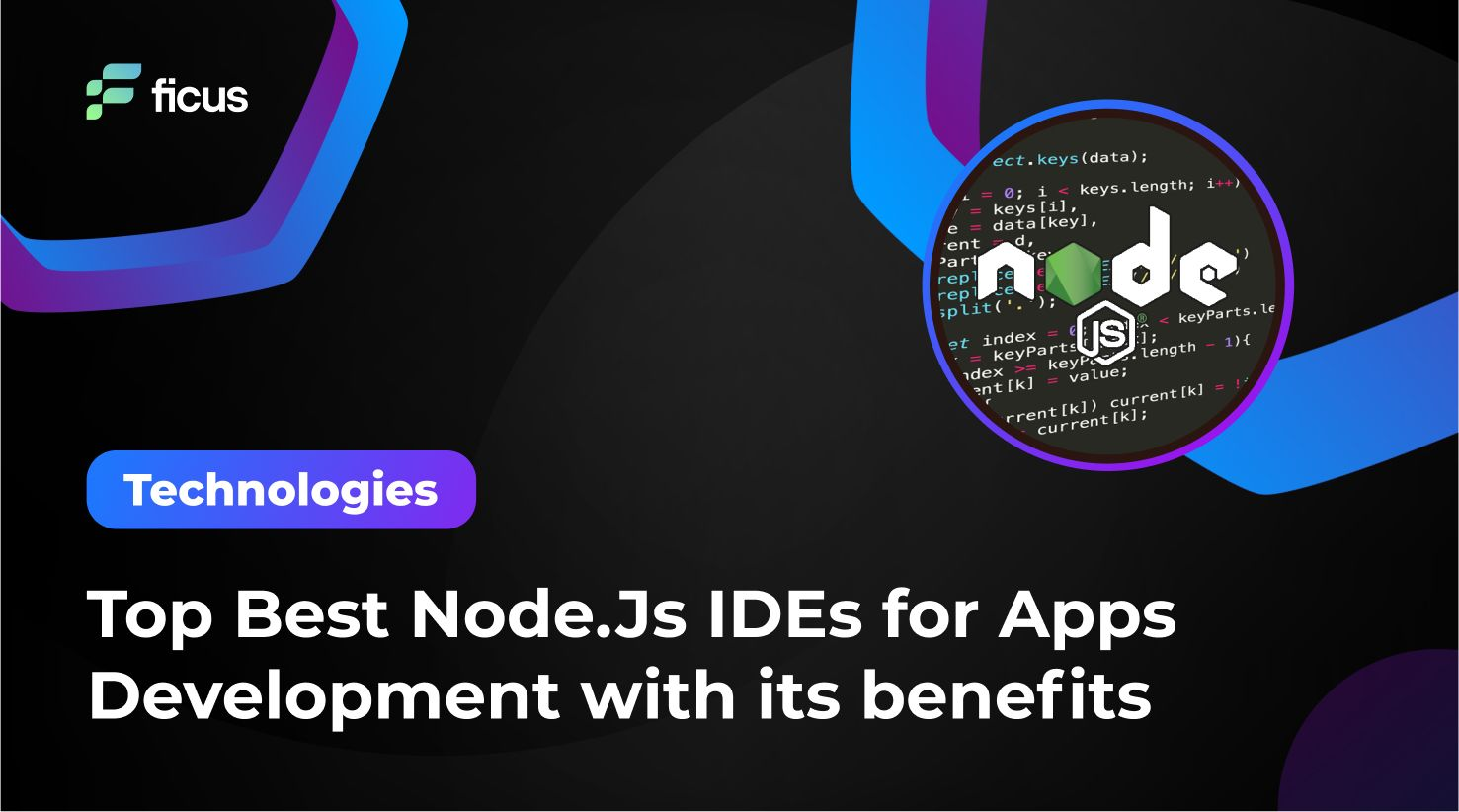


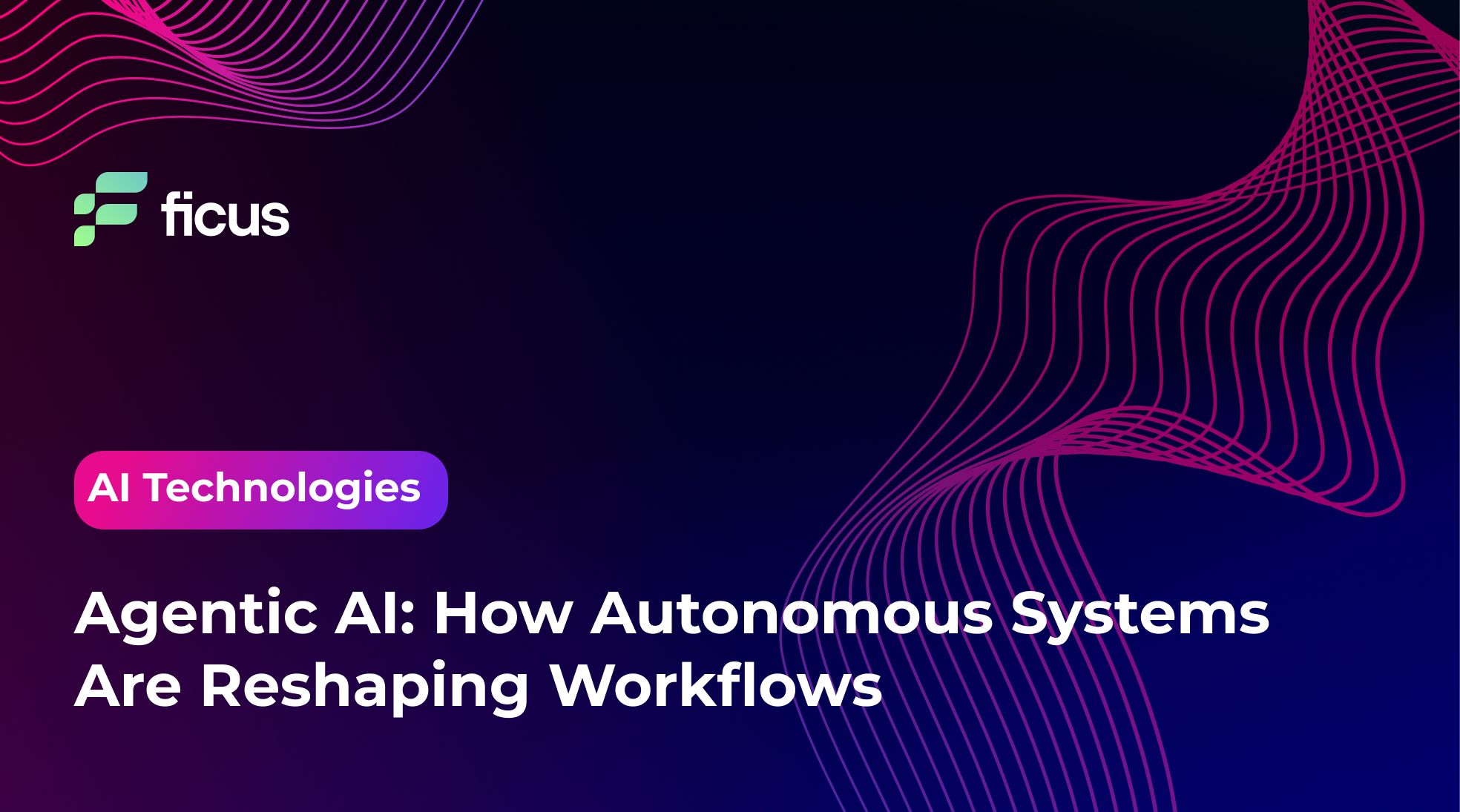
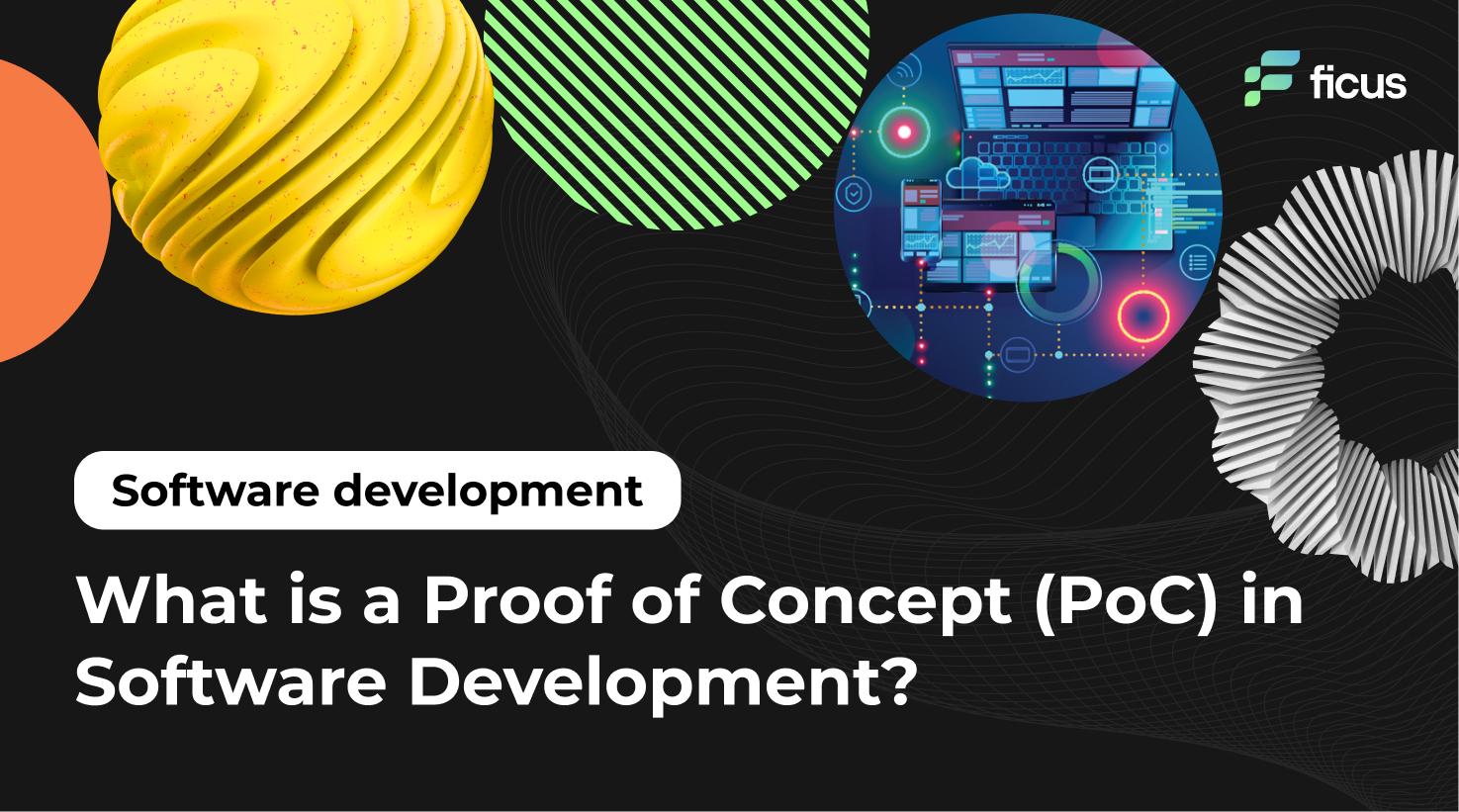

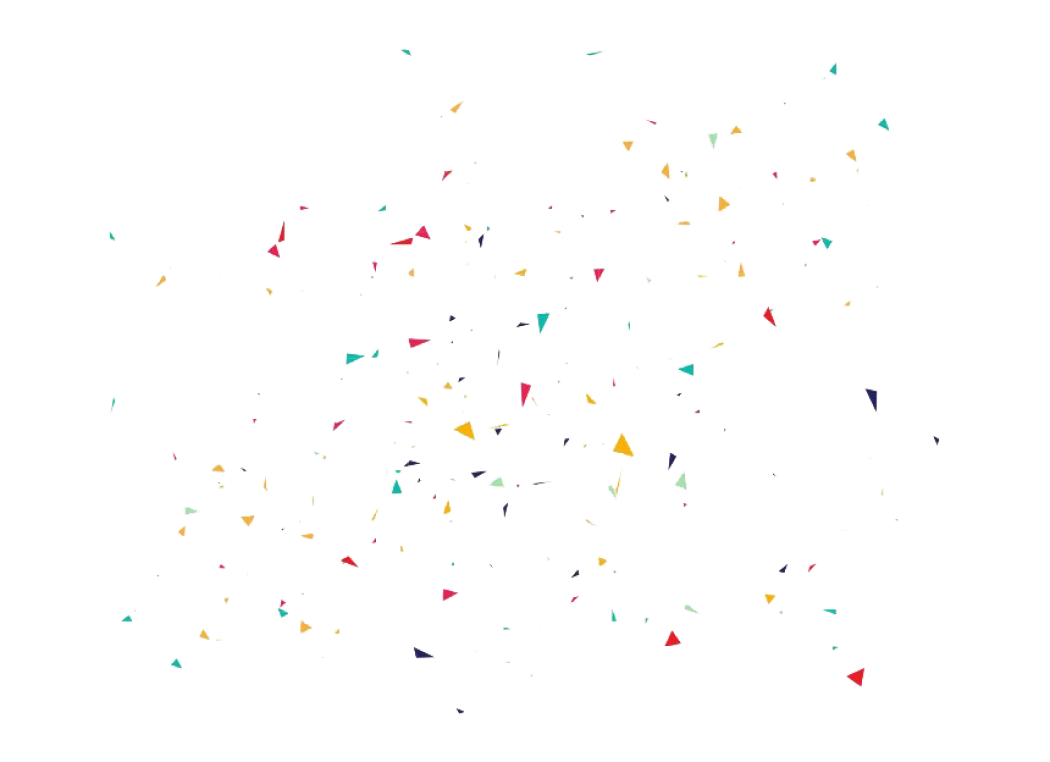
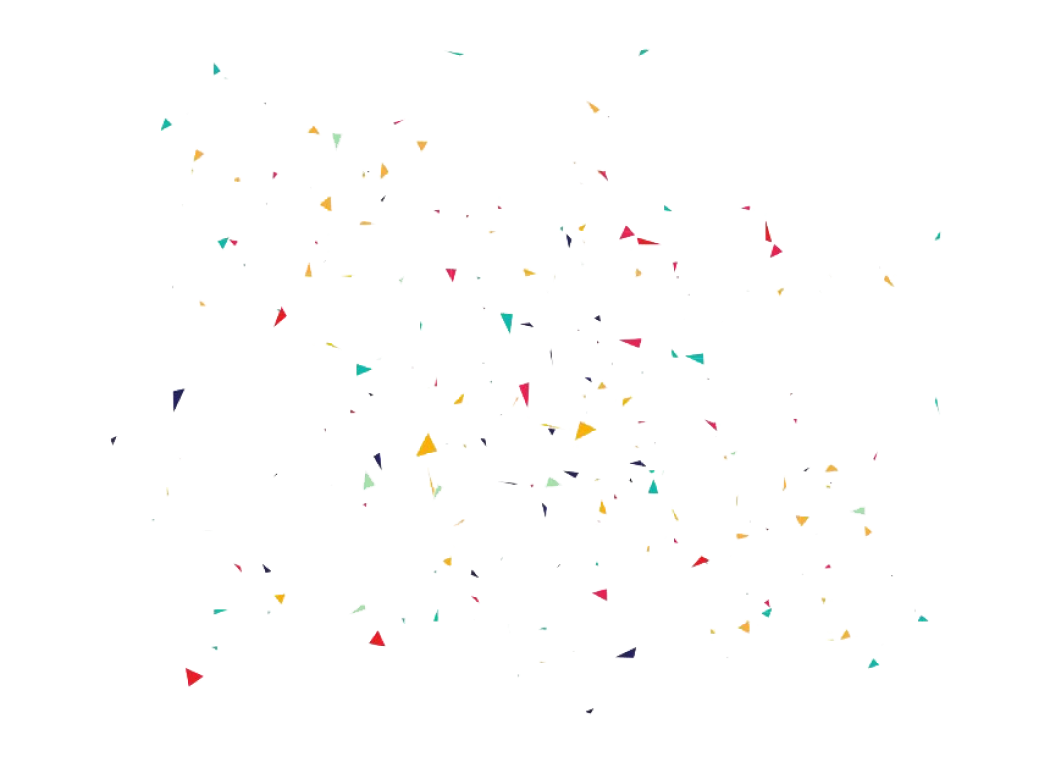
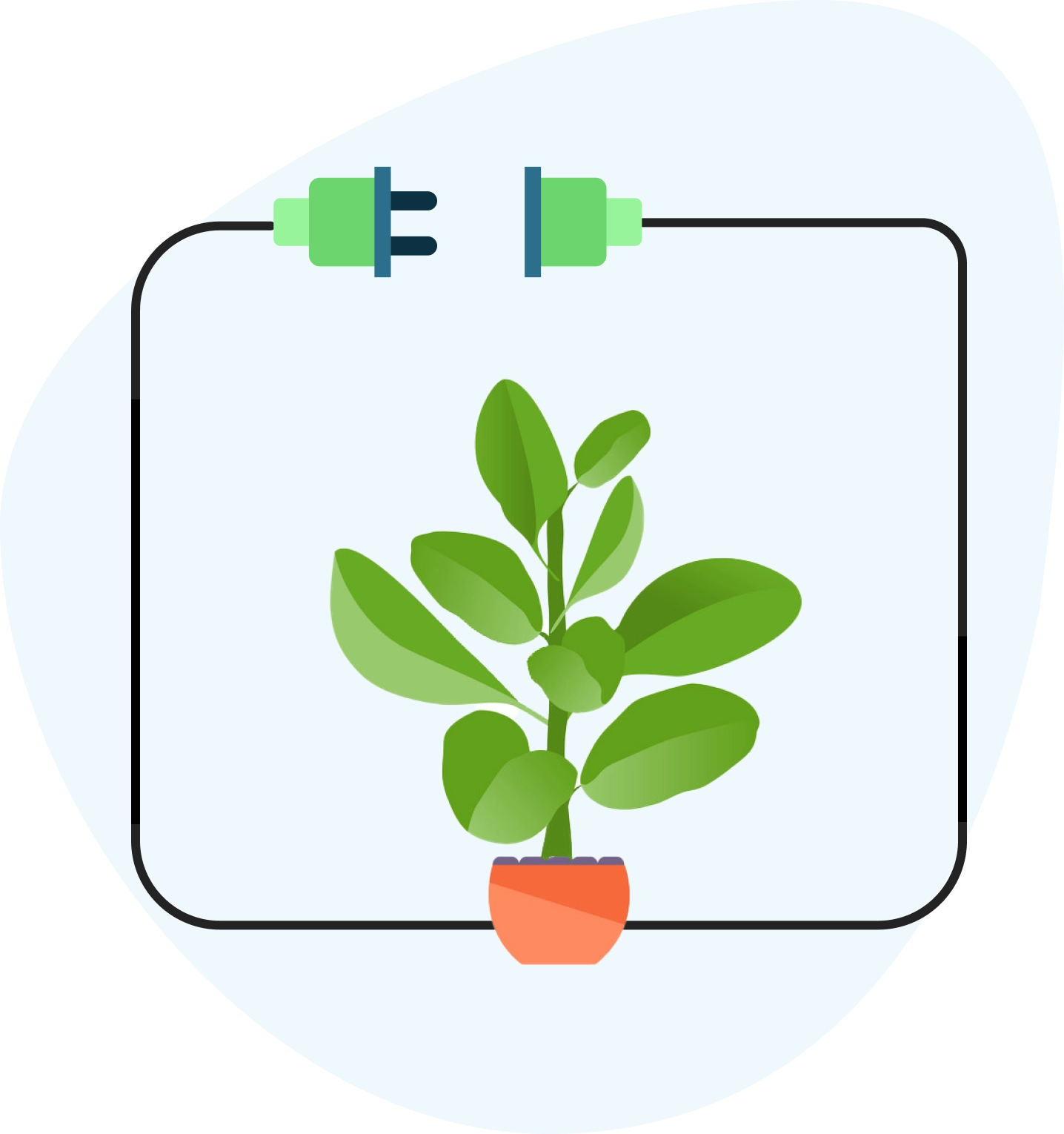
This article provides a great list of IDEs for Node.js development. Very helpful for developers!
Great! This article provides a comprehensive overview of the benefits and drawbacks of remote work. It highlights remote work’s flexibility and increased productivity, allowing employees to have a better work-life balance. Additionally, it mentions the cost-saving advantages for both employees and employers and the positive impact on the environment due to reduced commuting. The article also acknowledges the potential for increased job opportunities and diversity in the workforce.
Thank you for this informative article! As a live-streaming enthusiast, I found it extremely helpful to discover the best live-streaming websites for 2023. The article includes detailed descriptions of each platform, their unique features, and the user-friendly interface. However, it would have been even better if the article had included some cons or limitations of these websites to provide a more balanced perspective. Nonetheless, I am grateful for the valuable insights provided.