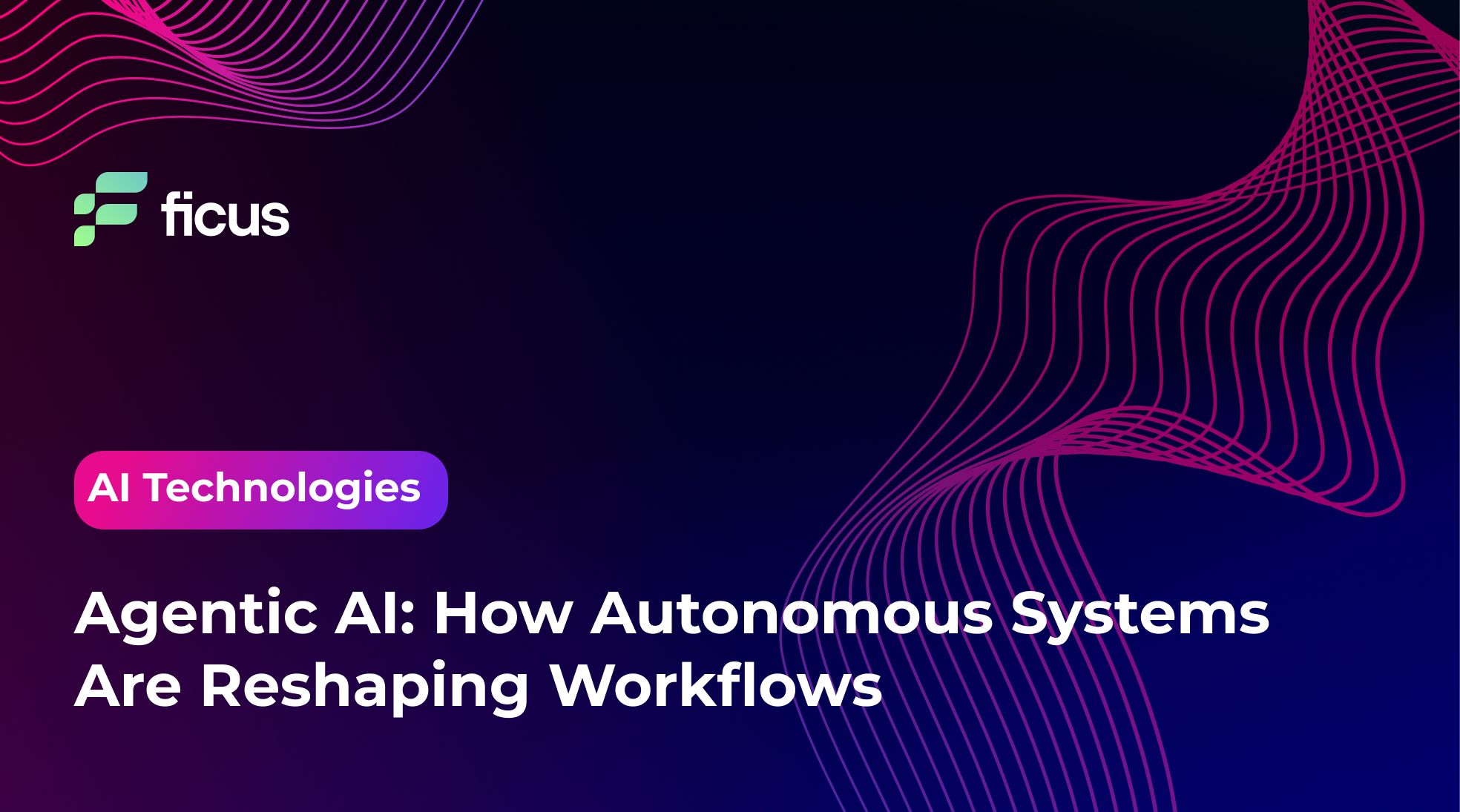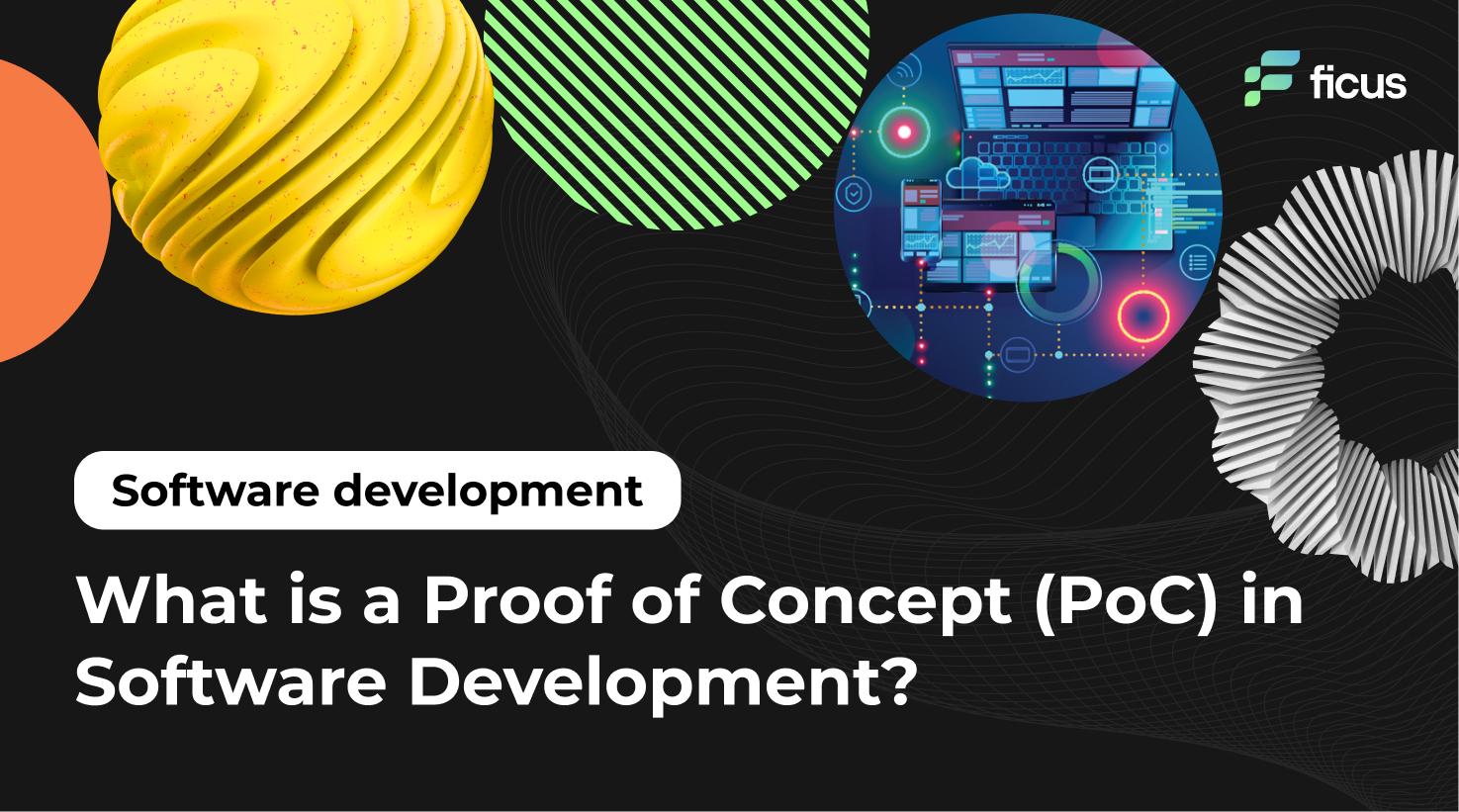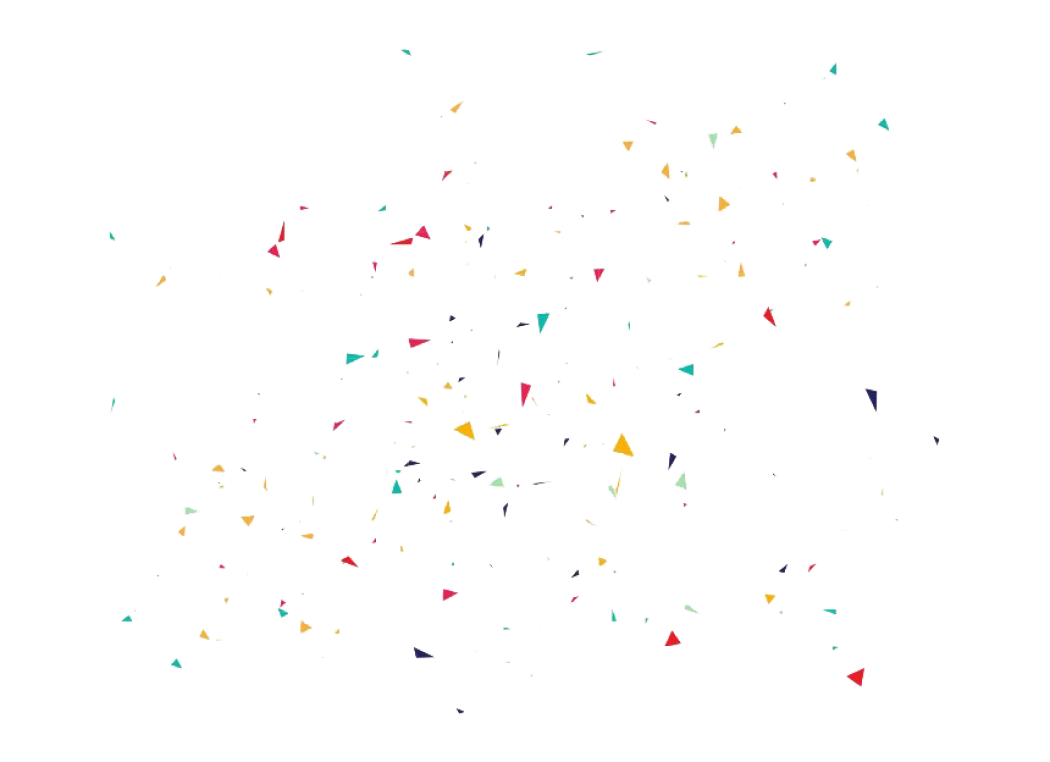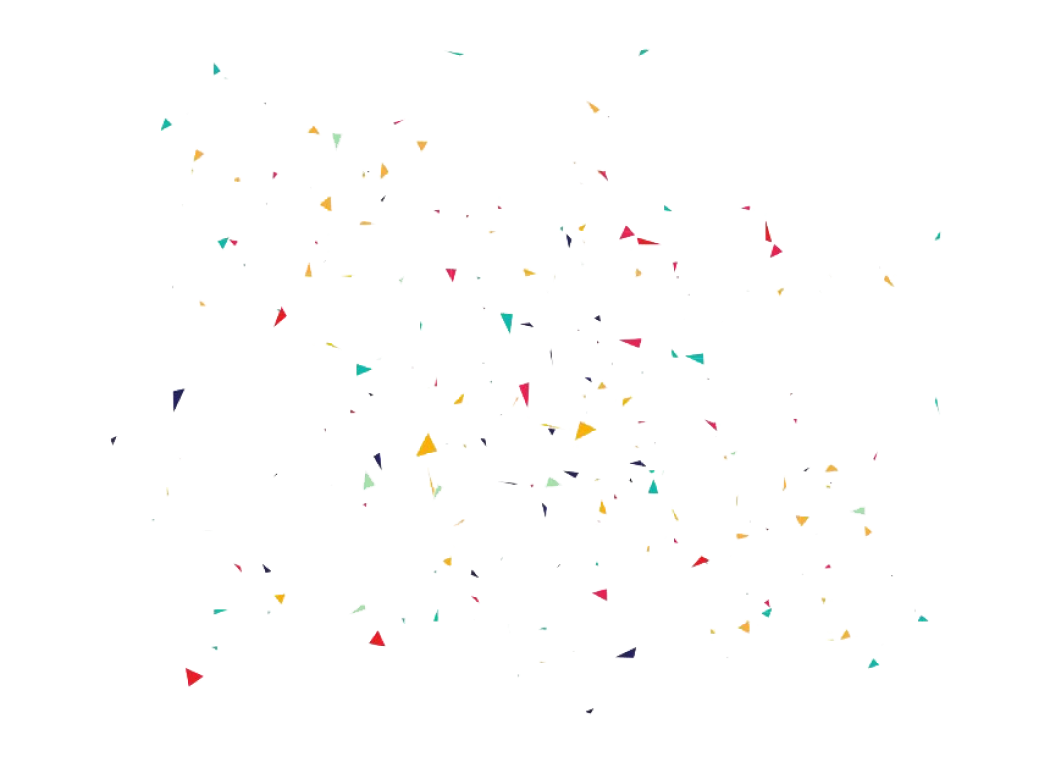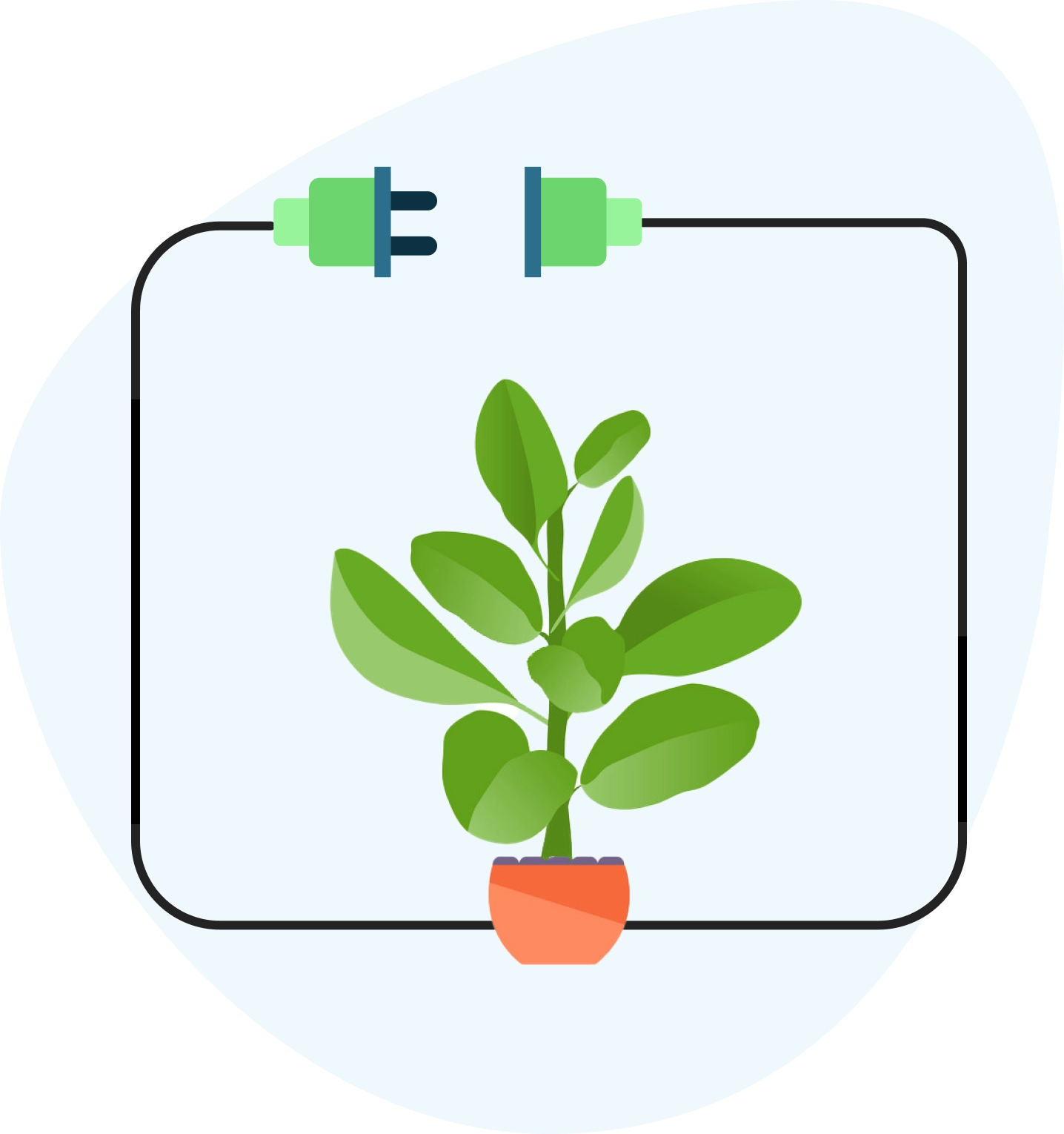Do you want to streamline your organization’s operations? An ERP software development job may be the solution. By 2027, the worldwide ERP market is forecasted to reach $96.04 billion, growing at a CAGR of 10.2%. An ERP system handles various tasks such as financial administration, supply chain operations, project management, and client relationship management. Although establishing an ERP system can be intricate and pricey, producing a customized system utilizing open-source software and available resources can be achieved promptly and properly.
- Third-party solutions offer speed but may lack flexibility.
- Custom ERP solutions tailor features specifically to business needs.
- Building an ERP requires understanding technology and business demands.
What is ERP Software Development?
ERP software development is integral to managing core business procedures efficiently by centralizing data into one system. This integration sustains boosted decision-making and operational control by permitting real-time data to gain access to various departments, from financing to supply chain management. ERP software engineering concentrates on customizing these systems to straighten specifically with a company’s requirements, including functions that adjust to one-of-a-kind workflows and business models, substantially reducing administrative overhead and enhancing operational openness.

Essential Features of ERP Software
ERP software features encompass a range of functionalities critical for optimizing business operations. How do these components simplify financial management, increase supply chain efficiency, or improve customer relationships? In the following sections, we’ll examine each key function, explaining how they transform disparate business processes into a cohesive, efficiently managed system. Let’s examine these functions closer to understand their direct impact on operational success.
Financial Management
ERP systems boost financial administration through integrated modules that manage assets, the basic ledger, accounts payable and receivable, budgeting, and financial reporting. These ERP software features enable organizations to monitor their financial health accurately and promote informed decision-making by providing thorough business information tracking and analysis. These systems sustain enhanced financial control and improve procedures, leading to efficient management of business funds and resources.
Supply Chain Management
ERP software application streamlines supply chain administration by improving inventory control, purchase, and order handling. It uses in-depth stock-level tracking and supports efficient purchase procedures. This assimilation speeds up order handling and enhances general supply chain operations, decreasing expenses and increasing manufacturing efficiency. The supply chain module is specifically helpful for logistic companies, producers, and merchants, allowing them to keep track of the entire supply chain in real-time and address concerns quickly. This is a clear demonstration of efficient ERP software engineering.
Human Resources (HR)
The human resources module in an ERP system settles staff member information, streamlining labor force monitoring with payroll, attendance, and recruitment tools. Automating these functions enables HR professionals to devote more time to skill development and engagement techniques. This module is essential for boosting team productivity, improving payment processes, and implementing deductions efficiently. It exhibits the functional advantages of ERP software examples, promoting better resource management and operational efficiency throughout the organization.
Customer Relationship Management (CRM)
ERP systems featuring incorporated CRM capabilities boost an organization’s capability to nurture customer relationships. These tools handle contacting details, tracking sales activities, strengthening marketing initiatives, and permitting customized client communications. A cohesive CRM system within an ERP system uses an extensive view of consumer choices and behaviors, improving contentment and commitment. This integration supports maximized advertising and marketing, sales, and customer support, making it a prime example of ERP software examples that enhance company procedures.
Manufacturing and Production
ERP systems include functions that promote manufacturing and production, such as manufacturing preparation, quality assurance, and bill of materials (BOM) management. These capabilities allow suppliers to successfully set up production, maintain item top quality, and manage complex product configurations. By integrating these tools, ERP software development aids in refining operational workflows, ensuring product consistency, and successfully organizing product components, thereby enhancing general production efficiency.
Analytics and Reporting
ERP systems include innovative reporting and analytics tools that allow users to produce custom records and dashboards and engage in real-time analytics. These sources give decision-makers insights into evaluating company efficiency and determining renovation opportunities. By leveraging ERP software development, organizations access crucial data that supports critical decision-making and functional adjustments, enhancing business agility and responsiveness.
Integration and Data Exchange
Businesses increasingly depend upon ERP solutions that help with efficient combinations with other applications. These systems allow regular data circulation across different business platforms via APIs, improving operational effectiveness. Using ERP software development permits the assimilation of varied software, ensuring that info is conveniently accessible and processes remain interconnected, which supports better decision-making and increases organizational responsiveness.
Security and Compliance
ERP systems emphasize protecting sensitive information through robust data security and compliance measures. They utilize access controls to limit data exposure according to user roles and responsibilities, while encryption and adherence to data protection regulations ensure the integrity and security of data. ERP software development includes these features to safeguard company data and meet regulatory standards, supporting trust and legal conformity within businesses.
Scalability and Customization
A reliable ERP system is developed to accommodate a company’s growth. It likewise supplies customization capacities, enabling organizations to change the system to fit their unique processes and operational circulations. ERP software development actively integrates these features, enabling organizations to progress and adapt their ERP services as their demands alter and grow, sustaining their ongoing operational needs.
Implementing the ERP system and realizing the promised benefits are two different ball games. Implementation can be a success, but if the operational phase is not planned and organized properly with the support of all the people involved, then the promised benefits will not materialize.
Alexis Leon
What are the Advantages of ERP Software Development?
Why select ERP software development for your company? The benefits are manifold, influencing various elements of operational effectiveness and scalability. Each benefit plays a critical function, from modular flexibility that permits details customizing to organizational demands to simple upkeep that reduces lasting prices. Let’s examine these advantages to see how they can fundamentally reshape how organizations operate.
Isolated Modules
With ERP software development, companies can develop certain modules tailored per department, simplifying the interface by including appropriate functions and details. This modular layout not only stops confusion among staff members but likewise enhances security by isolating departmental processes, which helps reduce the danger of data leaks. Such customization guarantees that every department can run successfully without being overwhelmed or compromising data safety and security.
Easy to Learn
Customized solutions are inherently more instinctive. When ERP software development focuses on crafting applications, especially for a single business, the training process increases because of the relevancy and straight application of features. Moreover, comprehensive paperwork given by developers enhances the discovering contour even more, enabling staff members to grasp their tools quicker and successfully, enhancing performance.
Simple to Maintain
Maintenance is streamlined with custom software applications. When concerns emerge, the programmers who developed the system know every detail, allowing them to fix problems quickly. This direct participation in ERP software engineering makes certain fast fixes and updates, reducing downtime and keeping functional performance. With a devoted group that understands the unique architecture of your software program, you gain from quicker and a lot more reliable troubleshooting.
Flexibility
Flexibility becomes difficult when adapting to third-party software, which commonly stops working to meet the special demands of each company. In contrast, ERP software development crafts options tailored to your business demands, eliminating the need to readjust your operations to fit premade software applications. This customized strategy guarantees your software application straight straightens with your firm’s workflows and purposes, enhancing operational efficiency.
Start Your ERP Development with Ficus Technologies Today!
Contact UsThird-Party or Custom Solutions: Which Solution Fits Your Needs?
Business owners considering ERP software can check out two primary choices. The first involves subscribing to third-party software available via numerous registration models. The 2nd alternative is establishing a tailored ERP solution, particularly for their business. Each approach has its own set of strengths and weaknesses, which are described in this section.
Third-Party Solutions
Third-party ERP software examples like SAP Business One or Oracle NetSuite use ready-to-deploy options that fit various business dimensions, from SMEs to huge companies. These platforms feature a broad set of pre-configured ERP software features that quicken deployment and lower preliminary technological demands. However, they could restrict customization because of predefined workflows and features, necessitating added modifications or expansions for unique business needs, usually at an additional price.
Custom-made Solutions
Custom-made solutions in ERP software development offer unparalleled adaptability, allowing businesses to customize functions precisely to their special operational requirements. Unlike off-the-shelf products, personalized ERP software engineering ensures that each feature is developed to incorporate flawlessly with existing workflows, enhancing efficiency and minimizing adaptation time. This strategy eliminates redundant functions and creates abilities that directly support and advance particular business goals, offering a calculated advantage through tailored technical support.
How do you build an ERP system from Scratch?
Creating an ERP system from Scratch allows you to customize it to your specific business processes and needs fully. How do you begin this process, and what are the key considerations to ensure the system effectively supports operations? This discussion delves into the initial steps of ERP software development and the strategic planning required in ERP software development to build a fundamental system that meets business goals. Let’s look at these elements further.
Step 1. Define your goals and requirements
After selecting a reliable ERP software development team, define your goals by consulting with your departments to understand their unique challenges. Gather feedback to create a list of requirements, focusing on automation and efficient data management in sales, finance, HR, and distribution. This tailored approach ensures that the ERP system directly meets your business’s specific needs.
Step 2. Decide on the ERP type
Once you have defined your requirements, choose the appropriate type of ERP software:
- On-premise ERP: Provides complete data security and control over system maintenance and requires third-party support for server maintenance.
- Cloud ERP: Managed by the provider of your choice and allows you to access your data from any device, making it easy to work with.
- Hybrid ERP: Combines the benefits of on-premises and cloud-based systems, ensuring data security while leveraging third-party support.
- Open source ERP: Ideal for companies that can manage system improvements without vendor support, focusing on customization and ERP software engineering.
Step 3. Build UI/UX
Never undervalue the design element of ERP software development. An ERP system has to be user-friendly and instinctive, allowing staff members to understand its use promptly. ERP software application functions frequently include user roles, charts, elements, and buttons, so inspect your supplier’s design capacities. Review their portfolio for ERP designs that meet your requirements and guarantee a mobile-first design for ideal filling on all gadgets.
Step 4. Product development
The initial stage of ERP software development involves creating an MVP with enough features to gather feedback and test functionality. The initial focus is on the administrative platform, user authorization, and basic data management tools such as analysis, reporting, and visualization. Finance, engineering, asset management, and other key modules are added in the following stages. The development team chooses a technology stack tailored to the project requirements, potentially using C++, C#, Swift, Objective-C, Angular, JavaScript, and Node.js.
Step 5. Integrate third-party services
Incorporating third-party services into your ERP software development is important for centralizing business procedures. Popular solutions such as G Suite, Office 365, Jira, Salesforce, FreshBooks, and SAP permit the smooth connection of various business tools, protecting against information loss or duplication. This integration ensures that all business system components communicate effectively, enhancing efficiency and functionality.
Step 6. Collect feedback
After developing an ERP, it is important to collect user feedback to improve ERP software features. Evaluate the program’s work, get opinions on its design, and identify any bugs or issues. Feedback can be gathered through user interviews, electronic questionnaires, focus groups, surveys, and social media interactions. This information allows the development team to improve the solution and customize it to meet users’ needs effectively.
Step 7. Support and maintenance
A reputable ERP software development company offers ongoing assistance and upkeep post-deployment. This service includes routine checks for bugs, executing upgrades, including new ERP software features, and customizing capabilities based on individual feedback. These efforts guarantee that the ERP system will meet the progressing needs of its customers and remain reliable and efficient in its operations.
Final Thoughts
In conclusion, navigating the complexities of ERP software development requires a thorough understanding of technology capabilities and business needs. A successful ERP deployment can significantly improve operational efficiency and provide insightful data that will help drive better business decisions. It is important to choose the right partners and tools for this transformation.
Ficus Technologies concentrates on establishing ERP options to fulfill particular business demands. Our experience in custom ERP software engineering ensures that each service is developed to optimize your service processes and increase efficiency.
ERP software improves business efficiency by centralizing data and streamlining processes across finance, human resources, and supply chain management departments. This integration provides access to real-time data, improving decision-making and reducing the likelihood of errors. It automates routine tasks, freeing employees to focus on more strategic activities. In addition, ERP systems improve inventory management, optimize procurement practices, and enhance customer service by providing a single source of accurate information. This leads to better coordination and faster response times, ultimately increasing productivity and reducing costs in the organization.u003cbru003e
Yes, small businesses can benefit greatly from ERP systems. These systems offer streamlined data management that increases operational efficiency by integrating various functions, such as accounting, customer relationship management (CRM), and inventory control, into a single platform. This integration reduces manual data entry and helps avoid errors, saving time and resources. ERP systems provide valuable insights through real-time data analysis, helping small business owners make informed decisions quickly. In addition, they support scalability, allowing businesses to adapt and grow without outgrowing their infrastructure. ERP systems help small businesses increase productivity, improve customer service, and manage growth effectively.