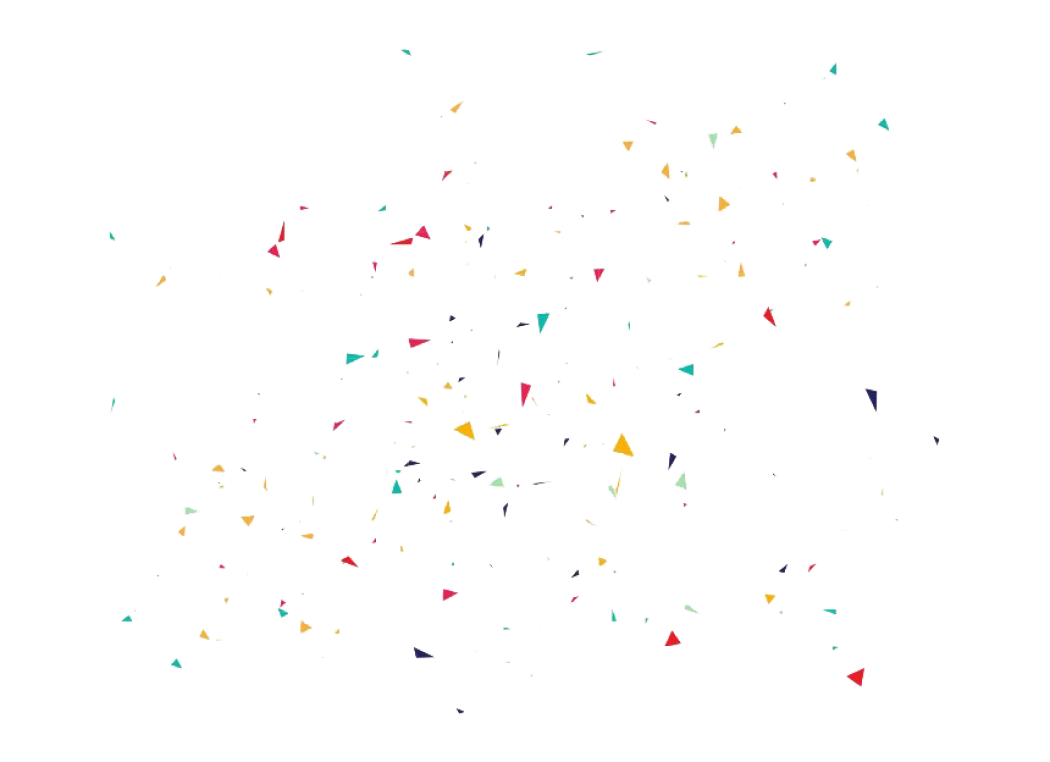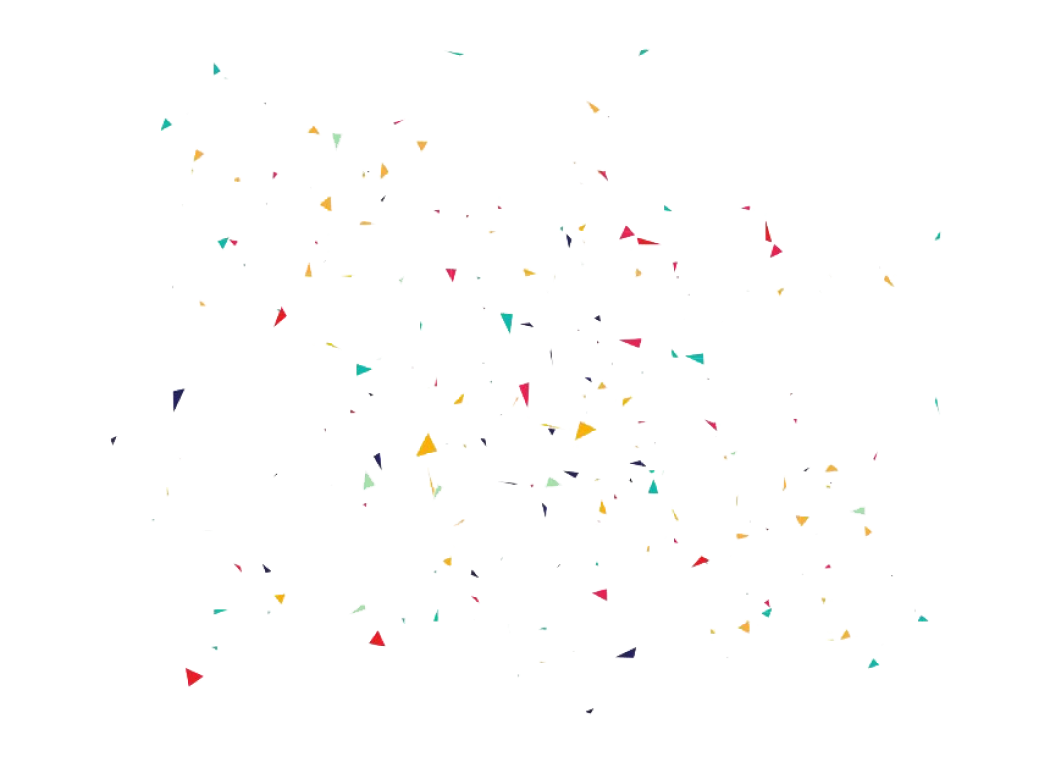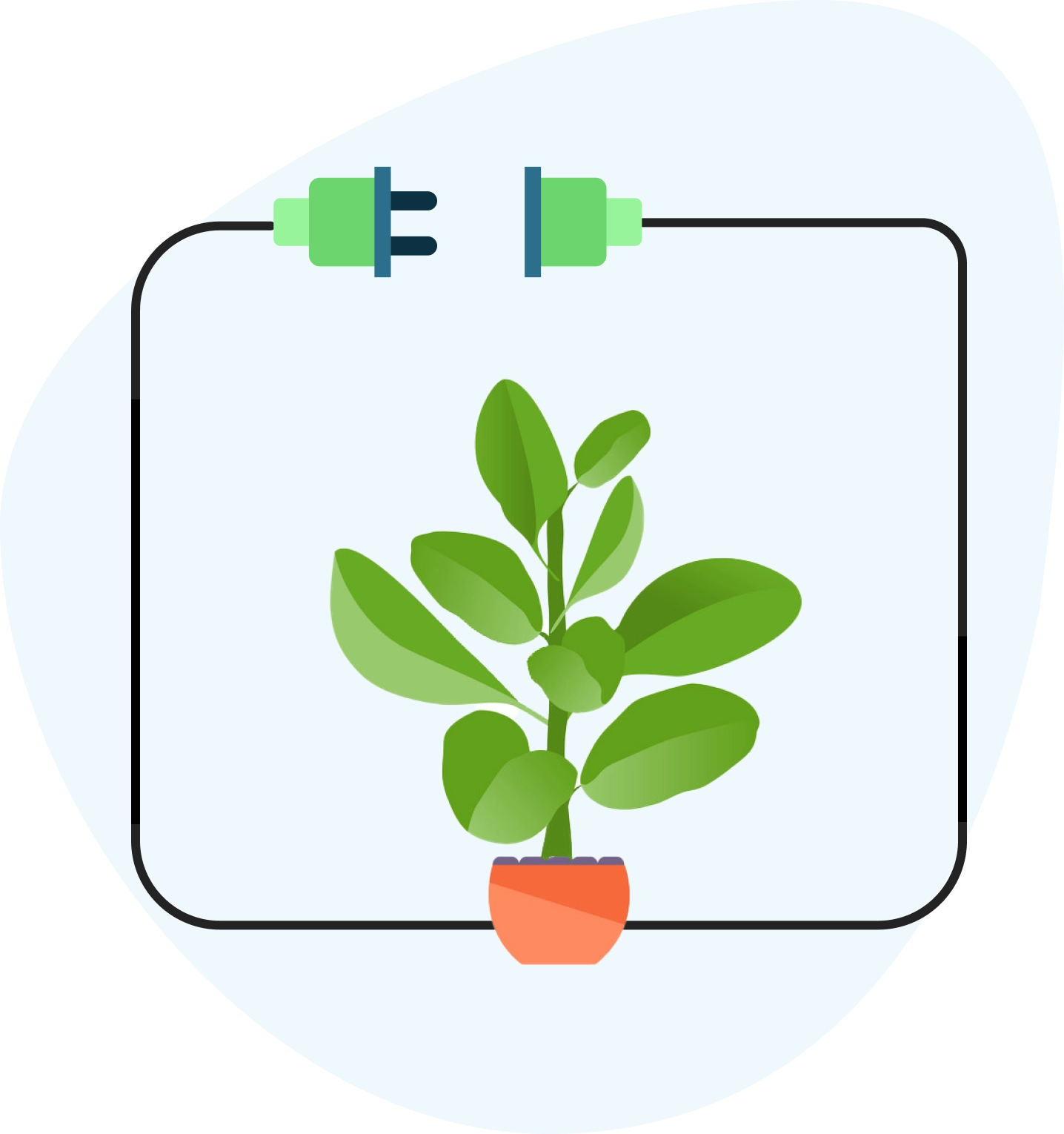Discover the potential of push notifications in React Native by understanding their importance in engaging users and improving user experience. This article explores the architecture behind React Native push notifications, emphasizing the specificity of FCM and APN services for the native platform, the versatility of Expo, and the usefulness of React Native libraries such as react-native-push-notification. Explore a step-by-step guide to implementing push notifications in web applications, including registering FCM credentials, installing the React Native Firebase module, and the important process of registering push tokens. You’ll also learn troubleshooting tips to integrate push notifications into React Native easily.
- Achieve seamless push notification integration in React Native.
- Understand FCM/APN, Expo, and essential React Native libraries.
- Learn steps for effective push notifications in web applications.
What are push notifications, and why are they important?
Push notifications in React Native are important messages or alerts sent by app developers to users who have installed their apps. In the React Native ecosystem, integrating push notifications is crucial for a seamless user experience. With the ability to implement push notifications in React Native, developers can effectively engage users whether the app is running in the foreground or in the background. By utilizing the push notification capabilities in React Native, companies can promote products, improve user experience, speed up transaction receipt, and convert more users. This robust communication channel ensures that users receive timely messages even when offline, making it an indispensable feature for any React Native application.
Push notification architecture in React Native
In the following sections, we’ll dive deeper into the intricacies of React Native’s push notification architecture. Our study will cover a comprehensive analysis of three key components: Native platform-specific notification services (FCM/APN), the dynamic push notification landscape of Expo and other cloud services, and the powerful utility of React Native libraries such as react-native-push-notification. All of these elements together create a robust framework that is essential for efficiently implementing and integrating push notifications in React Native, delivering a seamless and engaging user experience.
Native platform-specific notification services (FCM/APNs)
Push notifications in React Native are a key feature that increases user engagement and convenience. To implement push notifications in React Native, developers often turn to native platform-centric services such as Firebase Cloud Messaging (FCM) for Android and Apple Push Notification Service (APNs) for iOS. These services can easily handle push notifications, providing a reliable mechanism for delivering information to users. The process of integrating push notifications into React Native involves the use of tools such as the React Native Firebase library for FCM on Android and the push-notification-ios library for APNs on iOS. This unified approach allows React Native developers to implement and integrate push notifications efficiently, providing a seamless communication channel between the app and its users.
React Native bridges the gap between web and mobile development, making it possible to create high-quality mobile apps with the skills you already have.
Peter Piekarczyk
Expo push notifications and other cloud services
Expo push notifications stand out as a universal solution in the diverse landscape of push notifications on React Native. While FCM and APN serve as native services specific to each platform, using Expo eliminates the need to create separate libraries for the front end and back end. Expo simplifies the process of implementing push notifications in React Native by offering a single source code for Android and iOS. In addition to Expo, various cloud services simplify push notification integration by providing a unified experience. Services such as Amazon Simple Notification Service (SNS), OneSignal, and Azure Notification Hubs provide a layer of abstraction, allowing developers to work with FCM and APNs through managed push notification middleware servers. This approach enables efficient and standardized integration of push notifications into React Native applications.
React Native libraries like react-native-push-notification
React Native libraries, such as react-native-push-notification, play a key role in simplifying the complex push notification process in React Native. These libraries offer native modules that make it easy to accept remote notifications and conveniently display local notifications through a unified API. Developers can easily implement push notifications in React Native using these libraries, optimizing both front-end and back-end functionality. Whether directly integrating with FCM/APN or using a managed push notification service, these libraries provide a flexible approach. It’s worth noting that in the Expo environment, a bare-bones workflow is required to enable these libraries, as they are not included in the Expo application by default. This flexibility makes these React Native libraries a powerful tool for achieving customized and efficient push notification integration in React Native applications.
Do you have problems with push notifications in React Native? Ficus Technologies knows how to help you with it.
Contact UsSteps to implement push notifications for web applications
Explore the detailed steps below to delve into the intricacies of implementing push notifications for web applications. These detailed instructions cover key aspects, including integrating, registering, and configuring push notifications and providing a robust setup designed for seamless communication with web platforms.
Step 1: Register FCM credentials and APNs certificate to the Sendbird dashboard
Registering your FCM credentials and APNs certificate with the Sendbird dashboard is the first step towards seamlessly integrating push notifications into React Native. The Sendbird server, which acts as the central hub for sending notifications, requires the provision of an FCM server key for Android and an APN certificate for iOS. These credentials serve as the basis for establishing a secure and efficient communication channel between the app and the respective native platforms. By carefully completing this critical step, developers lay the groundwork for a simplified push notification deployment process on React Native, ensuring that users receive timely and relevant notifications tailored to their devices.
Step 2: Install the React Native Firebase module and add the config files
To integrate push notifications in React Native, the second step is to connect the React Native Firebase module and configure it with the necessary files. React Native Firebase is an officially approved package that ensures full compatibility of React Native with Firebase services on Android and iOS platforms. Following the recommendations of the official documentation, configure Firebase Cloud Messaging (FCM) for Android and Apple Push Notification Service (APNs) for iOS in your React Native project. This will result in your project having the necessary Android and iOS apps integrated into your Firebase project with the necessary configuration files. This fundamental setup is the basis for successfully implementing push notifications in React Native.
Step 3: Register a push token to the Sendbird server
To propel the process of implementing push notifications in React Native, it is imperative to register specific client app tokens with the Sendbird server. For Android devices, Firebase Cloud Messaging (FCM) requires an FCM registration token, and for iOS devices, an Apple Push Notification Service (APN) device token. These tokens, unique to each client application instance, are required by Sendbird to initiate notification requests via FCM or APNs. The Chat SDK facilitates this registration with a simple interface, as shown in the code snippet. Once successfully registered, push tokens become visible in the dashboard under “Users > user_id > Chat,” which is a critical step toward creating seamless and targeted push notifications on React Native.
Step 4: Receive push notification messages
import notifee, { AndroidImportance } from '@notifee/react-native';
const text = message.data.message;
const payload = JSON.parse(message.data.sendbird);
// Create a notification channel for Android 8.0 (API level 26) and higher.
const channelId = await notifee.createChannel({
id: NOTIFICATION_CHANNEL_ID,
name: NOTIFICATION_CHANNEL_NAME,
});
// Display the notification.
await notifee.displayNotification({
id: message.messageId,
title: 'New message has arrived!',
subtitle: `Number of unread messages: ${payload.unread_message_count}`,
body: text,
data: payload,
android: {
channelId,
smallIcon: NOTIFICATION_ICON_RESOURCE_ID,
importance: AndroidImportance.HIGH,
},
ios: {
foregroundPresentationOptions: {
alert: true,
badge: true,
sound: true,
},
},
});
Once the device token is successfully registered, the client application instance is ready to receive and process FCM messages on both iOS and Android platforms. The React Native Firebase documentation usage page provides a detailed view of the implementation. Although the Sendbird Chat SDK for JavaScript does not define the state of the application standalone, explicit calls to the setForegroundState() and setBackgroundState() methods from the Sendbird SDK are required.
This code snippet shows the parsing of received FCM messages, allowing for customizable processing. Notably, in Android, channels play an important role in categorizing and managing notifications. The JSON code describes the key element values of the data object, offering a complete understanding of the information contained in FCM messages. This step plays an important role in realizing the full potential of push notifications in React Native.
Tips for troubleshooting push notifications
Effective troubleshooting of push notification issues in React Native involves strategic measures.
- To address BadDeviceToken issues, ensure testing with the correct certificate type – “Development” for testing in Xcode and “Production” for real-world scenarios.
- To address MismatchSenderId, consistently register device tokens when the user connects, check configurations in Firebase for Android, and ensure packet IDs match.
- Addressing the DeviceTokenNotForTopic issue involves updating tokens and verifying that packet IDs match. Frequent token updates are key.
- When working with Huawei devices, you should cross-check the matching of application IDs and class names, ensuring synchronization with AppGallery Connect.
These practical tips address platform nuances, refine the troubleshooting process and contribute to the smooth integration of push notifications in React Native.
Final Words
In conclusion, mastering the art of push notifications in React Native is essential for developers looking to increase user engagement and create an agile application. In this comprehensive article, you’ll find everything from understanding the value of push notifications to learning the intricacies of the architecture and implementing them flawlessly. Step-by-step instructions for web apps, troubleshooting tips, and information on native services and libraries make this article an invaluable resource for those looking to implement, integrate, and optimize push notifications on React Native.
At Ficus Technologies, we understand the importance of effective push notifications on React Native. Our team specializes in providing customized solutions for implementing push notifications in React Native, providing a smooth and engaging communication channel for your application. With expertise in integrating services like FCM and APN, customizing React Native Firebase, and troubleshooting common issues, Ficus Technologies will be your partner in building a user-centric application. Integrate push notifications with confidence and let Ficus Technologies be your guide in the world of React Native development.
Push notifications offer a direct and immediate channel to engage users, providing timely updates and personalized content and enhancing user experience. They serve as a powerful tool for re-engagement, alerting users to new features, promotions, or relevant information. By utilizing push notifications, you can boost user retention, drive app interactions, and foster a dynamic connection with your audience. This real-time communication ensures that users stay informed and connected, contributing to increased user satisfaction and overall app success.
Yes, it is possible to implement push notifications in a mobile app without relying on a third-party library, but it involves more complexity. You can leverage platform-specific services like Firebase Cloud Messaging (FCM) for Android and Apple Push Notification service (APNs) for iOS directly. This approach requires managing token registration, message handling, and ensuring security protocols. While using third-party libraries streamlines the process, a custom implementation offers more control over features and behaviors. However, it demands a deeper understanding of the native platforms and their respective notification services, potentially increasing development efforts and maintenance.