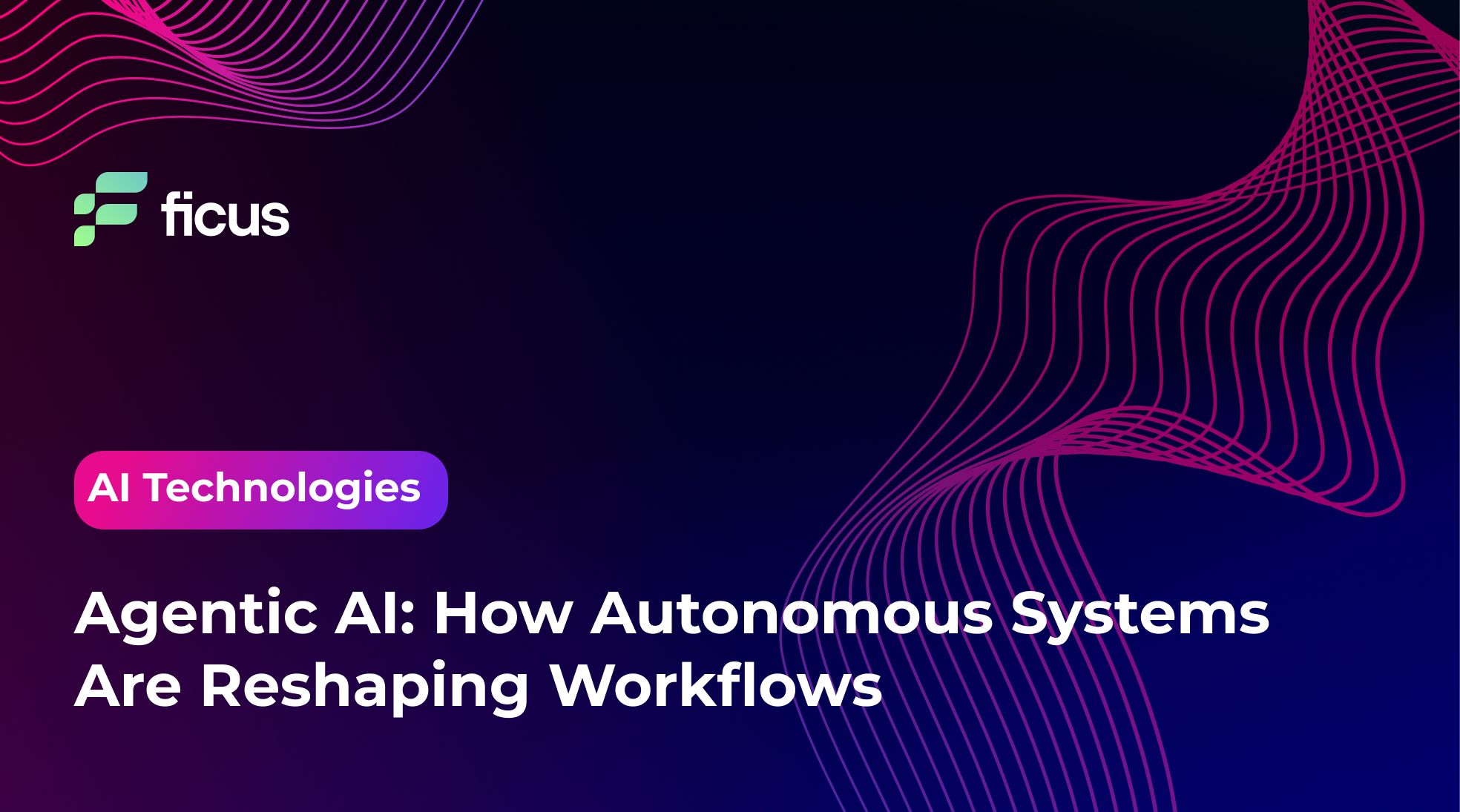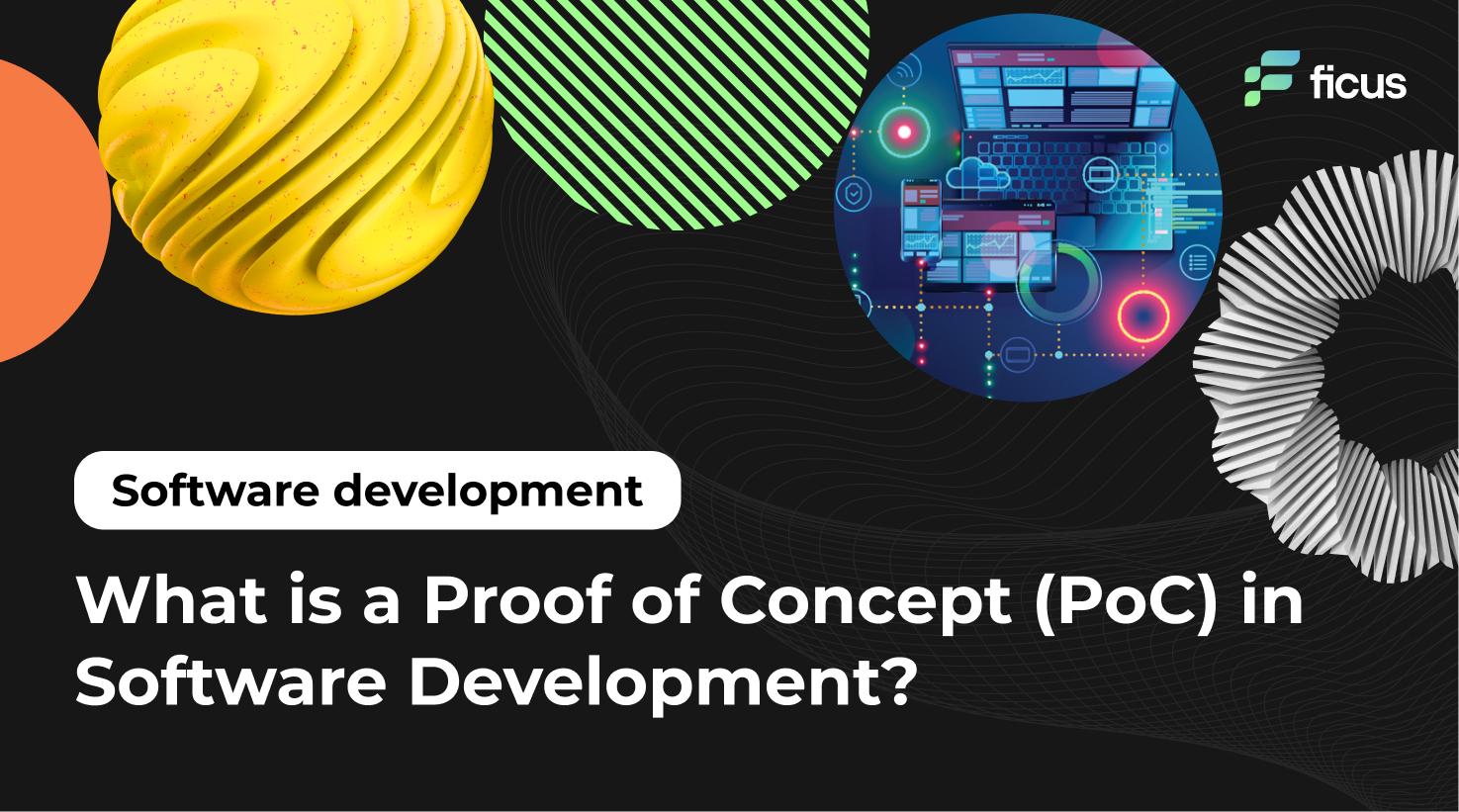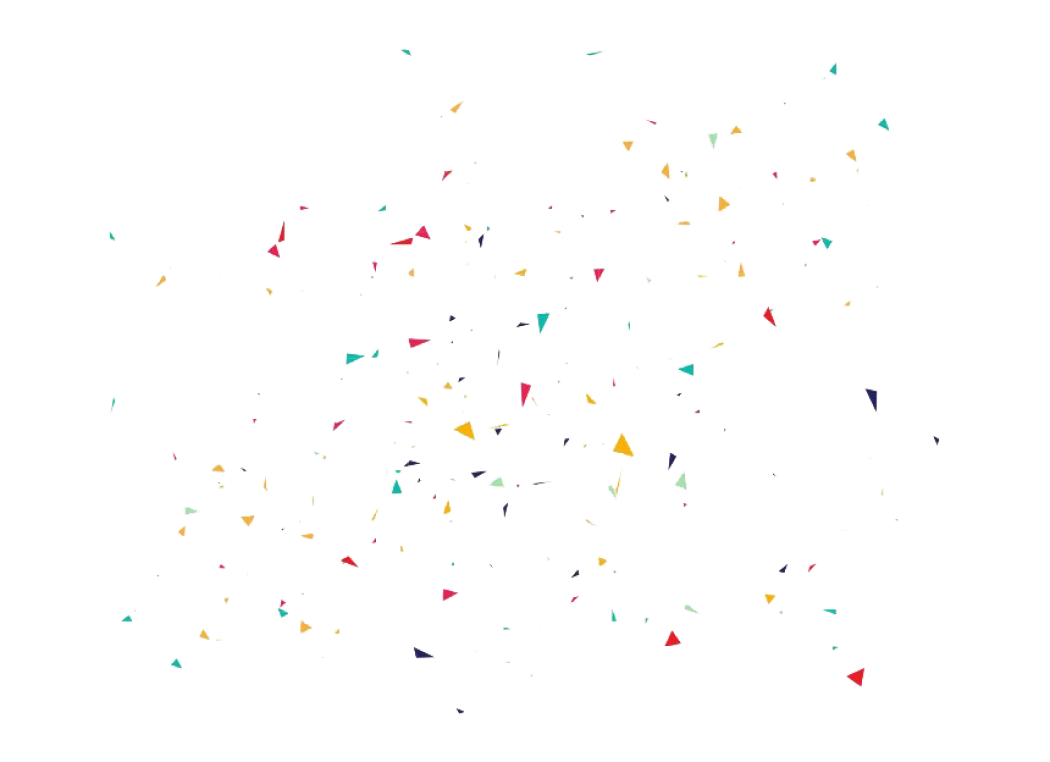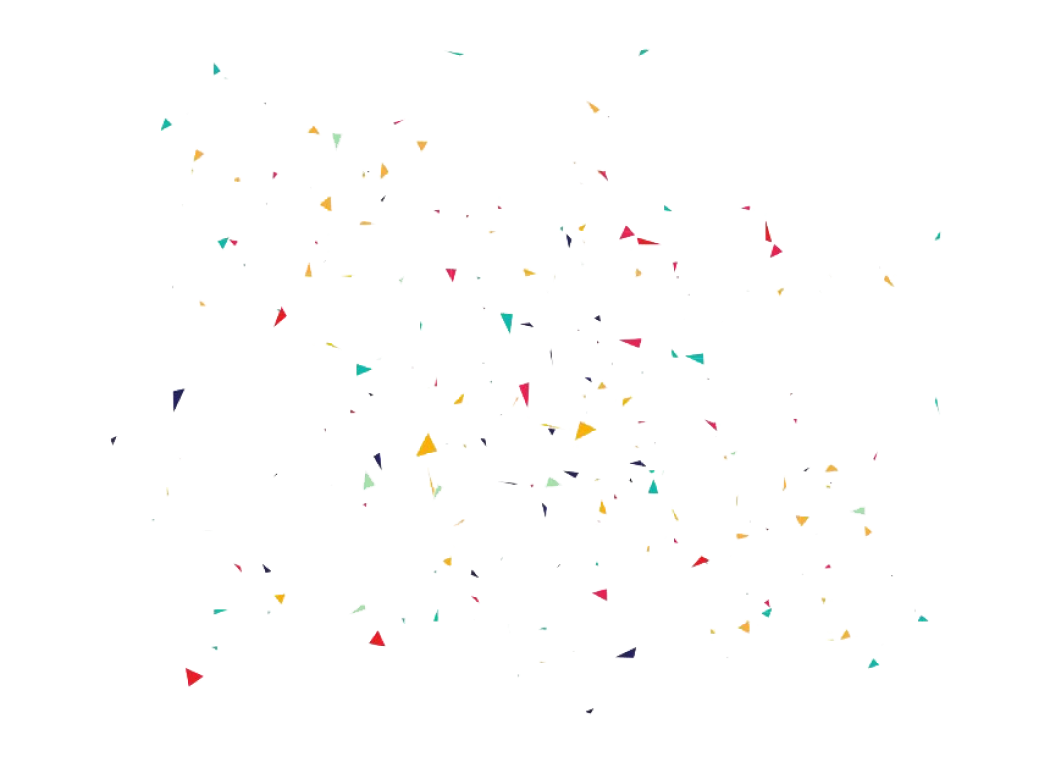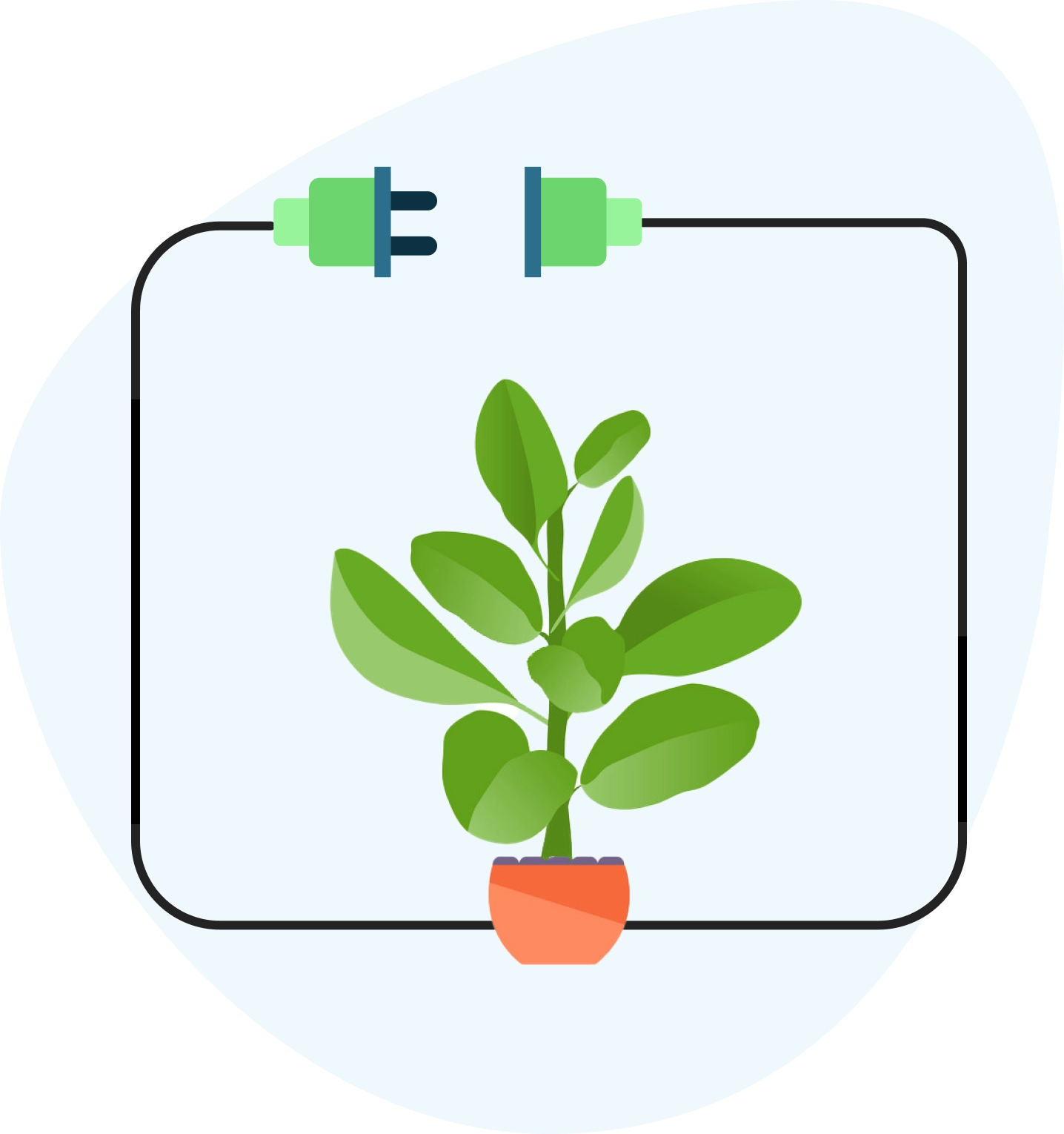Flutter testing is indispensable to ensure stability and eliminate application bugs. Flutter, renowned for its fast performance and cross-platform functionality, allows developers to produce applications that run smoothly across various devices. As the adoption of Flutter continues to surge, with over two million developers leveraging its capabilities, comprehending just how to test Flutter apps effectively becomes necessary to preserve the high quality and integrity of applications as they scale and evolve.
- Effective testing differentiates between frustrating and delightful apps.
- Best practices and tools are integral for app success.
- Embed testing early in the development process for quality.
What is Flutter Testing?
Flutter testing involves assessing mobile applications built utilizing the Flutter framework to verify their functionality and efficiency. This procedure helps maintain the integrity of applications by revealing any prospective issues that can impact user experience or operational performance. As Flutter enables development throughout several platforms, testing these applications guarantees consistent behavior and high performance on all supported gadgets, making it a critical action in the app growth cycle.

Why is Flutter Testing Important
- Flutter testing guarantees effectiveness, top quality, and scalability in your apps.
- A robust test suite validates that features work as desired and fulfill all needs.
- As app intricacy rises, manual testing becomes unpractical, highlighting the value of automated testing.
- Automated testing expedites verification procedures, saving time and minimizing effort.
- It’s especially effective for tasks requiring constant updates, like those using Flutter test web.
Types of Testing in Flutter Testing
Flutter offers a flexible framework that adapts to different platforms, which makes it important to use a range of Flutter testing techniques to ensure application quality. What are these techniques, and how do they differ? Learning about the different types of testing will emphasize their unique role in building reliable Flutter applications.
Unit Testing
Unit testing is the simplest way to verify the accuracy of particular code sectors, such as features or methods. It is usually executed by the Flutter developers who write the code. While it efficiently ensures that individual components operate correctly, unit testing does not mimic the real-world atmosphere in which the software runs and, hence, might not be one of the most reliable methods to test Flutter apps for all sorts of bugs. It’s an early step, important for catching instant errors.
Widget Testing
Widget testing verifies that user interface components, or widgets, are properly created, displayed, and interact as expected. This form of testing goes beyond unit testing by providing a more realistic environment and helping to test Flutter apps more thoroughly. It covers a wider range of issues, including user experience and visual consistency, making it effective in ensuring that the app behaves as users expect in real-world scenarios.
Integration Testing
Integration testing combines the capabilities of testing modules and widgets with the addition of external components such as databases and web services. This form of testing creates a realistic simulation of the operating environment, which makes it an effective method for Flutter test web applications. While it is the most comprehensive form of testing, it is also more complex due to the need to coordinate multiple system components. It is excellent at identifying problems occurring at these components’ intersections.
No amount of testing can prove a software right, a single test can prove a software wrong.
Amir Ghahrai
Benefits of Flutter Testing
- Flutter testing quickly determines and fixes errors, boosting the rate of development.
- This improves the overall quality of the development process, ensuring that the application functions as intended.
- Checking the application’s functionality becomes effective regardless of the number of developers involved.
- Thorough testing results in reliable Flutter apps that are delivered to end users.
- Such comprehensive testing ensures the application’s stability, which is crucial for user satisfaction and trust.
- It also plays a key role in managing project complexity, especially in a multi-developer environment.
Unlock Flutter Testing Success with Our Expert Tips and Tools!
Contact UsWriting effective test cases for Flutter Testing
Writing effective Flutter test web cases for your Flutter applications requires a comprehensive evaluation of user interface interaction, business logic, and boundary situations. These tests ensure your application will work properly in different scenarios and devices, directly increasing user satisfaction and reliability.
Understand the Application
At the initial stage, getting a clear understanding of the application requirements is important. Knowing the purpose and expected behavior of the application allows you to determine which aspects need to be tested. This fundamental knowledge ensures you can focus on critical functionalities and evaluate them thoroughly during Flutter test web applications. This approach clarifies the scope of testing and increases the effectiveness of tests because they cover all the application’s necessary components.
Create Effective Test Cases
Creating efficient Flutter test web cases ensures every employee can execute them successfully. Each test case needs to outline a clear objective, succinct summary, and adhere to logical steps. Right here’s how to structure one:
Goal: Define the particular functionality or feature to be checked.
Description: Summarize the purpose of the examination and the anticipated result.
Steps: Note each action required to perform the test in order, outlining the expected results for each action.
Include Valid and Invalid Inputs
To effectively test Flutter apps, include valid and invalid inputs in your test cases. Valid inputs adhere to the expected range, while invalid inputs fall outside. Testing with both kinds of input helps identify bugs or mistakes that can influence customer interactions with the app. Specify these inputs clearly in your test cases, specifying how the application should react to each, ensuring the app functions dependably under diverse problems, and improving the total customer experience.
Use Realistic Test Data
To improve reliability when you test Flutter apps, it’s needed to use test data that simulates real-world conditions. This includes a broad spectrum of realistic scenarios, from typical user interactions to edge cases and less common situations. By including such diverse data, test cases can more effectively predict and mitigate possible concerns of users, guaranteeing the app performs well under different practical circumstances and raising customer trust in the application’s abilities.
Cover Edge Cases
Edge case testing in Flutter test apps involves examining scenarios outside the normal input data range. By solving these test cases, you can identify and fix bugs that might otherwise remain hidden. Effective management of these edge cases ensures that the application will function reliably in all situations, from typical user experience to extreme conditions. Such comprehensive testing contributes to creating a reliable application, increasing user confidence and satisfaction in all possible circumstances.
Evaluate User Experience
When developing Flutter test web cases, analyze user actions and interface. The QA team needs to validate that the application’s interface is intuitive and meets user expectations, making certain ease of navigation and interaction. By focusing on these elements, the team improves the probability that users will engage positively with the app. Reliable interface testing improves total use, which supports individual fulfillment and urges long-term use of the application.
Embrace Automation
Use automation to increase the efficiency of your Flutter test web process. Automation streamlines operations saves time, and minimizes the need for manual labor. Automated testing tools allow you to execute tests quickly and accurately to identify failures or errors. This method ensures consistent test execution, reducing the likelihood of human error. Automated testing supports a more reliable assessment of mobile applications, providing quick feedback and improving the quality of the application over time.
How to Perform Flutter Testing
To test Flutter apps, you have 2 primary options:
- Manual Testing: Testers by hand discover the application to find concerns.
- Automated Testing: Automated tools streamline testing processes, increasing efficiency and consistency while ensuring broad coverage.
Both approaches ensure that the app performs as expected, with automation supplying a structured approach for comprehensive and repeatable screening results.
Best Practices for Flutter Testing
Efficient test Flutter app practices are paramount for ensuring the reliability and functionality of your applications. But what guidelines should you follow to ensure thorough testing? Read the following paragraphs to learn about the key strategies that will optimize the testing process and improve the quality of your Flutter apps.
Perform Unit Testing
Unit testing is essential for developers intending to test Flutter apps successfully. It permits you to validate the performance of specific components, such as functions or methods, guaranteeing they run as anticipated. Programmers can identify and fix bugs early in the advancement process by implementing unit tests. This positive testing conserves significant effort and time by preventing intricate concerns at later phases. Regular system testing fosters code reliability and streamlines future alterations, contributing to smoother app development cycles.
Integration Testing
Integration testing examines exactly how different parts of an application interact to ensure they function together efficiently. This screening is key for verifying the interface and ensuring smooth navigation throughout the application. It efficiently tests the compatibility and interaction between widgets, plugins, and services, guaranteeing that these elements work well to sustain the application’s procedures. Such screening is important to maintain the reliability of test Flutter apps, preventing concerns that can impair user experience.
Leverage Automated Testing Tools
Automated testing tools reduce manual effort and improve screening procedures’ performance. Automated tools allow quick test creation and consistent execution across platforms, including the Flutter test web. These tools help with fast error discovery and resolution, substantially minimizing screening time, initiative, and costs. Automation ensures that all Flutter application components are tested extensively, raising the application’s reliability and enhancing overall development performance.
Use Mock Objects
Mock objects reproduce the actions of real-world items, which works for testing code reliant on outside services like databases or APIs. In Flutter development, using mock things enables developers to review their code independently of these external dependencies. This autonomy aids in verifying functionality without the actual services, streamlining the testing process and saving effort and time. Mocking is especially effective for testing Flutter apps by simulating communications and guaranteeing code dependability in isolated environments.
Test on Real Devices
Testing on real devices boosts the analysis of Flutter test web performance, stability, and user experience by giving a realistic environment. Detailed screening is needed to make certain application functionality across a range of gadgets and operating systems. Automated tools simplify the procedure, offering accessibility to many devices in a single platform. This enables effective testing of cross-browser compatibility, portability, and responsiveness, optimizing time, price, and effort.
Prioritize Performance Testing
Slow app performance can frustrate users, leading to low ratings, poor reviews, lower user engagement, and increased app abandonment. Automated testing tools can help identify and eliminate these bottlenecks, improving the application’s overall performance. Effectively addressing these issues helps maintain user satisfaction and prolongs their interaction with the application. Performance testing with tools allows developers to optimize the most important aspects of the application experience, especially when testing Flutter apps.
Leverage Code Coverage Tools
Use code coverage tools to verify comprehensive test coverage across your software program. These tools produce reports outlining the portion of code activated throughout examinations, which aids in identifying untried sectors or areas requiring further examination. This procedure enhances your testing approach by guaranteeing that every critical component is examined, improving the overall quality of the software application. Such tools are essential for developers aiming to effectively test Flutter apps and guarantee their applications perform perfectly across all situations.
Final Thoughts
To summarize our article on Flutter app testing, the right combination of practical testing strategies and robust tools can significantly improve app quality and user satisfaction.
A personalized approach that combines manual and automated testing ensures that your Flutter apps work flawlessly across all devices and versions. This approach reduces risk and increases confidence in the application’s performance before release to the market.
Ficus Technologies offers specialized Flutter app testing services, providing advanced tools and expert guidance to improve the testing process. Our expertise in the latest testing methodologies ensures thorough coverage and efficiency, making your Flutter applications robust and ready for user requirements.
Testing the UI in Flutter involves several key approaches. First, widget testing allows you to test individual widgets for functionality and behavior in isolation. This method is faster than full application testing and ensures that widgets work properly under different conditions. Secondly, integration testing evaluates how multiple widgets interact with each other and with back-end services. This testing simulates full user flows, capturing performance issues and bugs that may not be visible when testing only widgets. Flutter provides a rich set of testing tools, including the Flutter Test suite, to effectively facilitate these processes.u003cbru003e
Yes, Flutter does require coding. It uses Dart as its primary programming language. Developers must write Dart code to build applications with Flutter. This includes defining the application’s structure, appearance, and behavior through coding its various components, such as widgets, which are the basic building blocks of a Flutter application. Flutter’s rich set of widgets allows you to create complex user interfaces with animations and gestures. Additionally, Dart language features such as hot reloading and its comprehensive libraries support the development of both front-end and back-end functions, improving the development process to create high-performance, cross-platform mobile applications.u003cbru003e