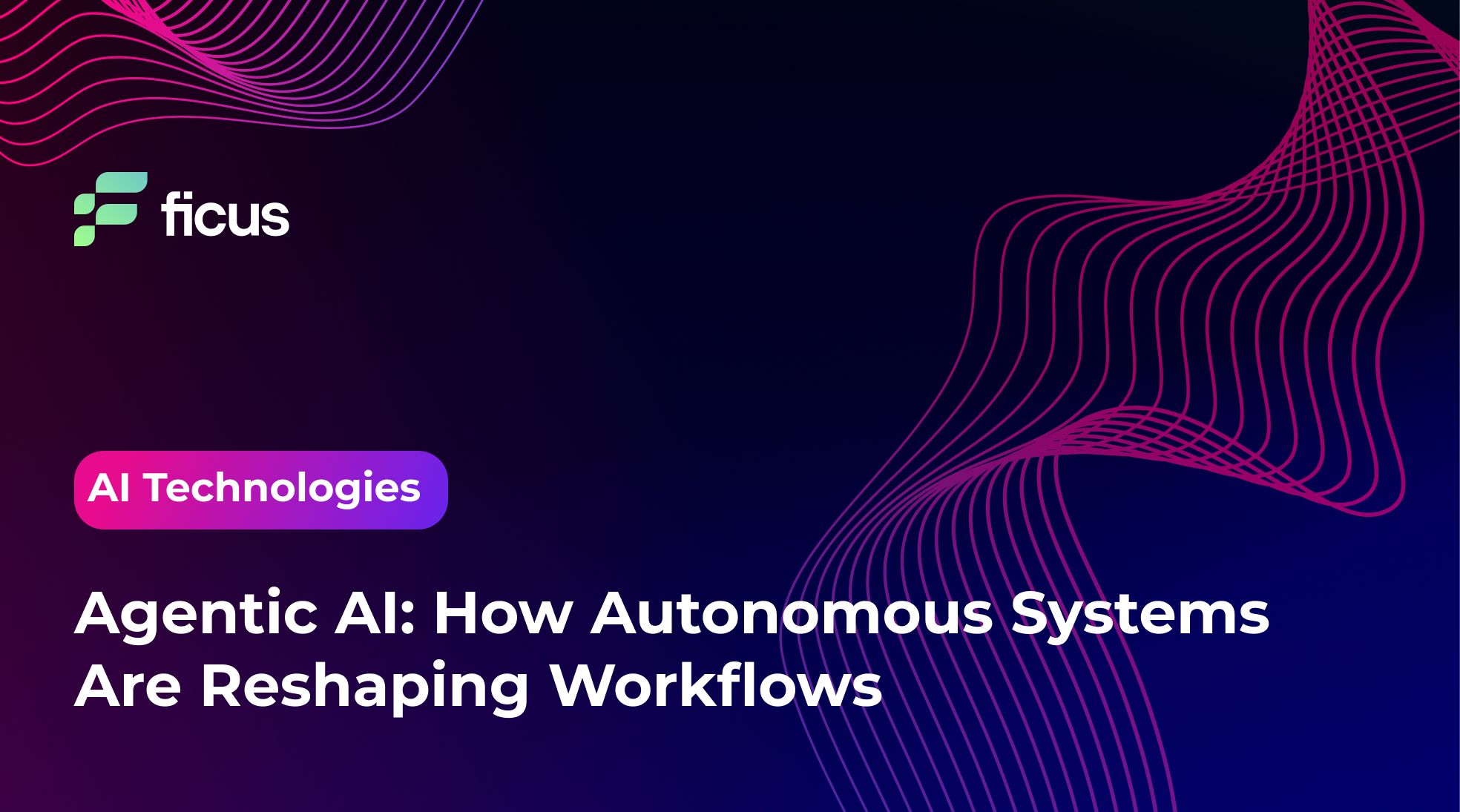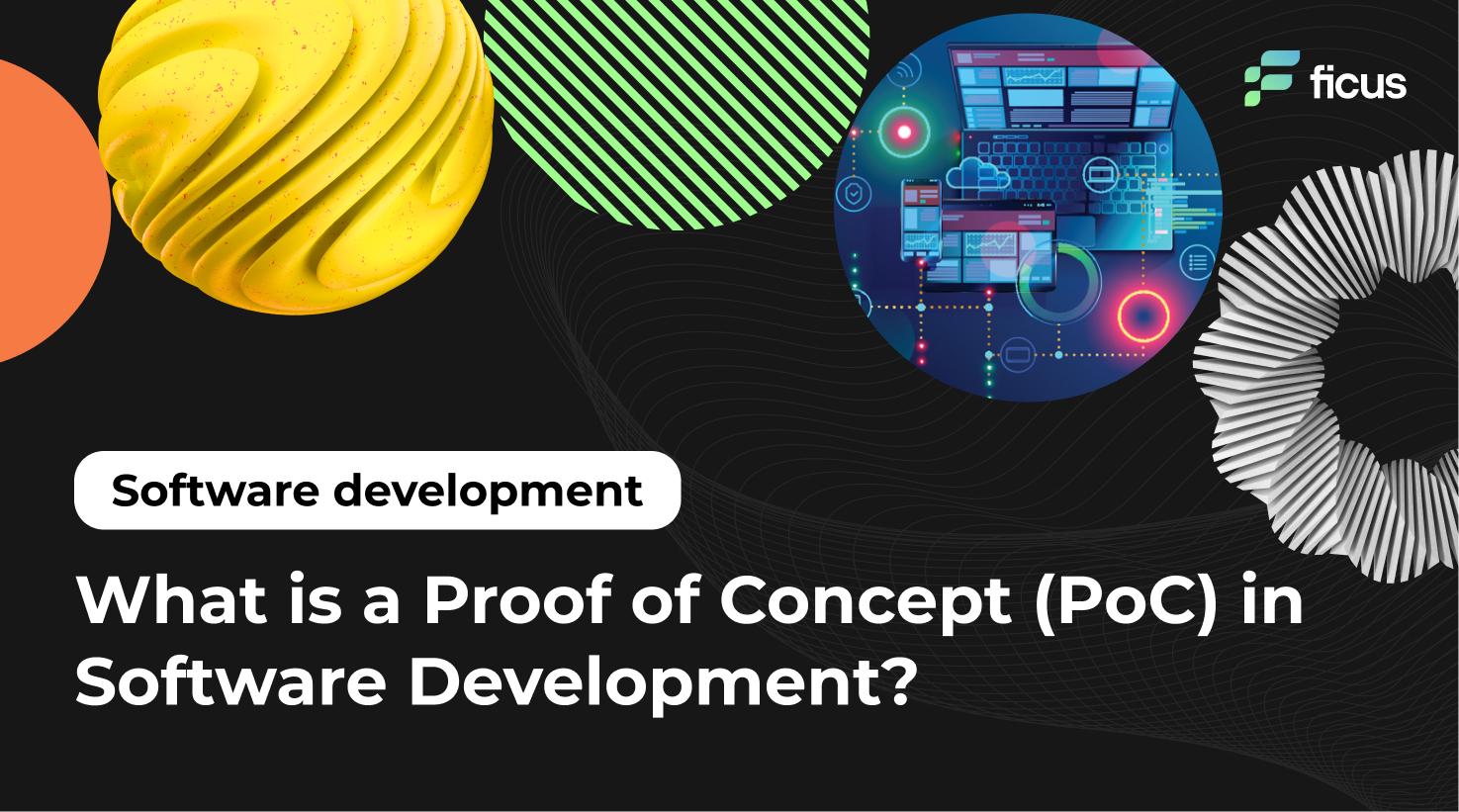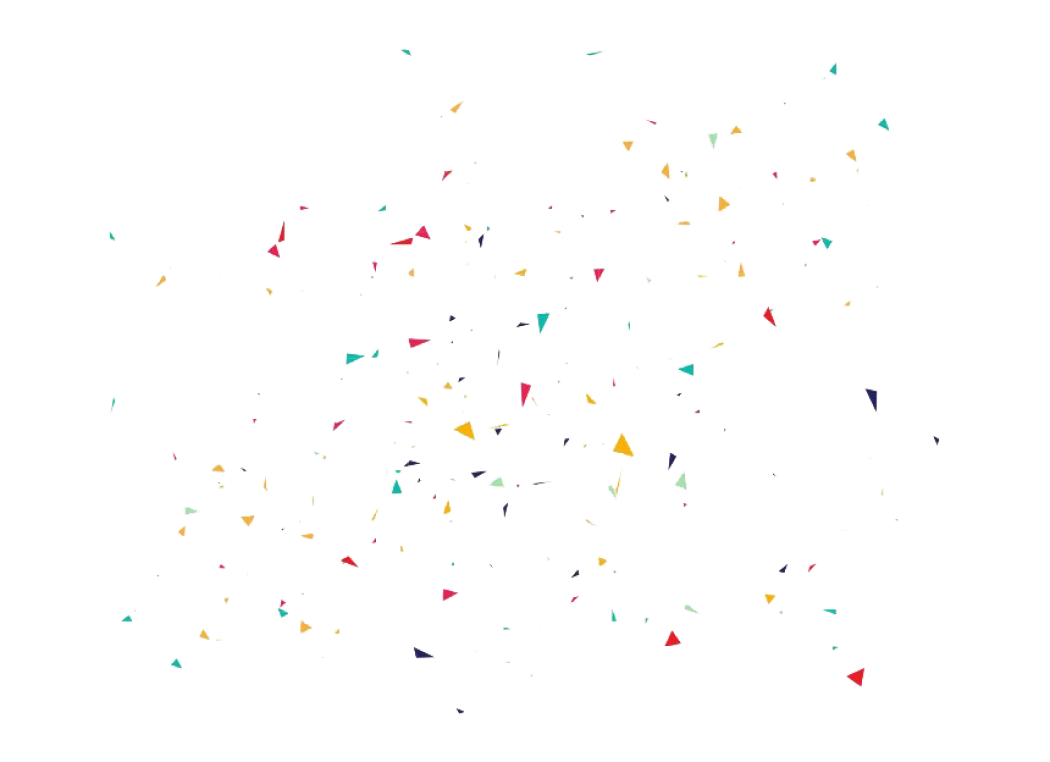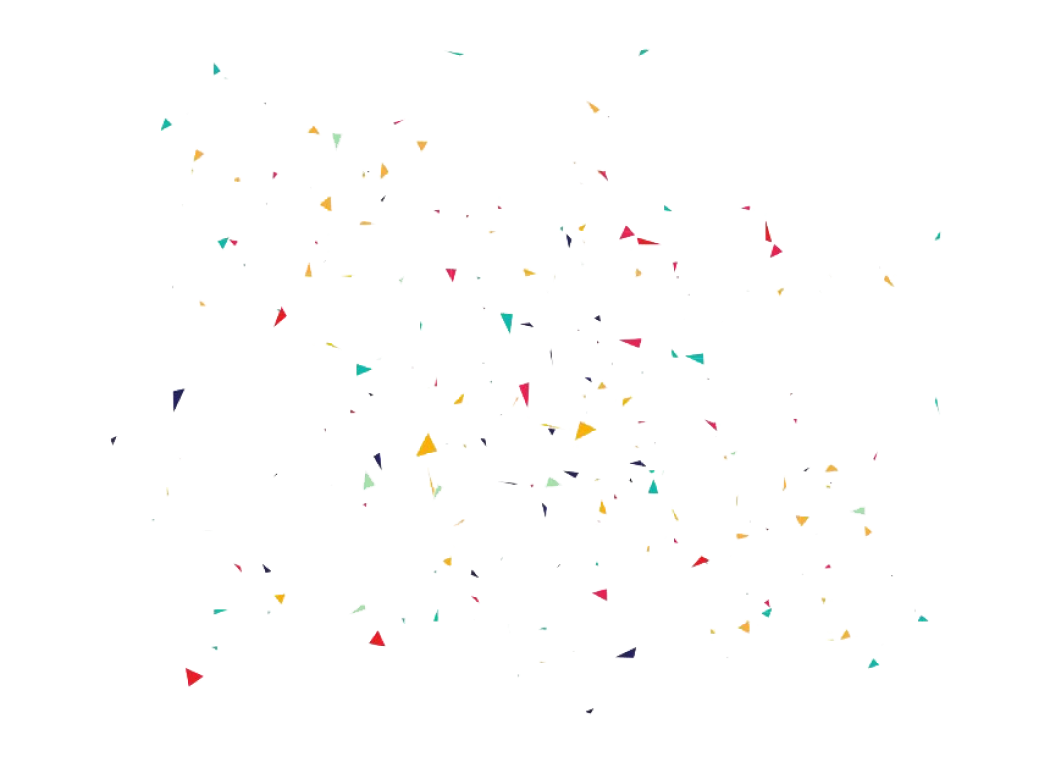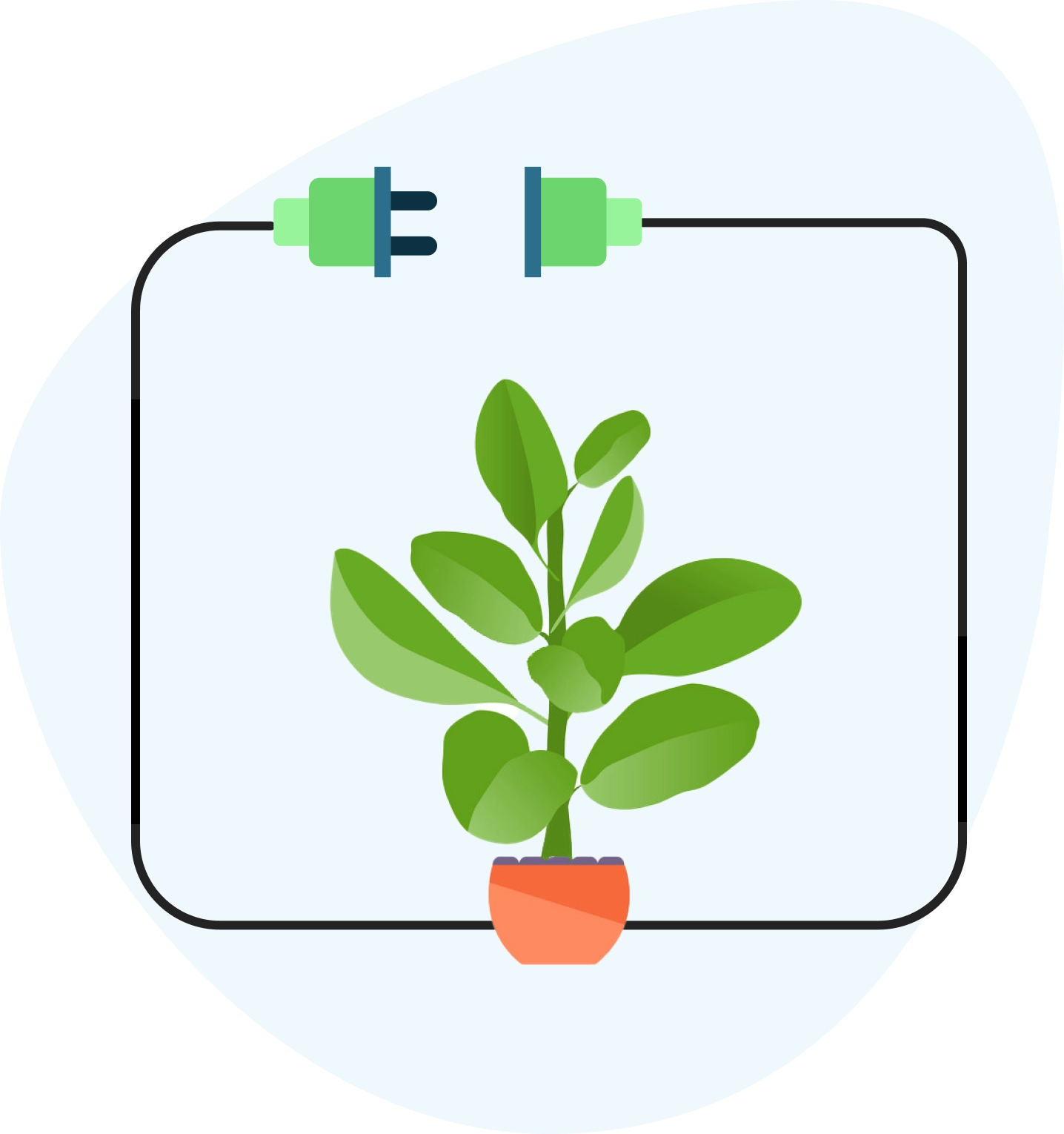In today’s fast-paced digital landscape, businesses are constantly seeking ways to innovate, stay competitive, and deliver value to their customers more efficiently. DevOps, a set of practices that combines software development (Dev) and IT operations (Ops), has emerged as a key strategy for achieving these goals. By fostering a culture of collaboration and continuous improvement, DevOps enables businesses to streamline their software development life cycle (SDLC), reduce time to market, and enhance the quality of their software products.
- DevOps automation enhances speed, collaboration, and software quality significantly.
- Ficus Technologies empowers DevOps journeys with tailored automation solutions.
- Transform software development through efficient infrastructure, CI/CD, testing, and monitoring.
Do you ever feel like navigating the world of DevOps is like putting together a giant puzzle without a picture? At Ficus Technologies, we are your trusted guides in this technological maze, uncovering secrets such as continuous integration and containerization. Innovation is the key to staying ahead of the curve, and the challenge is to implement it quickly and efficiently without compromising on quality. DevOps automation is the solution to accelerate innovation by streamlining development, eliminating manual tasks, and optimizing processes. Let’s understand how DevOps automation works and find out why it’s changing businesses.
The role of automation in DevOps
One of the most critical aspects of DevOps is automation. DevOps automation involves automating repetitive tasks, such as code integration, testing, provisioning, and deployment, to accelerate development cycles and improve operational efficiency. By automating these processes, businesses can reduce human error, enhance consistency, and free up valuable resources, allowing teams to focus on innovation and strategic initiatives. In essence, DevOps automation is the key to unlocking faster and more reliable software delivery, making it an indispensable tool for businesses aiming to thrive in the digital age.
What is DevOps Automation?
DevOps Automation and its core components
DevOps automation refers to the use of tools and technologies to automate various stages of the software development and deployment process. This includes everything from continuous integration (CI) and continuous delivery (CD) to infrastructure provisioning, configuration management, and testing. The core components of DevOps automation typically involve:
- CI/CD Pipelines: Automating the process of integrating code changes and deploying them to production environments, ensuring faster and more reliable releases.
- Infrastructure as Code (IaC): Automating the provisioning and management of infrastructure resources using code, enabling consistency and scalability.
- Configuration Management: Automating the configuration and management of software environments to ensure they are consistent across different stages of the SDLC.
- Automated Testing: Automating the execution of tests to quickly identify and fix issues, ensuring the quality of the software.
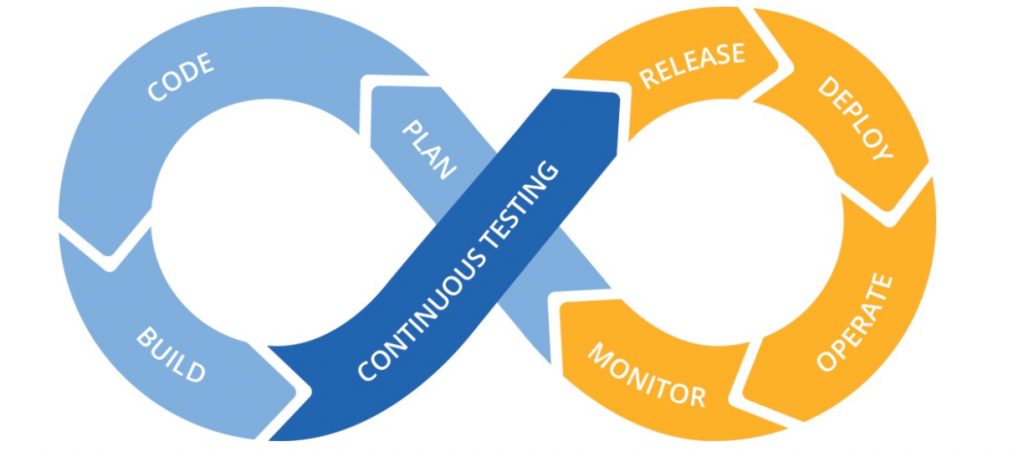
The importance of integrating automation into DevOps processes
Integrating automation into DevOps processes is essential for achieving the speed, reliability, and agility that modern businesses demand. By automating repetitive and time-consuming tasks, businesses can:
- Reduce Time to Market: Automation accelerates the development and deployment cycles, allowing businesses to deliver new features and updates to customers faster.
- Enhance Product Quality: Automated testing and CI/CD pipelines help identify and resolve issues early in the development process, leading to higher-quality software.
- Optimize Resource Utilization: Automation frees up developers and operations teams from manual tasks, enabling them to focus on higher-value work, such as innovation and improvement.
- Increase Consistency and Reliability: Automated processes reduce the risk of human error, ensuring that tasks are performed consistently and accurately across different environments.
- Improve Collaboration: Automation tools facilitate better collaboration between development and operations teams, fostering a culture of shared responsibility and continuous improvement.
Incorporating DevOps automation into your business not only enhances productivity but also drives innovation, enabling you to stay ahead in a competitive market.
What DevOps Processes Can Be Automated?
Automation plays a pivotal role in the DevOps ecosystem, enabling businesses to optimize various processes that are integral to software development and operations. Here’s an overview of the key DevOps processes that can benefit significantly from automation:
1. Automated CI/CD
Continuous Integration (CI) and Continuous Delivery (CD) are fundamental practices in DevOps that focus on integrating code changes more frequently and delivering updates rapidly and reliably. In a CI/CD pipeline, code is automatically built, tested, and deployed to production, reducing the time and effort required to bring new features and updates to users.
Automation in CI/CD is crucial as it ensures that every change made to the codebase is automatically tested and deployed without manual intervention. This not only accelerates the release cycles but also minimizes errors, as automated tests catch issues early in the development process. Tools like Jenkins, GitLab CI, and CircleCI are commonly used to automate CI/CD pipelines, helping businesses maintain a consistent and reliable deployment process.
2. Automated Testing
Automated testing is a key component of DevOps automation that helps maintain high code quality and reduces the risks associated with deploying new software versions. By automating tests, businesses can quickly and consistently verify that the code behaves as expected, identify bugs, and ensure that new changes do not break existing functionality.
Automated testing includes various types of tests, such as unit tests, integration tests, and end-to-end tests, each targeting different aspects of the software. Tools like Selenium, JUnit, and TestNG allow developers to create and run automated tests efficiently, providing instant feedback on the quality of the code. This not only speeds up the testing process but also ensures that the software is reliable and ready for production.
3. Automated Application Monitoring
Automated application monitoring is essential for maintaining the health and performance of applications in a production environment. By automating the monitoring process, businesses can continuously track key metrics, such as response times, error rates, and resource utilization, to ensure that the application is functioning optimally.
Automated monitoring tools like Prometheus, Nagios, and Datadog provide real-time insights and alerts when performance issues or anomalies are detected, allowing teams to address problems before they impact end users. This proactive approach to monitoring helps maintain application reliability, reduces downtime, and enhances the overall user experience.
4. Automated Network Provisioning
Network provisioning is a critical aspect of IT infrastructure management, involving the configuration and deployment of network resources like servers, routers, and firewalls. Automating network provisioning ensures that these resources are allocated and configured correctly, consistently, and quickly, which is especially important in cloud environments where infrastructure needs to scale rapidly.
Tools like Terraform, Ansible, and OpenShift facilitate automated network provisioning by enabling Infrastructure as Code (IaC). This approach allows network configurations to be managed through code, making them repeatable, version-controlled, and easier to manage at scale. Automated provisioning not only reduces the time and effort required to deploy network resources but also minimizes errors and enhances the overall efficiency of the IT operations team.
By automating these key DevOps processes, businesses can significantly boost their productivity, reduce operational costs, and foster an environment of continuous innovation.
Maximize the potential of DevOps automation with Ficus Technologies!
Contact UsWhy is DevOps Automation Important?
In the ever-evolving digital landscape, the ability to innovate quickly and efficiently is crucial for businesses to maintain a competitive edge. DevOps automation is a strategic enabler that empowers organizations to achieve this by streamlining processes, enhancing collaboration, and fostering a culture of continuous improvement.
Benefits of DevOps Automation
Implementing DevOps automation can profoundly impact a business, offering numerous advantages that drive efficiency, productivity, and innovation. Here are the key benefits that businesses can gain from adopting DevOps automation:
1. Efficiency and Speed
DevOps automation significantly enhances efficiency and speed by automating repetitive and time-consuming tasks, such as code integration, testing, and deployment. Automation streamlines these workflows, allowing teams to move faster and deliver software updates more frequently. By reducing manual effort, automation frees up developers to focus on more complex and strategic tasks, thus accelerating the entire software development lifecycle (SDLC).
2. Continuous Integration and Delivery
Automation is the backbone of continuous integration (CI) and continuous delivery (CD), key DevOps practices that involve integrating code changes frequently and delivering them to production reliably. Automated CI/CD pipelines ensure that every code change is automatically built, tested, and deployed, reducing the time between development and deployment. This continuous flow not only accelerates release cycles but also ensures that the software is always in a deployable state, enhancing agility and responsiveness to market demands.
3. Increased Efficiency and Productivity
By automating routine tasks such as code compilation, testing, and infrastructure provisioning, DevOps automation boosts overall productivity. Teams can accomplish more in less time, as automation handles the mundane aspects of development and operations. This increase in productivity allows teams to focus on innovation and improvement, driving business growth and success.
Automate everything you can, and then automate the automation.
Gene Kim
4. Collaboration and Communication
Automation in DevOps fosters a culture of collaboration and transparency. Automated processes provide clear visibility into the development pipeline, enabling developers, testers, and operations teams to work more closely together. Tools like CI/CD platforms and automated monitoring systems ensure that everyone on the team has access to real-time information, which improves communication and coordination, ultimately leading to more cohesive and efficient project management.
5. Consistency and Repeatability
One of the key benefits of automation is the consistency and repeatability it brings to DevOps processes. Automated scripts and templates ensure that tasks are executed in the same way every time, eliminating variations that can lead to errors. This consistency is crucial for maintaining the reliability of deployments, as it ensures that the same process is followed across different environments, from development to production.
6. Enhanced Quality and Reliability
Automation contributes to higher software quality by enabling rigorous and frequent testing throughout the development cycle. Automated tests can be run continuously, ensuring that any issues are detected and resolved early. This leads to more reliable software that meets user expectations and performs well in production. Additionally, automated monitoring and alerting systems help maintain application health by quickly identifying and addressing performance issues, further enhancing reliability.
7. Scalability and Flexibility
As businesses grow, their IT infrastructure and processes need to scale accordingly. DevOps automation provides the scalability and flexibility required to manage growing workloads and increasingly complex environments. Automated infrastructure provisioning, for example, allows businesses to scale resources up or down based on demand, ensuring optimal performance without manual intervention. This scalability is especially important in cloud environments, where workloads can fluctuate significantly.
8. Risk Reduction
Automation plays a critical role in reducing risks associated with human error. By automating repetitive and complex tasks, businesses can minimize the likelihood of mistakes that can lead to downtime, security vulnerabilities, or failed deployments. Automated processes also ensure that deployments are executed consistently and reliably, reducing the risk of errors that could impact the production environment. In this way, DevOps automation not only improves operational efficiency but also enhances the overall security and stability of software applications.
By harnessing the power of DevOps automation, businesses can achieve greater efficiency, productivity, and innovation, positioning themselves for long-term success in a competitive market.
Challenges in DevOps Automation
Implementing DevOps automation offers substantial benefits, but it also presents several challenges that businesses must navigate to succeed. Here are some common challenges that organizations face:
Complexity
DevOps automation involves the integration of various tools, processes, and practices across development and operations teams. This complexity can be overwhelming, especially for organizations new to DevOps. Managing this complexity requires a deep understanding of the infrastructure, workflows, and automation tools being used. Without proper planning and expertise, businesses may struggle to implement automation effectively, leading to inefficiencies and potential disruptions.
Resistance to Change
Implementing DevOps automation often requires a shift in culture and mindset within an organization. Teams accustomed to traditional methods may resist the changes that automation brings, fearing job displacement or the loss of control over processes. Overcoming this resistance requires strong leadership, clear communication of the benefits, and training programs that help employees adapt to the new ways of working. Without addressing resistance to change, businesses may face delays or even failure in their automation initiatives.
Tool Integration
Integrating the myriad of tools required for DevOps automation can be a significant challenge. With so many options available for CI/CD, testing, monitoring, and infrastructure management, selecting and integrating the right tools can be daunting. Incompatibilities between tools, lack of standardized practices, and the need for custom integrations can further complicate the process. Ensuring seamless integration requires a careful selection of tools that are compatible and aligned with the organization’s existing infrastructure.
Implementing DevOps Automation
For businesses looking to implement DevOps automation, a methodical approach is essential. Here’s a step-by-step guide to help navigate the process:
1. Assessing Needs and Objectives
Before diving into DevOps automation, businesses must assess their unique needs and objectives. This involves understanding the specific challenges and goals that automation should address, whether it’s speeding up deployments, improving collaboration, or enhancing software quality. By setting clear objectives, businesses can prioritize their efforts and measure the success of their automation initiatives. A thorough assessment also helps in identifying the resources and tools required, ensuring a targeted and effective implementation.
2. Focus on Pain Points
Not all processes need to be automated at once. Businesses should focus on identifying the most significant pain points—areas where manual processes are slow, error-prone, or resource-intensive. By prioritizing these high-impact areas, organizations can achieve quick wins that demonstrate the value of automation. For instance, automating CI/CD pipelines or testing can have an immediate and noticeable effect on the speed and quality of software delivery. Starting with these critical areas helps build momentum for broader automation efforts.
3. Take a Layered Approach
A phased, layered approach to automation ensures that businesses can manage complexity and mitigate risks. Start by automating the most critical processes that directly impact business outcomes, such as CI/CD pipelines and testing. Once these are in place and functioning smoothly, gradually extend automation to other areas like infrastructure provisioning, monitoring, and security. This step-by-step approach allows teams to learn and adapt as they go, reducing the likelihood of disruptions and ensuring that each layer of automation builds on a solid foundation.
4. Choosing the Right Tools
Selecting the right tools is essential for successful DevOps automation. Businesses should choose tools that align with their specific needs and existing infrastructure. For CI/CD, tools like Jenkins, GitLab CI, or CircleCI are popular choices. For automated testing, options like Selenium, JUnit, or TestNG can be effective. When it comes to infrastructure automation, tools like Terraform, Ansible, or Kubernetes are widely used. The key is to select tools that integrate well with each other and support the business’s overall automation strategy. It’s also important to consider factors like ease of use, scalability, and community support when choosing tools.
5. Testing and Documentation
In an automated environment, rigorous testing is essential to ensure that automated processes function as expected and that any issues are caught early. Automated tests should cover all aspects of the software, from unit tests to integration and performance tests. Version control is equally important, as it allows teams to track changes, revert to previous states, and manage different versions of code and infrastructure configurations. Tools like Git are widely used for version control in DevOps. Finally, proper documentation is crucial for maintaining clarity and ensuring that all team members understand how automation processes work. Documentation should include details on workflows, tools, configurations, and best practices, serving as a reference for both current and future team members.
Top 10 DevOps Automation Tools
If you’re intrigued and want to learn more, let’s break down the features of the top 10 DevOps automation tools. Understanding their functionality and ideal use cases is paramount: from Jenkins to Kubernetes to continuous integration and container management. These tools build a solid foundation, ensuring speed, consistency, and collaboration within your DevOps strategy. By aligning them with your goals, existing technologies, and organizational culture, you can leverage their diverse capabilities to drive your team’s success in the ever-evolving field of software development.
1. Jenkins

Jenkins, a pioneer in DevOps automation, is an open-source automation server synonymous with continuous integration and continuous delivery (CI/CD). Known for its strengths – a large number of plugins, broad community support, and platform independence – Jenkins offers unprecedented customization and integration capabilities. With a strong ecosystem of plugins, it easily interfaces with various DevOps automation tools to improve the efficiency of development, build, deployment, and testing. Jenkins does an excellent job of automating build and test processes, solidifying its role as a linchpin in supporting continuous integration pipelines – a testament to the transformative benefits of DevOps automation.
Price:
Jenkins is free and open-source.
Pros:
- Highly customizable with a vast plugin ecosystem.
- Supports a wide range of languages and tools.
- Strong community support.
- Easy integration with other DevOps tools.
Cons:
- Can be complex to set up and configure for large-scale environments.
- Performance issues may arise with large numbers of jobs.
- User interfaces can be outdated and cumbersome.
2. Docker

Docker, the foundation of DevOps automation, has revolutionized application development, delivery, and execution through containerization technology. Recognized as an indispensable DevOps automation tool, Docker encapsulates applications and dependencies into containers, enabling seamless operation across multiple environments.
Docker’s strengths lie in its portability across machines, resource efficiency, and consistency across stages. Its applications extend to creating isolated environments for development, testing, and production, demonstrating its key role in realizing the transformational benefits of DevOps automation.
Price:
Docker has a free version, with paid plans starting at $5 per user/month for additional features and support.
Pros:
- Simplifies application deployment and management.
- Ensures consistency across development, testing, and production environments.
- Fast startup times for applications.
- Strong ecosystem and community support.
Cons:
- Can be resource-intensive, especially in large-scale deployments.
- Security concerns with container images need to be managed.
- Networking can be complex in multi-container applications.
3. Kubernetes
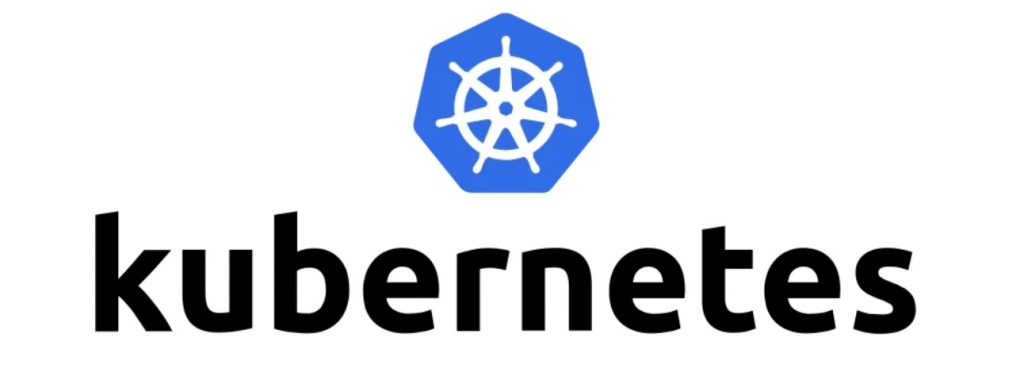
Kubernetes is at the forefront of DevOps automation, automating the deployment, scaling, and management of containerized applications. The platform, often used in tandem with Docker, demonstrates strengths in automated scaling, self-healing capabilities such as auto-reboot, replacement, and replanning, and a declarative approach to configuration. Kubernetes plays an important role in managing complex containerized applications and optimizing resource utilization, highlighting its importance in delivering the transformational benefits of DevOps automation.
Price:
Kubernetes is free and open-source, but costs can arise from the infrastructure it manages.
Pros:
- Highly scalable and can manage large, complex applications.
- Supports automated scaling, load balancing, and self-healing of applications.
- Extensive support from cloud providers.
- Strong community and continuous development.
Cons:
- The steep learning curve, especially for beginners.
- Requires significant resources and infrastructure management.
- Complexity can lead to challenges in debugging and troubleshooting.
4. Ansible

Ansible, the foundation of DevOps automation, is a powerful tool for configuration management, application deployment, and task automation. By using YAML, a simple and human-readable language, Ansible allows for easy configuration and maintenance.
Ansible’s strengths are its agentless architecture, which makes it easy to learn, and its large number of built-in modules. This versatile tool is used to automate system configuration, application deployment, and infrastructure creation, helping to realize the significant benefits of DevOps automation.
Price:
Ansible is free, with a paid enterprise version available through Red Hat.
Pros:
- Simple to set up and use, with no need for agents on remote systems.
- Powerful for configuration management and orchestration.
- Uses human-readable YAML syntax.
- Strong integration with cloud platforms.
Cons:
- Not as powerful for complex workflows as some other tools.
- Performance can degrade in very large environments.
- Limited GUI options compared to other tools.
5. Git

Git, a key DevOps automation tool, is the foundation of source code management. This platform enables seamless change tracking, collaborative code development, and integration into the DevOps pipeline. Git’s distributed architecture ensures that every developer has a complete copy of the codebase.
The advantages of Git include efficient branching and merging, support for distributed development, and compatibility across platforms. Versatile uses of Git include version control, fostering collaboration among team members, and closely tracking code history. Git’s role is important for realizing the multifaceted benefits of DevOps automation.
Price:
Git is free and open-source.
Pros:
- A distributed system allows for decentralized development.
- Strong branching and merging capabilities.
- Wide adoption and integration with numerous tools.
- Extensive community and documentation.
Cons:
- Steep learning curve for beginners.
- Can become complex in large projects with many branches.
- Requires careful management to avoid conflicts and merge issues.
6. Puppet

Puppet, one of the leaders in DevOps automation, specializes in configuration management, enabling you to define and automatically apply IT infrastructure states across multiple systems.
Puppet’s strengths include scalability, a model-driven approach, and support for multiple platforms. This versatile tool finds application in managing infrastructure as code, ensuring consistency across environments. Puppet’s key role underscores its importance in realizing the many benefits of DevOps automation in scalable and consistent IT landscapes.
Price:
Puppet offers an open-source version, with enterprise options starting at $120 per node/year.
Pros:
- Strong for configuration management and compliance.
- Scalable for large environments.
- Rich reporting and auditing features.
- Extensive module library and strong community support.
Cons:
- Can be complex to learn and implement.
- Requires significant initial setup and configuration.
- Performance issues may arise with large-scale deployments.
7. Bamboo

Atlassian’s Bamboo is a powerful DevOps automation tool that offers continuous integration and delivery capabilities. It integrates seamlessly with Atlassian products such as JIRA and Bitbucket, providing an intuitive user interface and built-in deployment support.
Bamboo’s strength is its easy integration into the Atlassian ecosystem, simplifying the process from development to deployment. This versatile tool helps automate builds, tests, and releases, contributing significantly to a holistic DevOps automation ecosystem and reaping the associated benefits of DevOps automation.
Price:
Bamboo’s pricing starts at $10 per month for up to 10 jobs, with pricing increasing based on usage.
Pros:
- Excellent integration with other Atlassian products.
- Easy to use with a straightforward UI.
- Supports parallel builds, reducing build times.
- Strong out-of-the-box support for various languages and frameworks.
Cons:
- Higher cost compared to other CI/CD tools.
- Limited community support compared to open-source alternatives.
- Can be resource-intensive for large builds.
8. Nagios
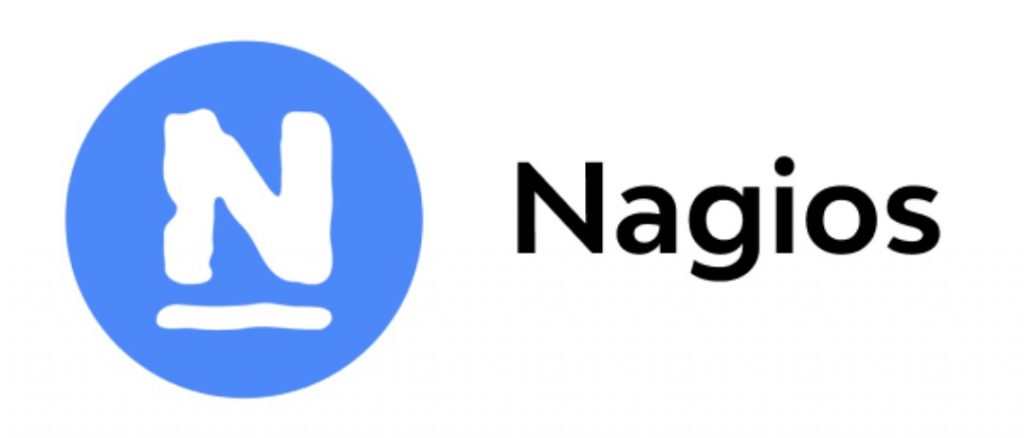
Nagios, a well-known contributor to DevOps automation, is a leading monitoring solution that provides comprehensive information about system, network, and infrastructure performance. With its extensive capabilities, Nagios enables early detection of problems, ensuring a reliable and stable environment.
Nagios is characterized by extensive monitoring capabilities and alert and reporting mechanisms, complemented by a rich collection of community-created plug-ins. Nagios applications include real-time system and network health monitoring and deep performance analysis. Nagios remains an indispensable tool, demonstrating its key role in DevOps automation and the associated benefits of DevOps automation.
Price:
Nagios Core is free, with paid enterprise versions starting at $1,995 per year.
Pros:
- Highly customizable with a large plugin ecosystem.
- Strong community support for the open-source version.
- Effective for monitoring networks, infrastructure, and applications.
- Flexible alerting and reporting features.
Cons:
- Can be complex to set up and configure.
- The UI is outdated compared to other modern monitoring tools.
- Performance can suffer in very large environments without proper tuning.
9. Chef

Chef, a powerful force in DevOps automation, serves as a robust automation platform to easily transform infrastructure into code. Enabling teams to dynamically manage and control the desired state of the environment, Chef is characterized by its scalability, reusable “cookbooks,” and seamless integration with cloud-based DevOps automation services.
Chef’s versatility is evident in infrastructure automation, system customization, and application deployment. Its key role emphasizes its importance in DevOps automation, demonstrating the diverse benefits of DevOps automation in scalable and efficiently managed environments.
Price:
Chef offers an open-source version, with enterprise pricing starting at $137 per node/year.
Pros:
- Strong for infrastructure as code and configuration management.
- Supports multi-cloud environments.
- Scalable for large infrastructures.
- Active community and extensive documentation.
Cons:
- Requires knowledge of Ruby, which can be a barrier for some teams.
- Steep learning curve and complex setup.
- Higher cost for enterprise features.
10. Terraform

Terraform, one of the key contributors to DevOps automation, specializes in infrastructure as code, providing efficient infrastructure creation, updating, and management. Its strengths include a declarative language, support for multiple clouds, and modularity that allows for a consistent approach across environments.
Terraform’s application areas include provisioning and managing cloud resources and seamlessly organizing complex infrastructure. It plays an important role in realizing the benefits of DevOps automation by providing teams with a robust tool to support and scale infrastructure across multiple platforms and environments.
Price:
Terraform is free and open-source, with paid enterprise features available.
Pros:
- Cloud-agnostic, supporting multiple providers.
- Declarative syntax simplifies infrastructure management.
- Strong for multi-cloud and hybrid environments.
- Excellent for automating complex infrastructure setups.
Cons:
- Can be challenging to learn for beginners.
- Requires careful state management to avoid issues.
- Limited support for some cloud services compared to native tools.
What Should You Prioritize First in DevOps Automation?
When starting with DevOps automation, businesses should focus on areas that will deliver the most immediate and significant impact. Prioritizing the right processes and tools can set the foundation for a successful automation strategy and help overcome initial challenges. Here are key areas to prioritize based on specific goals and challenges:
1. Continuous Integration and Continuous Delivery (CI/CD)
- Why: Implementing CI/CD is crucial for accelerating the software development lifecycle, and ensuring that code is continuously integrated, tested, and delivered. This reduces the time it takes to bring new features and updates to production, ultimately enhancing speed and agility.
- How: Start by automating the build process, integrating automated testing, and setting up a continuous delivery pipeline. Tools like Jenkins, Bamboo, or GitLab CI can be pivotal in this stage.
2. Automated Testing
- Why: Automated testing is essential for maintaining code quality and reducing the risk of defects in production. It ensures that every change is validated through rigorous tests, which is especially critical in environments where frequent deployments are necessary.
- How: Begin by implementing unit tests, followed by integration and end-to-end tests. Leverage testing frameworks like Selenium, JUnit, or TestNG, and integrate them into your CI/CD pipeline.
3. Infrastructure as Code (IaC)
- Why: Managing infrastructure through code allows for consistent and repeatable deployments, which is crucial in dynamic environments. IaC helps in maintaining version control, scaling, and recovering from failures more efficiently.
- How: Use tools like Terraform, Ansible, or Chef to define and manage infrastructure. Start with critical components like servers, databases, and networks, and gradually expand to more complex resources.
4. Monitoring and Incident Response Automation
- Why: Early detection and quick response to issues are vital for maintaining application health and minimizing downtime. Automated monitoring ensures continuous oversight of systems and triggers alerts for any anomalies.
- How: Implement monitoring tools like Nagios, Prometheus, or Datadog to automate the tracking of application performance and infrastructure health. Set up automated alerting and response mechanisms to address issues proactively.
5. Collaboration and Communication Enhancements
- Why: Automation should also focus on improving collaboration and communication among teams. This ensures that everyone is aligned and that handoffs between development, operations, and other teams are seamless.
- How: Utilize tools like Slack, Microsoft Teams, or Jira to integrate communication with automated workflows. Ensure that critical information flows are automated, such as alerts, code reviews, and deployment notifications.
6. Security Automation
- Why: Security should be embedded into the DevOps pipeline to protect against vulnerabilities and ensure compliance with regulations. Automating security checks early in the development process helps in identifying and fixing issues before they reach production.
- How: Integrate tools like SonarQube, Snyk, or OWASP ZAP into the CI/CD pipeline to automate security testing and vulnerability scanning. Ensure that security policies are enforced automatically throughout the development lifecycle.
How Does Ficus Technologies Help with DevOps Automation?
Ficus Technologies understands the significant impact of DevOps automation on modern software development. They offer customized solutions that leverage advanced DevOps tools to enhance the development lifecycle, improve team collaboration, and deliver a range of benefits. From automating provisioning and implementing continuous integration to conducting comprehensive testing and monitoring, Ficus Technologies guides teams through a successful DevOps transformation. By partnering with Ficus Technologies, businesses can embrace a new era of productivity and innovation.
As a leading provider of DevOps automation solutions, Ficus Technologies excels in helping businesses streamline their software development and operational processes. With their deep expertise and client-focused approach, they ensure that DevOps practices are optimized for maximum efficiency, speed, and innovation. For more information or to start your DevOps journey, contact Ficus Technologies.
Final Thoughts
DevOps automation is a transformative approach that enables businesses to achieve faster, more reliable, and scalable software delivery. By prioritizing the automation of CI/CD, testing, infrastructure management, monitoring, collaboration, and security, organizations can lay a solid foundation for their DevOps journey. As with any major initiative, it’s essential to start with the areas that offer the most significant impact and gradually expand automation across the entire DevOps lifecycle. This strategic approach will not only enhance efficiency and productivity but also provide a competitive edge in today’s fast-paced digital landscape.
Yes, both small and large teams can benefit immensely from DevOps Automation, albeit with distinct advantages. For small teams, DevOps Automation offers efficiency gains, cost-effectiveness, and improved collaboration, enabling them to compete with larger counterparts. Large teams, on the other hand, leverage automation for scale, ensuring consistency across diverse projects and enhancing collaboration at scale. While small teams enjoy streamlined processes, large teams experience improved productivity and standardized practices. In essence, DevOps Automation is a transformative force for both, tailored to address the specific needs and dynamics of each, leveling the playing field in the ever-evolving landscape of software development.
DevOps Automation supports innovation by fostering a culture of continuous improvement and collaboration throughout the software development lifecycle. Automation accelerates routine tasks, allowing teams to focus on creative and strategic aspects of innovation. By implementing continuous integration, delivery, and automated testing, development cycles become faster, enabling quicker iterations and feedback loops. This speed enhances the ability to experiment with new ideas, features, and improvements. Additionally, automation tools optimize resource utilization, saving time and costs. DevOps Automation creates an environment that values efficiency, collaboration, and rapid deployment, providing the foundation for innovative practices and ensuring organizations stay at the forefront of technological advancements.
Organizations can ensure security in DevOps automation by integrating security measures early in the development process. This includes incorporating automated security checks and vulnerability assessments into the CI/CD pipeline, ensuring that code is continuously tested for security issues. It’s also important to adopt best practices for managing secrets and credentials and to regularly update and patch all components of the system. By embedding security into every stage of the DevOps lifecycle, organizations can proactively identify and address potential vulnerabilities.
While a dedicated automation engineer is not always necessary, having one can significantly enhance the effectiveness of DevOps automation efforts. A specialized engineer brings expertise in designing, implementing, and managing automated processes and tools, ensuring that automation strategies are well-architected and aligned with organizational goals. For organizations with complex automation needs or those looking to scale their DevOps practices, a dedicated automation engineer can provide valuable support and ensure a smooth and efficient implementation of automation solutions.