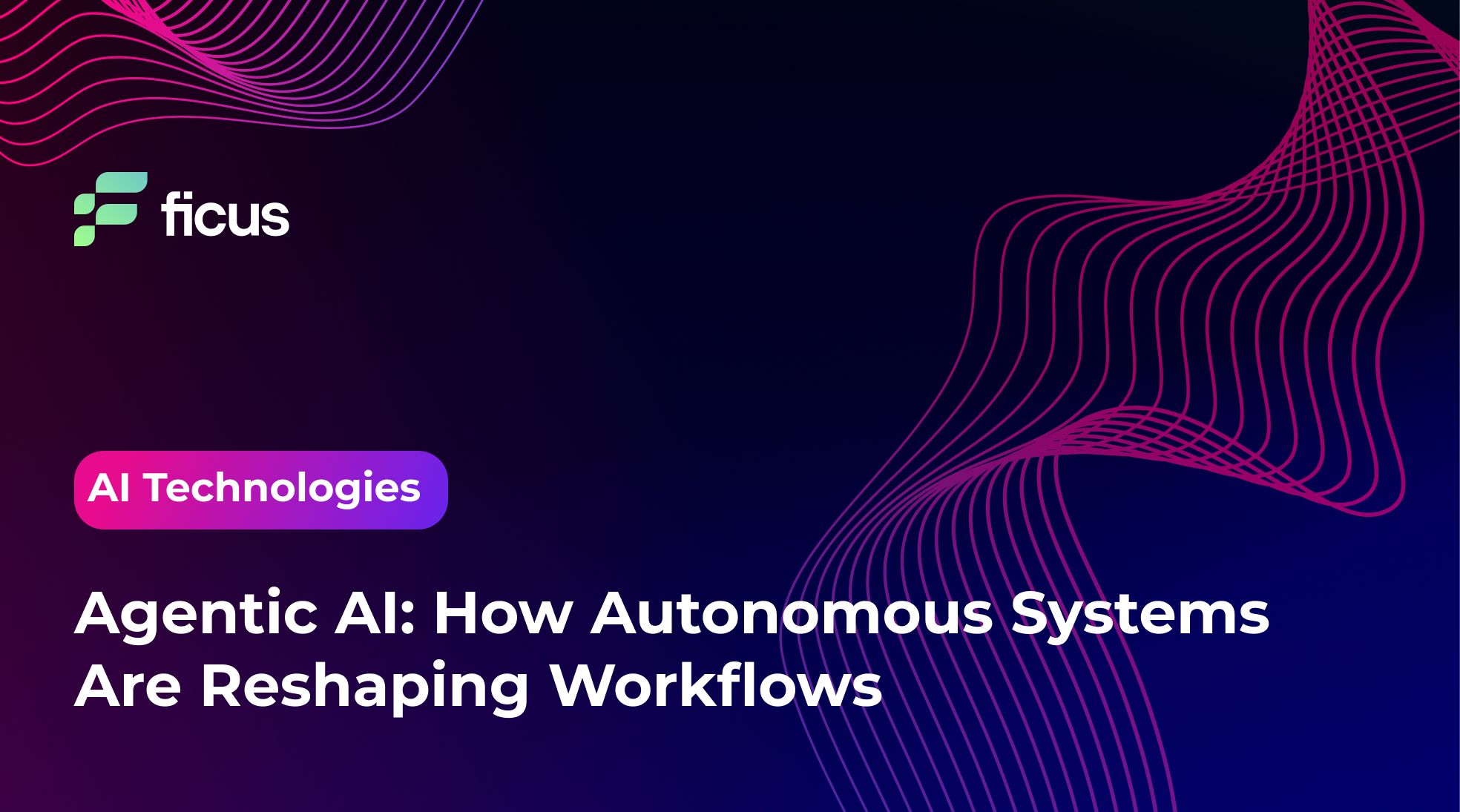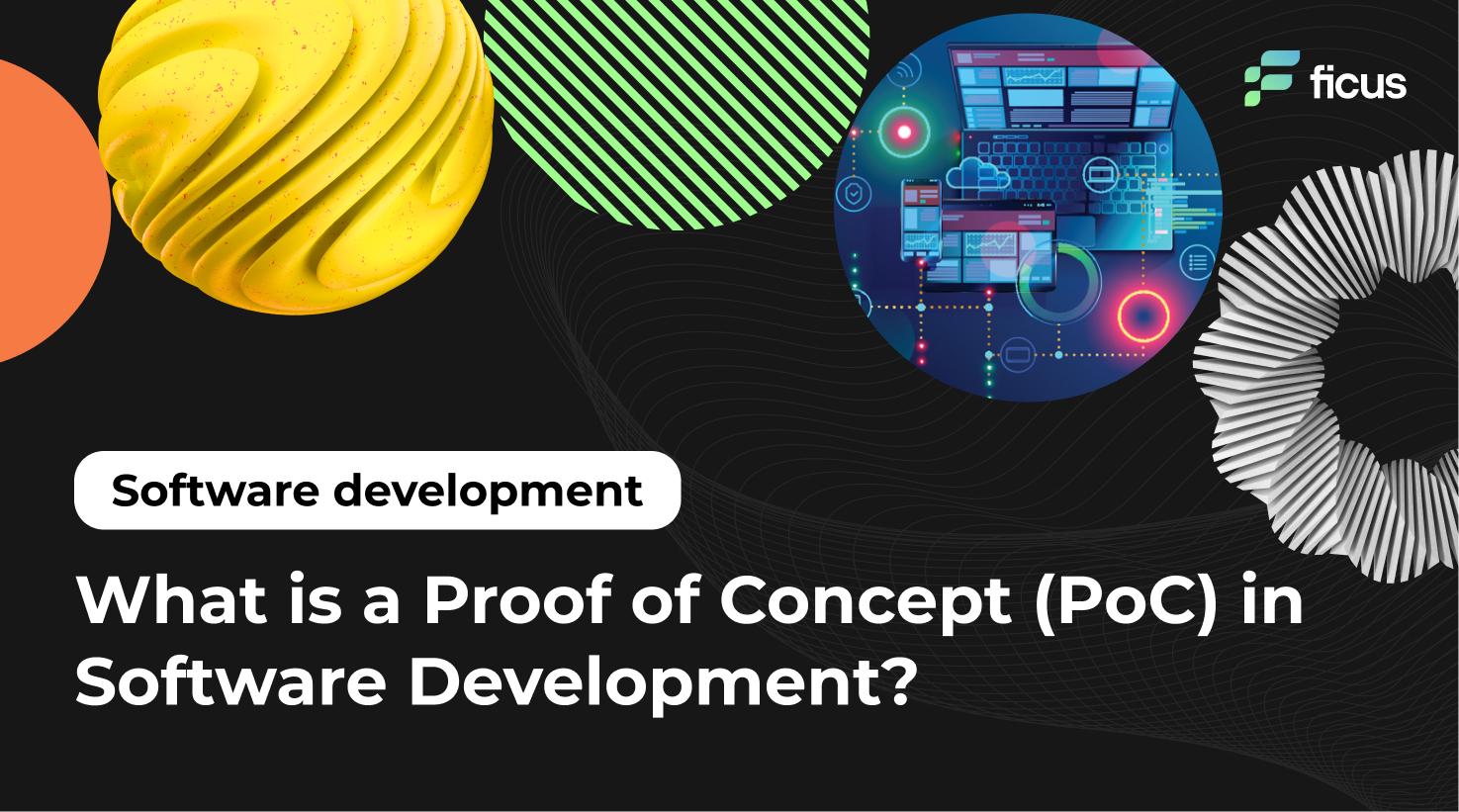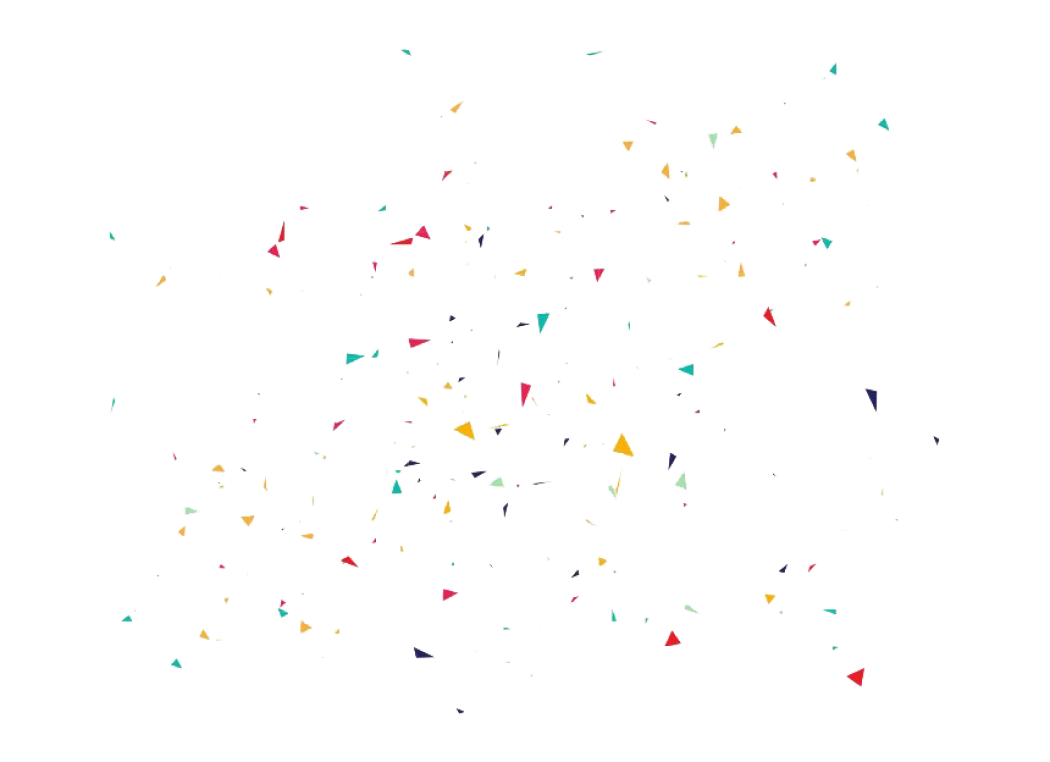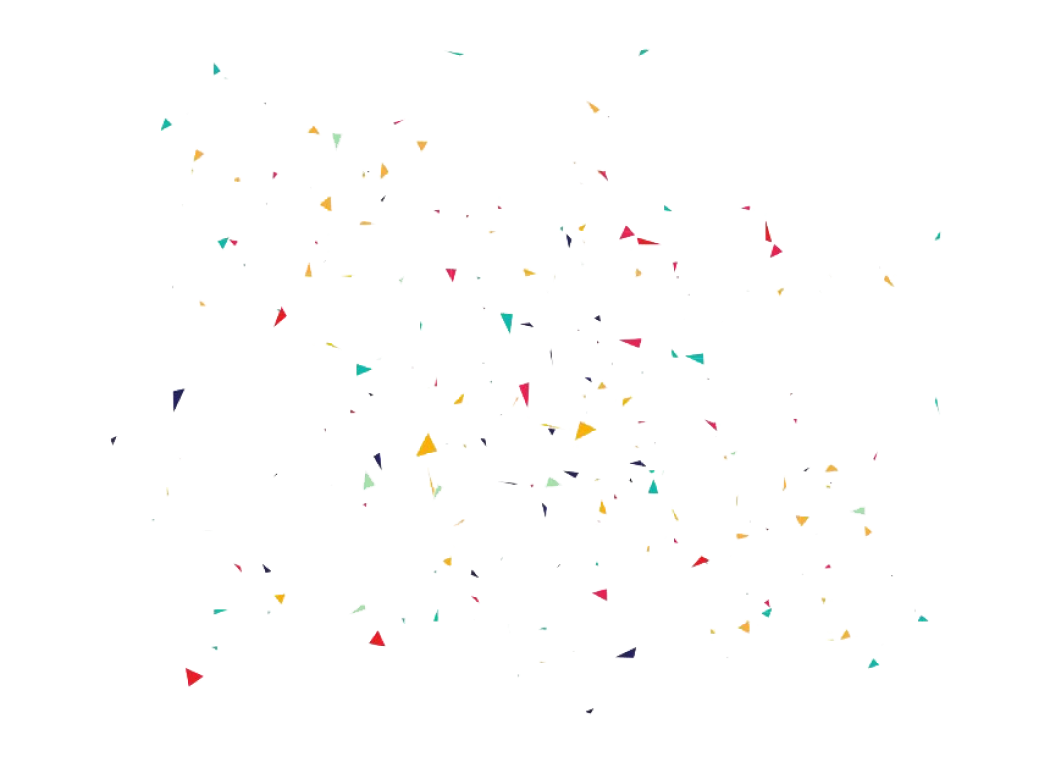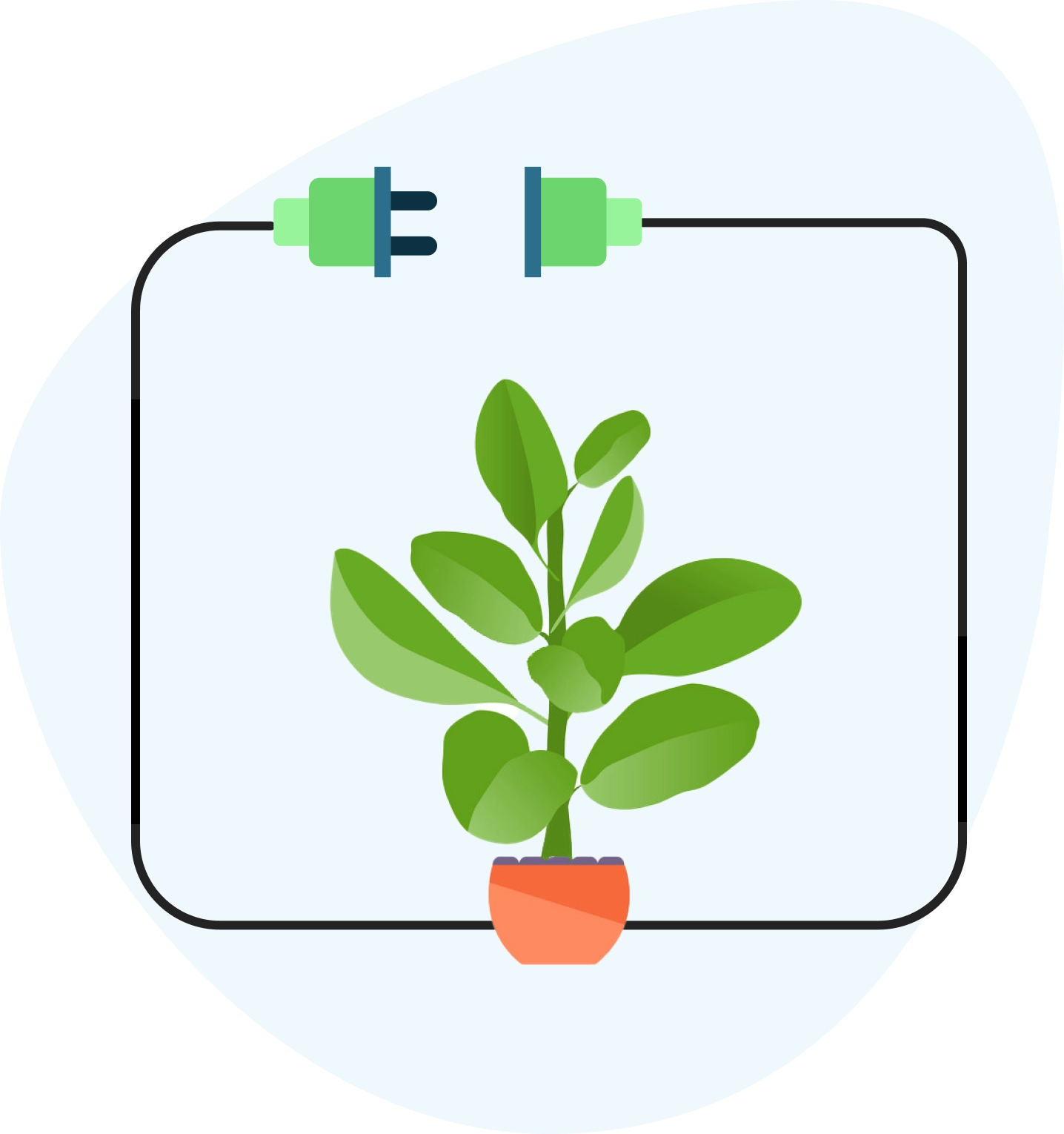Laravel Vapor revolutionizes app development by simplifying server management, database configuration, and scaling challenges. What is Laravel Vapor? It’s a serverless deployment platform for Laravel applications that abstracts complex infrastructure tasks, allowing developers to concentrate on crafting quality PHP code. Vapor Laravel seamlessly manages databases, storage, and caching, significantly reducing downtime and development overhead.
- Laravel Vapor simplifies deployment, offering seamless scalability and zero downtime.
- Integrates with AWS for efficient management of databases and storage.
- Enhances developer productivity by abstracting server management and scaling complexities.
What Is Laravel Vapor?
Laravel Vapor is a groundbreaking serverless deployment platform for Laravel applications, leveraging AWS Lambda for scalable, server-free operations. Designed by Taylor Otwell, Laravel Vapor simplifies the deployment and scaling, eliminating server management hassles. It seamlessly integrates with various AWS services, providing automatic scalability, zero downtime, and robust Laravel Vapor database support. Laravel Vapor necessitates PHP 7.3+ and Laravel 6.0+, easily transforming traditional Laravel applications into scalable, serverless wonders.

Why Should You Use Laravel Vapor?
Laravel Vapor revolutionizes deployment, making what is Laravel Vapor a key question for developers. This serverless platform for Laravel applications ensures seamless scalability, zero downtime, and robust Laravel Vapor database management, highlighting why Vapor Laravel is essential.
Eliminates the server management factor
Laravel Vapor takes the complexity out of server management, offering a seamless serverless environment for your applications. With Vapor Laravel, server setup, maintenance, and scaling challenges are handled automatically. This allows Laravel developers to focus on building features rather than managing infrastructure, showcasing what is Laravel Vapor’s value in modern web development. Integrating Laravel Vapor database management further simplifies the developer’s workload, making Laravel Vapor a preferred choice for efficient application deployment.
No more downtime issues
Laravel Vapor guarantees your application remains accessible with its zero downtime deployment feature. This advantage of Vapor Laravel means updates and maintenance can be performed without interrupting the user experience, a crucial factor in today’s always-on digital world. What is Laravel Vapor’s answer to reliability? A platform where applications scale dynamically with traffic, supported by robust Laravel Vapor database solutions, ensuring your service is always available when your users need it most.
Backup data automatically
With Laravel Vapor, data protection is automatic, offering peace of mind through its sophisticated Laravel Vapor database backup solutions. This feature ensures that your data is secure and can be quickly restored in any eventuality, highlighting Vapor Laravel’s commitment to data integrity. What is Laravel Vapor’s approach to data management? A comprehensive strategy with regular backups without manual intervention makes Laravel Vapor an essential tool for safeguarding your application’s data.
Hassle-free traffic management
Traffic spikes are no longer a concern with Laravel Vapor. The platform’s ability to automatically scale resources based on traffic volume ensures that your application can handle any load without manual intervention. This aspect of Vapor Laravel demonstrates what is Laravel Vapor’s solution to one of the most significant challenges in web development: scalability. Coupled with Laravel Vapor database optimization, it ensures your application delivers consistent performance, even under the most demanding circumstances.
Launch before your competitors
Laravel Vapor accelerates your go-to-market strategy, enabling rapid deployment that can give you a significant edge over your competitors. The agility offered by Vapor Laravel means you can iterate and release new features swiftly, leveraging Laravel Vapor’s robust infrastructure, including Laravel Vapor database services, SSL support, and custom domains. This speed to market is invaluable in today’s competitive landscape, making Laravel Vapor a strategic asset for ambitious projects.
Enhance user experience
Laravel Vapor directly contributes to a superior user experience by ensuring fast load times, seamless updates, and consistent availability. The platform’s built-in caching, SSL support, and automatic scaling address the core aspects of what users expect from modern web applications. What is Laravel Vapor’s ultimate benefit? A platform that not only meets the technical requirements of today’s developers with features like Laravel Vapor database management but also delights users with its performance and reliability.
Your website is the center of your digital ecosystem, like a brick-and-mortar location, the experience matters once a customer enters, just as much as the perception, they have of you before they walk through the door.
Leland Dieno
Features of Laravel Vapor
Laravel Vapor elevates serverless application deployment with its rich features, significantly enhancing the Laravel Vapor experience. Key features include:
- Laravel Vapor CLI: Offers unparalleled flexibility and efficiency, streamlining deployments, managing Laravel Vapor environment variables, and simplifying log access.
- Scheduler: Seamlessly integrated with AWS, this feature ensures reliable execution of scheduled tasks, from database backups to email processing, overcoming potential Lambda limitations.
- Vapor UI with Monitoring: Provides a comprehensive web interface for real-time application metrics, including error logs and HTTP requests, enhancing visibility into application health.
- Database Management: Simplifies Laravel Vapor database setup via Amazon RDS, supporting MySQL and PostgreSQL, with effortless scaling, backup, and maintenance.
- Jumpboxes for Database Security: Ensures secure, isolated connections to private Laravel Vapor databases, maintaining data integrity while allowing smooth Vapor interaction.
- Detailed Metrics: Offers insights into application performance, including request times and resource utilization, aiding optimization efforts.
- Configurable Alarms: Enables proactive monitoring with customizable alerts for critical events, ensuring prompt issue resolution.
These features underscore Laravel Vapor’s advantage: a user-friendly, efficient, serverless platform simplifying deployment and application management complexities.
Serverless vs. Traditional Architecture
| Feature | Serverless Architecture (Laravel Vapor) | Traditional Architecture |
| Management | Managed by cloud providers, easing the workload on developers. | Requires developers to manage servers in addition to development tasks. |
| Costing | Pay only for the resources used, making Laravel Vapor cost-efficient. | It involves constant costs, even when servers are idle, increasing expenses. |
| Scalability | Laravel Vapor automatically scales, adapting to traffic without manual server additions. | Demands manual scaling, adding servers as traffic increases, complicating Laravel app scaling. |
| Maintenance | The provider handles maintenance, updates, and security, simplifying Laravel Vapor management. | Developers bear the full responsibility for maintenance, updates, and securing servers. |
| Deployment | It simplifies development with minimal manual intervention, showcasing Laravel Vapor’s efficiency. | Developers must navigate complex deployment processes, which are challenging without Laravel Vapor. |
This comparison highlights why Laravel Vapor’s serverless architecture is a transformative choice for Laravel applications, offering scalability, cost savings, and ease of management unmatched by traditional server-based setups.
How does Laravel Vapor work?
Laravel Vapor operates as a serverless deployment platform, streamlining the launch of Laravel applications on AWS Lambda. By abstracting server management, Vapor Laravel allows developers to focus on coding rather than infrastructure. It automatically scales, manages the Laravel Vapor database, and deploys applications, ensuring efficient resource use. Essentially, what is Laravel Vapor? It’s a tool that transforms application deployment into a seamless, serverless experience, optimizing development and production workflows.
Are you interested in Laravel development?
Contact UsHow do you deploy the Laravel application with Laravel Vapor?
Deploying a Laravel application with Laravel Vapor requires a few prerequisites: compatibility with Laravel 6.0+ and PHP 7.3+. There’s no need for a separate Vapor Laravel account for team projects. Ensure your app integrates with AWS services like Lambda and API Gateway. Ready to deploy? Laravel Vapor simplifies this process, turning the complex into a straightforward one.
Step 1: Create a new Laravel project
First, ensure you have Laravel Installer or Composer ready. Use the command Laravel new vapor-demo to create your ” vapor-demo ” project. This initial step is foundational for building your application in the Laravel Vapor environment, setting the stage for further development and deployment. Understanding what Laravel Vapor is and its capabilities for hosting Laravel projects efficiently in a serverless setup is crucial.
Step 2: Set up your database
For database setup, opt for MySQL. Create a new database on your server and update your project’s .env file with the new database credentials, including DB_CONNECTION, DB_HOST, DB_DATABASE, DB_USERNAME, and DB_PASSWORD. This step is vital for integrating your application with the Laravel Vapor database, ensuring that your application data is correctly managed and accessible within the Vapor Laravel infrastructure.
Step 3: Time to create a sample application
Develop a simple application by generating a “Task” model and a “TaskController.” Use php artisan make: model Task -m for the model and php artisan make: controller TaskController –resource for the controller. This process lays out the basic structure of your application, making it ready for deployment. It demonstrates the practical use of Laravel Vapor in managing and deploying Laravel applications, emphasizing the power and simplicity of Vapor Laravel.
Step 4: Deploying Laravel app to Laravel Vapor
Install the Laravel Vapor CLI with Composer and authenticate using vapor login. Deploy your application by executing Vapor deploy. This command packages and uploads your application to AWS Lambda, automatically configuring it for serverless operation. This step highlights the efficiency and ease of deploying applications with Laravel Vapor, showcasing Laravel Vapor’s capability to streamline the deployment process.
Step 5: DNS Upgrade
After deployment, adjust your DNS settings to point to your application’s new API Gateway URL. Discover your application’s URL with a vapor list. Updating DNS settings is the final step in making your application publicly accessible, emphasizing the seamless integration of Laravel Vapor with cloud services. This step encapsulates the deployment journey, underlining the benefits of Vapor Laravel in deploying and managing serverless Laravel applications effectively.
What are Some of the Best Uses of Laravel Vapor?
Laravel Vapor optimizes cloud deployment, making it ideal for handling scalable web applications, serverless databases, and automatic scaling. What is Laravel Vapor? It’s not just a new version but a powerful platform, enabling seamless Laravel Vapor database integration and Vapor Laravel infrastructure management, unlocking new possibilities previously unattainable with traditional Laravel setups.
Traffic maintainability
Laravel Vapor efficiently handles traffic spikes with AWS’s robust infrastructure, ensuring seamless user experiences. By distributing traffic through AWS API Gateway, Vapor Laravel eliminates downtime and scales horizontally, adapting bandwidth as traffic increases. This capability ensures that Laravel Vapor applications maintain performance under any load, providing reliability without the manual scaling complexities.
Store data using AWS
Laravel Vapor leverages AWS’s scalable cloud storage, S3, for secure and accessible file handling. Integrating directly with AWS, Vapor Laravel removes the need for physical server management, offering a cost-effective storage solution that adjusts to usage needs. This global access to data, combined with high security, makes Laravel Vapor ideal for managing application assets and files.
Redis caching & database storage for the optimization
Laravel Vapor enhances application performance through Redis caching and scalable database storage. Redis caching speeds up data retrieval by storing frequently accessed data in memory, while Laravel Vapor database storage options ensure data is efficiently managed. This dual approach optimizes Vapor Laravel applications for faster response times and improved user experiences.
Environment & Deployment
Laravel Vapor supports multi-environment deployments with easy rollback capabilities, including staging, development, and production. This flexibility allows developers to test applications in various settings and quickly revert to previous states if needed, streamlining the deployment process and ensuring stability across all environments with Laravel Vapor.
Final words
Laravel Vapor offers a transformative approach to deploying and managing Laravel applications, leveraging the power of serverless architecture to enhance performance, scalability, and developer productivity. By abstracting away the complexities of server management, Vapor Laravel enables developers to focus on creating exceptional applications without worrying about infrastructure. The seamless integration with AWS services, including Laravel Vapor database management, ensures that applications are scalable, secure, and highly available. Understanding what Laravel Vapor is reveals its potential to revolutionize the way developers approach Laravel application deployment, making it an indispensable tool in the modern development toolkit.
Ficus Technologies is uniquely positioned to help businesses harness the full potential of Laravel Vapor. Our cloud computing and Laravel development expertise allows us to optimize your application’s performance, security, and scalability. Whether migrating an existing application to Vapor Laravel or starting a new project, Ficus Technologies can guide you through the process, ensuring that your Laravel Vapor database is optimized and your deployment strategy maximizes the benefits of serverless architecture.
Yes, Laravel Vapor lets you use custom domains with your serverless applications. By integrating with AWS, Vapor simplifies the process of managing your infrastructure, including domain management. After deploying your application through Vapor, you can easily add a custom domain through the Vapor dashboard. This involves configuring DNS settings to point your domain to the AWS resources Vapor manages. Additionally, Vapor automates the setup of HTTPS certificates for your custom domain, ensuring secure connections. This feature enables a seamless transition from development to production, allowing you to maintain a professional and branded online presence for your applications.
Laravel Vapor is specifically designed for deploying and managing Laravel applications in a serverless environment on AWS. While it offers robust support for Laravel projects, its specialized toolset and features are tailored to the Laravel framework, meaning it is not directly compatible with applications built using other frameworks or languages. Applications must adhere to Laravel’s structure and requirements (PHP 7.3+ and Laravel 6.0+ as of my last update) to fully benefit from Vapor’s capabilities. Therefore, while Laravel Vapor is a powerful platform for Laravel applications, it is not a universal solution for all types of web applications.