By embarking on the path of unit testing in PHP, you are implementing a transformative approach to ensuring the reliability and functionality of your code. PHPUnit, a basic framework for unit testing in PHP, illustrates the basic steps required to implement a unit testing methodology in PHP. With PHPUnit, developers can methodically isolate and test individual units of code, reducing the risk of errors and improving code quality. Mastering PHPUnit opens the door to a streamlined development process where identifying and resolving potential issues becomes a proactive rather than reactive process.
- Unit testing in PHP involves isolating and testing individual code units, such as functions, methods, or classes. It’s crucial for catching bugs early, simplifying debugging, and ensuring code reliability.
- Effective unit testing in PHP requires isolating tests, keeping them simple and focused, using descriptive test names, testing edge cases, running tests frequently, maintaining high test coverage, and updating tests alongside code changes.
- Advanced techniques for unit testing in PHP include data providers, testing private and protected methods, mocking, and code coverage analysis.
What is Unit Testing?
Unit testing in PHP is a crucial testing method where individual units of source code—functions or methods in procedural or object-oriented programming, respectively—are tested to verify they work as intended. It’s a foundational element of Test-Driven Development (TDD), where tests are written before the actual code. PHP unit testing ensures a higher probability of bug-free code, facilitates easy comprehension of inherited code, and allows for straightforward refactoring toward testability and understandability. It enables quick identification of issues through test cases, eases the addition of new features, and significantly reduces the cost associated with software changes.
Advantages
- Early Bug Detection: PHP unit testing identifies bugs, flaws, or missing parts early in the development cycle.
- Improved Code Quality: By considering various inputs, outputs, and error conditions, developers are guided to write better code.
- Cost Efficiency: Detecting bugs during or before development is less expensive than post-release issues.
- Enhanced Code Structure: The necessity for PHP unit testing examples forces developers to structure their code more effectively.
- Ease of Maintenance: In large projects, unit testing in PHP simplifies tracing the exact location of faults or failures.
- Documentation: Tests serve as documentation, showcasing expected uses and outcomes of code sections, which is beneficial for new developers.
Disadvantages
- Limited Scope: PHP unit testing examples only check the functionality of individual units, potentially missing broader issues.
- Time Consumption: Writing comprehensive unit tests in PHP requires significant time.
- Incomplete Coverage: Some problems cannot be effectively tested through unit testing alone, leaving gaps in error detection.
What is PHPUnit?
PHPUnit is the premier framework for PHP unit testing, offering a robust platform for testing PHP code in isolation. Facilitating unit testing in PHP allows skilled developers to identify mistakes and errors early, preventing minor issues from escalating. With its latest version, PHPUnit has addressed numerous compatibility challenges, enhancing its utility and reliability for PHP unit testing. As a framework-independent library, it revolutionizes traditional testing methods by focusing on individual components rather than the entire application, making bug detection more efficient. Whether used in conjunction with modern PHP frameworks like Laravel, Symfony, and CakePHP or within CMSs and e-commerce platforms, PHPUnit stands as a pivotal tool for creating reliable PHP unit testing examples and ensuring code integrity.
How to Install PHPUnit?
To install PHPUnit for PHP unit testing, begin by setting up your environment. If you’re working locally, ensure XAMPP, Composer, and Xdebug are installed. On Cloudways PHP Hosting, only PHPUnit installation is needed, with Xdebug enabled via the Advance tab. Access your application folder via SSH:
$ cd applications/your_app_folder/public_html/For PHPUnit installation via Composer, execute:
public_html$ composer require --dev phpunit/phpunit ^7
Alternatively, include in your composer.json:
{
"require-dev": {
"phpunit/phpunit": "^7"
},
"autoload": {
"psr-0": {
"UnitTestFiles": ""
}
}
Manual installation is also an option by downloading PHPUnit from its website. This setup is crucial for unit testing in PHP, providing a foundation for writing robust PHP unit testing examples.
The best error message is the one that never shows up.
Thomas Fuchs
How to Check PHP Version?
Checking your PHP version is straightforward. Open your SSH terminal and type:
public_html$ php -vThis command reveals the PHP version, essential for ensuring compatibility with PHPUnit and other PHP unit testing frameworks. A correct setup, including directory structure with UnitTestFiles and phpunit.xml, underpins effective unit-testing PHP practices. Ensuring your PHP version aligns with PHPUnit requirements is fundamental in preparing for PHP unit testing.
How can we use PHPUnit?
Navigating through PHPUnit to leverage PHP unit testing significantly enhances code quality. This introduction sets the stage for effectively employing PHPUnit for unit testing in PHP, guiding you through initial setup to create your first PHP unit testing example.
1. Installing PHPUnit with Composer
Installing PHPUnit with Composer is straightforward, enhancing the PHP unit testing process. Execute composer require –dev phpunit/phpunit ^8 in your project’s root to integrate PHPUnit, marking a significant step in unit testing PHP practices. Verifying the installation is simple; run ./vendor/bin/phpunit –version to confirm PHPUnit’s presence. This initial step is crucial for setting up a robust PHP unit testing environment, laying the groundwork for advanced PHP unit testing examples, and ensuring your setup is correctly initialized for unit testing in PHP.
2. Adding an XML configuration file
Adding an XML configuration file is a strategic move for PHP unit testing. By placing a phpunit.xml in your project’s root, you customize unit-testing PHP executions. This file, a keystone in PHP unit testing examples, allows for detailed preferences, like output colors and test execution behavior, enhancing the unit testing in the PHP experience. It specifies autoload paths, test directories, and execution rules, streamlining the setup and execution process in PHP unit testing, making it more efficient and tailored to your project’s needs.
3. Using PSR-4 for autoloading
Utilizing PSR-4 for autoloading significantly simplifies PHP unit testing. By defining autoloading rules in composer.json, you align with PHP unit testing standards, ensuring seamless class loading. This method, integral to unit testing in PHP, mandates updating the composer with composer update to apply the configuration. It’s a pivotal step for organizing tests and codebase in PHP unit testing examples, ensuring that namespaces and directories are correctly mapped, facilitating an organized and efficient unit testing PHP environment.
4. Start writing your first test
Starting your first test in PHPUnit marks a significant milestone in PHP unit testing. Adhering to naming conventions and extending \PHPUnit\Framework\TestCase are foundational principles. These rules ensure that your tests are recognized and executed properly, highlighting the structured approach required in unit testing PHP. Crafting a test method that begins with a test, like testMyFunction, embodies the essence of PHP unit testing examples, showcasing the practical application of unit testing in PHP principles. This step is about writing tests and embracing a systematic approach to quality assurance in your codebase.
Need help with unit testing in PHP?
Contact usWriting Your First PHPUnit Test
Diving into PHP unit testing begins with crafting your inaugural test, a milestone in mastering unit testing in PHP. This paragraph covers the path to creating your first PHP unit test example by covering the basics of PHP unit testing through a hands-on application. Let’s get started on the journey to improving your testing skills.
Assertions
Assertions in PHP unit testing are essential for verifying that the code behaves as expected. Developers can use PHPUnit’s assertion methods to ensure their code meets the necessary criteria. These assertions, including assertEmpty, assertEquals, assertTrue, assertFalse, and assertInstanceOf, are crucial for evaluating different aspects of the code. For example, assertEquals helps compare expected and actual values, making it a staple in PHP unit testing examples. This unit testing method in PHP emphasizes the importance of validating positive scenarios and potential errors or exceptions, ensuring comprehensive test coverage. Developers can achieve a thorough understanding and confidence in their code’s functionality and reliability through these assertions.
An example test
in PHP unit testing might involve assessing the functionality of a class designed to calculate averages. For instance, when testing an Average class’s ability to compute mean values, the assertEquals assertion method becomes invaluable. This PHP unit testing example demonstrates the utility of PHPUnit in confirming that the mean method returns the correct average for a given array of numbers. Such tests are foundational in unit testing PHP, providing a clear and concise means to verify code accuracy. Through these examples, developers gain practical experience and insights into the effective application of assertions, enhancing the robustness and reliability of their software solutions.
A further test
A further test in the context of PHP unit testing might explore additional functionalities within a class, such as calculating median averages. The test becomes more streamlined by initializing the class in a setUp method, showcasing an efficient approach to unit testing in PHP. This method not only simplifies the testing process but also enhances the clarity and maintainability of the tests. Demonstrating such practices in PHP unit testing examples highlights how tests can effectively document the expected behavior of code, serving as a valuable reference for developers. This approach reinforces the importance of thorough testing and clear documentation in ensuring code quality and functionality.
Give it a try
Encouraging developers to give it a try with PHP unit testing is crucial for promoting a culture of quality and continuous improvement. Engaging with hands-on PHP unit testing examples enables developers to refine their skills and understanding of testing methodologies. This practical experience is invaluable, underscoring the benefits of a test-driven development approach. Developers enhance their testing proficiency by experimenting with tests for calculating averages and contribute to more robust and reliable software solutions. Such endeavors in unit testing in PHP highlight the significance of embracing testing as an integral part of the development process, fostering higher quality standards and innovation.
Testing with PHP frameworks
Testing with PHP frameworks like Laravel and CakePHP simplifies the PHP unit testing process by integrating PHPUnit. This integration facilitates the creation and management of tests, leveraging the frameworks’ additional methods and tools to enhance testing efficiency. For instance, using command-line tools to generate test classes streamlines the setup for unit testing in PHP, making it more accessible and less time-consuming. These frameworks provide a robust foundation for PHP unit testing examples, demonstrating how specific features can minimize boilerplate code and focus on the essence of testing. This synergy between PHPUnit and PHP frameworks elevates the practice of unit testing PHP, enabling developers to produce more reliable and high-quality software.
Organizing Tests into Test Suites
Organizing tests into test suites in PHPUnit enhances the management and execution of multiple tests. As applications expand, categorizing tests related to specific functionalities or components becomes necessary. PHPUnit facilitates this through test suites, allowing developers to group and run tests collectively. This structure is particularly beneficial in large projects where efficiency and organization are paramount. By defining test suites, one can easily specify which tests to run, making PHP unit testing more streamlined and manageable. Test suites are an organizational tool that significantly aids in maintaining clarity and focus during the unit testing in the PHP process.
Testing Different Aspects of Code
When conducting PHP unit testing, it’s essential to cover various code aspects:
- Functions: Utilize assertions like assertEquals() for verifying return values, ensuring functions behave as intended.
- Classes: Beyond method outcomes, test class properties, method visibility, and exception handling. PHPUnit supports this through assertions and mocking.
- Exceptions: With expectException(), verify your code’s exception handling capabilities, a critical aspect of unit testing in PHP.
This approach to PHP unit testing underscores the importance of a comprehensive testing strategy, addressing all facets of code behavior to ensure robustness and reliability.
PHPUnit Assertions
PHPUnit Assertions play a pivotal role in PHP unit testing, offering a variety of checks:
- Value Assertions: assertEquals() for value equality, assertSame() for identity, assertNotEquals() for inequality, and assertNotEmpty() for non-emptiness.
- Exception Handling: Use expectException() to confirm specific exceptions are thrown, ensuring your code’s resilience.
- Condition Checks: assertTrue() and assertFalse() validate boolean conditions, while assertGreaterThan() compares numeric values.
These assertions form the backbone of unit testing in PHP, enabling developers to rigorously validate code performance and behavior, thereby exemplifying the depth and flexibility of PHP unit testing examples.
Final words
Implementing php unit testing emerges as a pivotal practice for ensuring PHP applications’ robustness and sustainability. Integrating unit testing in PHP within the development lifecycle enables early detection of defects, augments code quality and simplifies future modifications. Additionally, utilizing PHP unit testing examples provides developers with concrete insights into effective testing approaches, significantly boosting their testing tactics. As technology progresses, the significance of unit testing PHP in upholding superior code standards continues to escalate.
Ficus Technologies is adept at enhancing your PHP unit testing initiatives. Possessing deep expertise in cutting-edge testing techniques, Ficus Technologies can assist your team in incorporating exhaustive unit testing in PHP frameworks into your development processes. From establishing your first testing setup to refining your tests with sophisticated PHP unit testing examples, Ficus Technologies delivers customized solutions.
The purpose of code coverage in unit testing is to measure the degree of execution of the program source code when the test suite is run. This metric helps developers identify untested parts of the code base, ensuring that most of the program is tested for correctness. High code coverage, while not a guarantee of software quality, indicates that the tests are thorough and have wider code coverage. This helps minimize the risk of defects in production by encouraging comprehensive testing. Ultimately, code coverage aims to increase the reliability and maintainability of the software by guiding developers to more effective test cases.
Unit tests should be run frequently during the development process to make sure that the new code does not break existing functionality and meets all specified requirements. Ideally, tests should be run after any significant change or addition to the code. This practice is in line with the principles of Test-Driven Development (TDD), where tests are run after new tests are created and subsequent code changes are made to pass those tests. Additionally, running unit tests before the code is submitted to the repository ensures that all tests pass while maintaining the integrity of the code base. Continuous Integration (CI) systems can automate this process by running tests automatically at each commit.



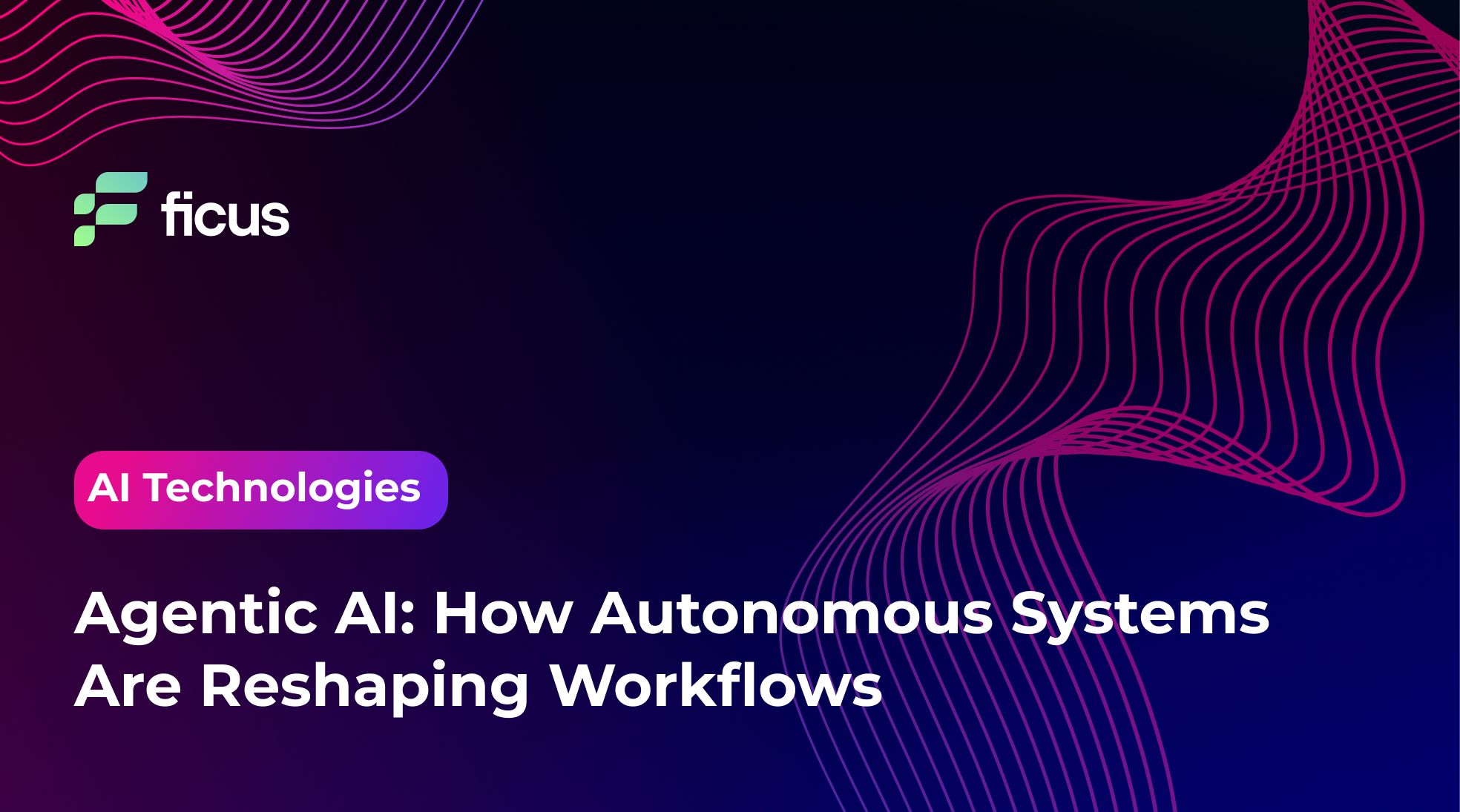
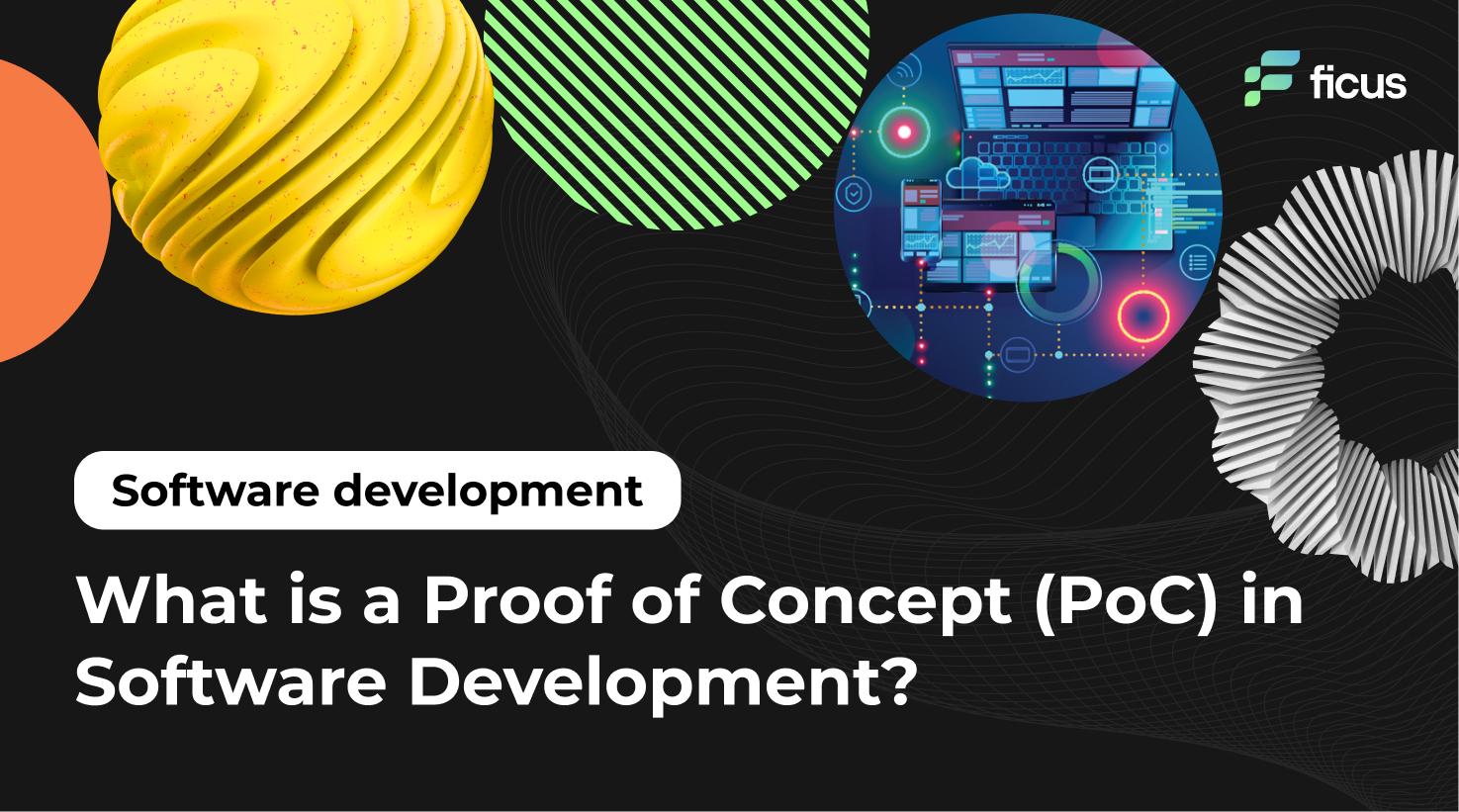

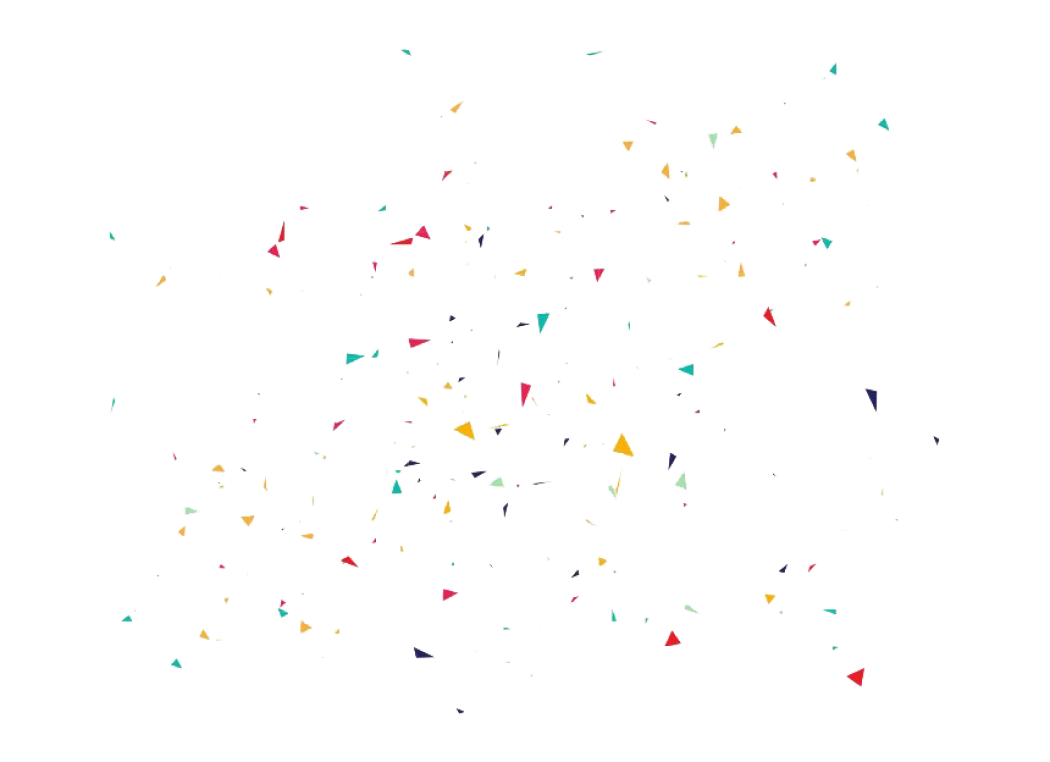
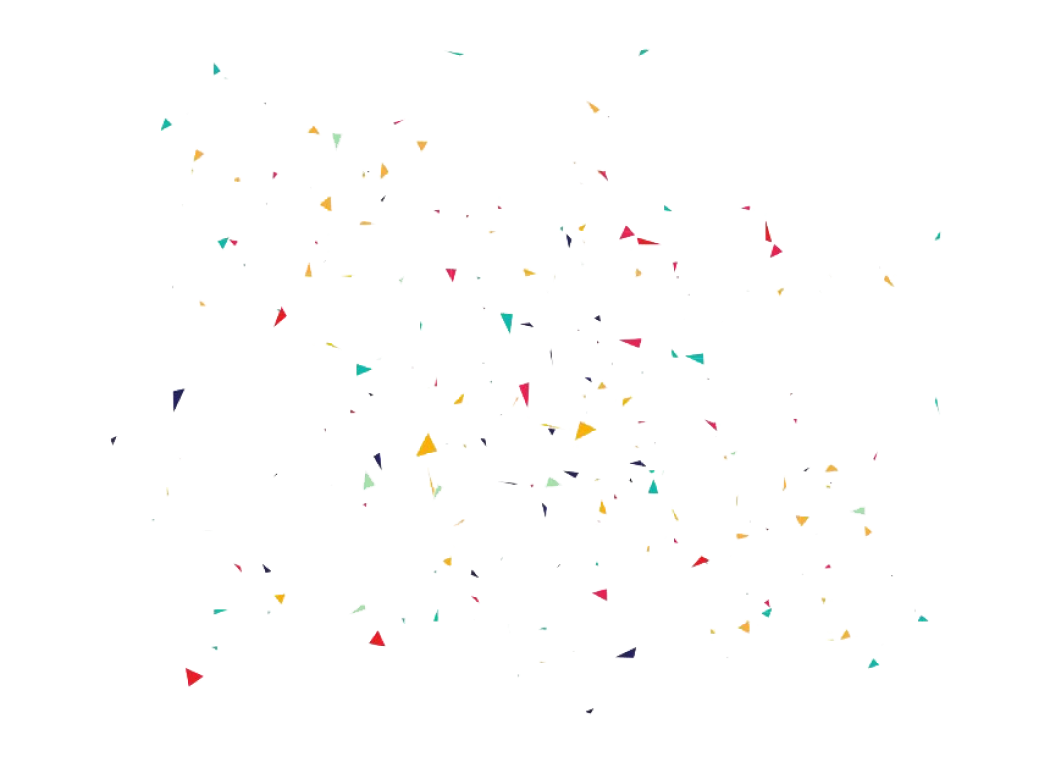
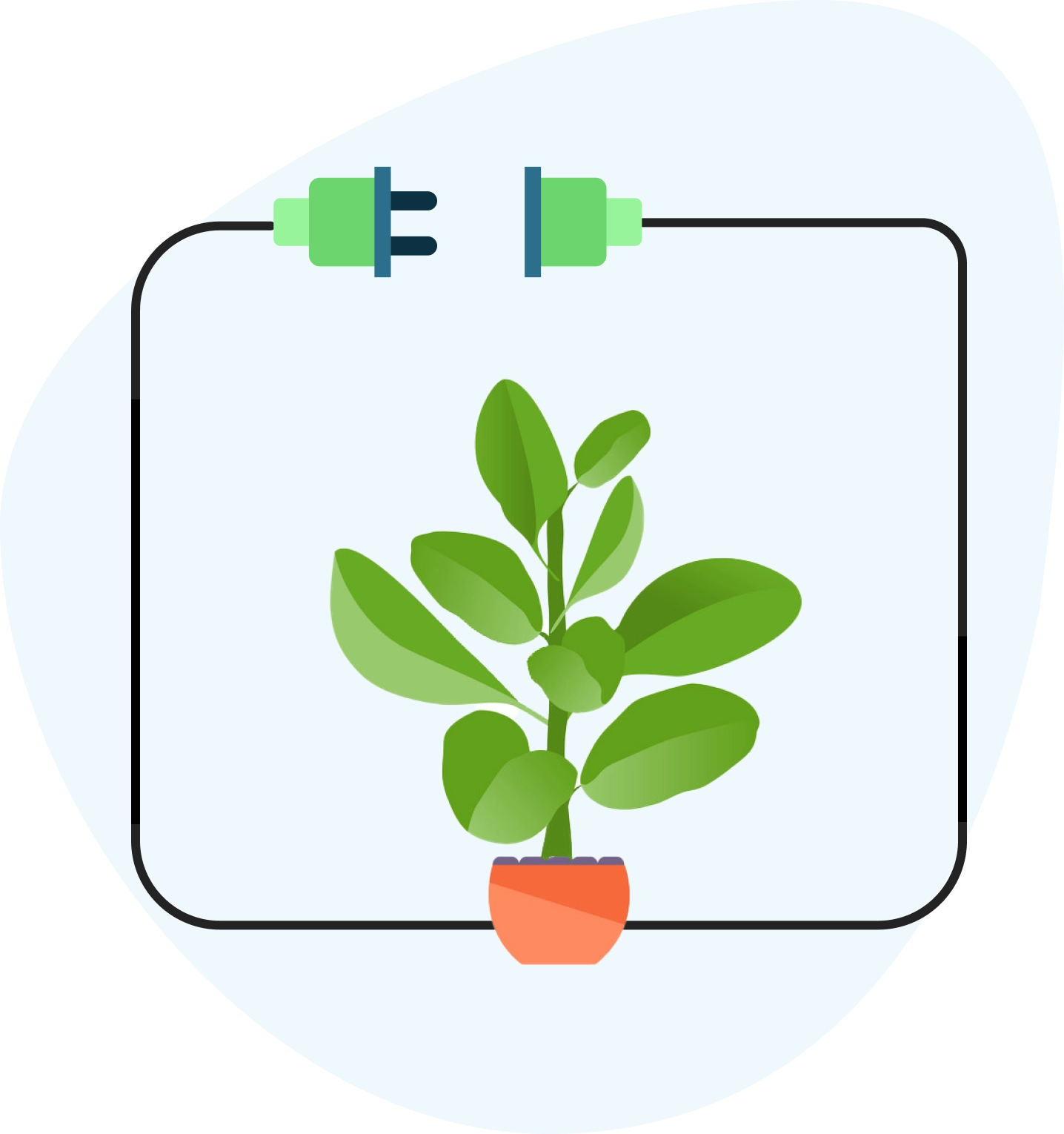
This article provides valuable insights for app developers and businesses grappling with the choice between cross-platform and native app development. It effectively outlines both approaches’ key takeaways and advantages, making it a useful read for anyone embarking on mobile app development.
Whether you’re a developer or a business owner, this article clearly explains the cross-platform vs. native app development debate. It breaks down the pros and cons of each approach, helping readers make an informed choice. Ficus Technologies’ expertise is a bonus for those seeking professional guidance.