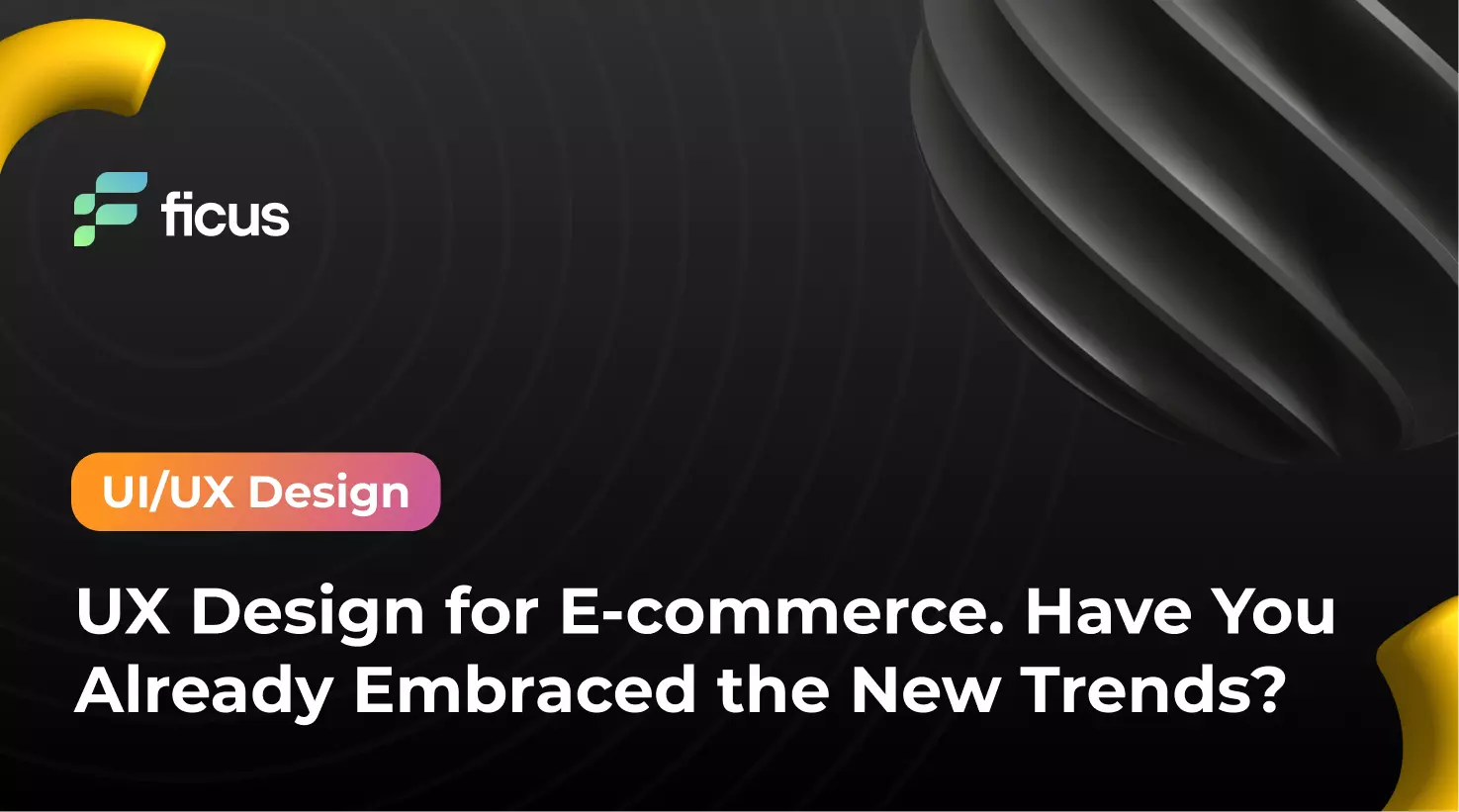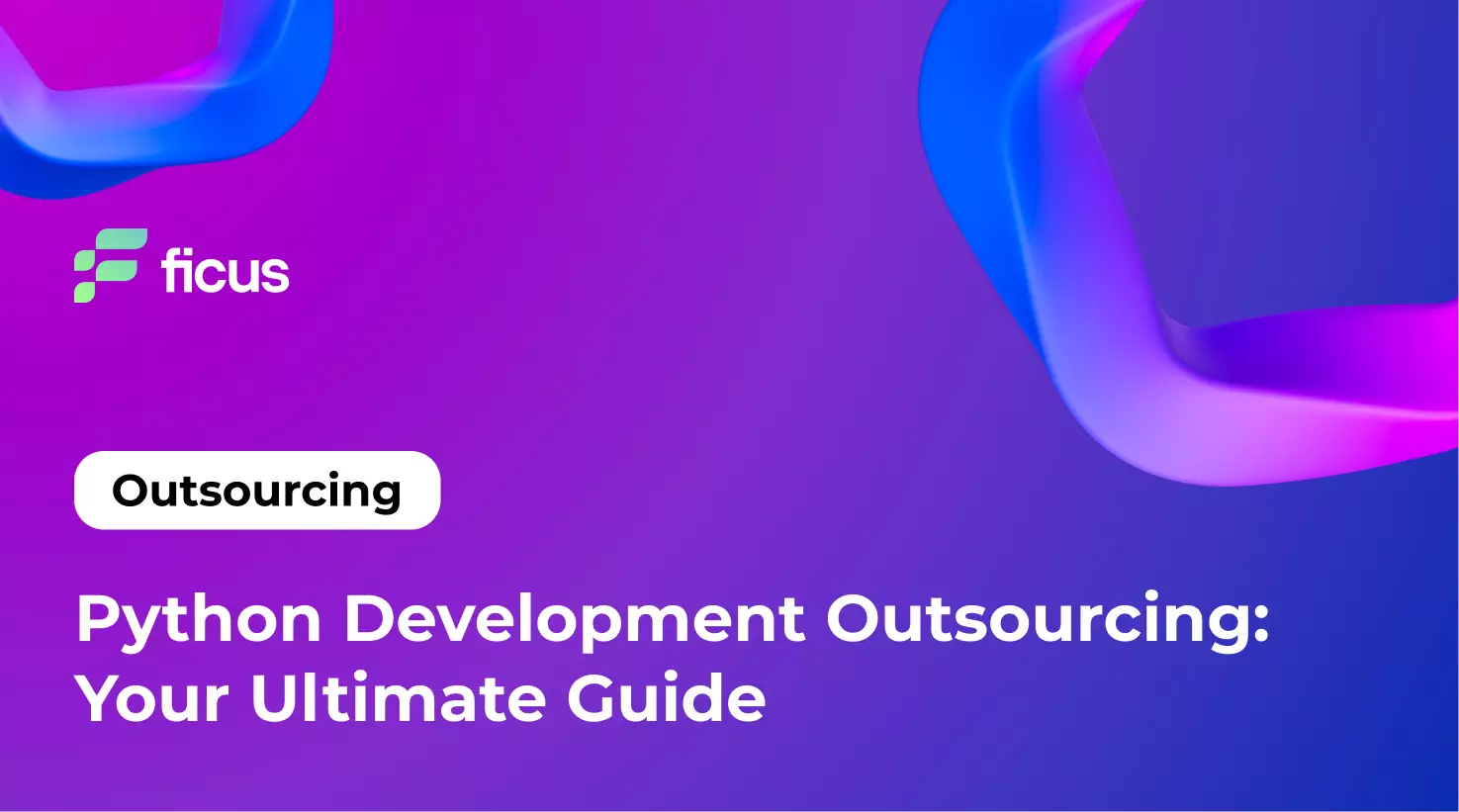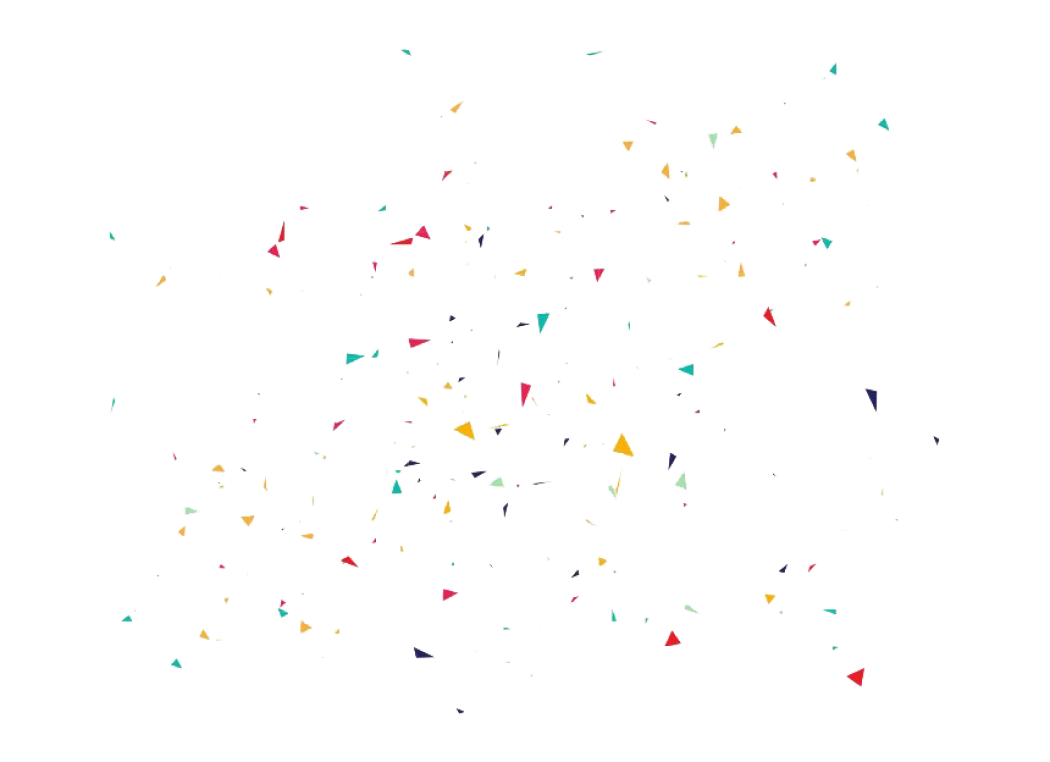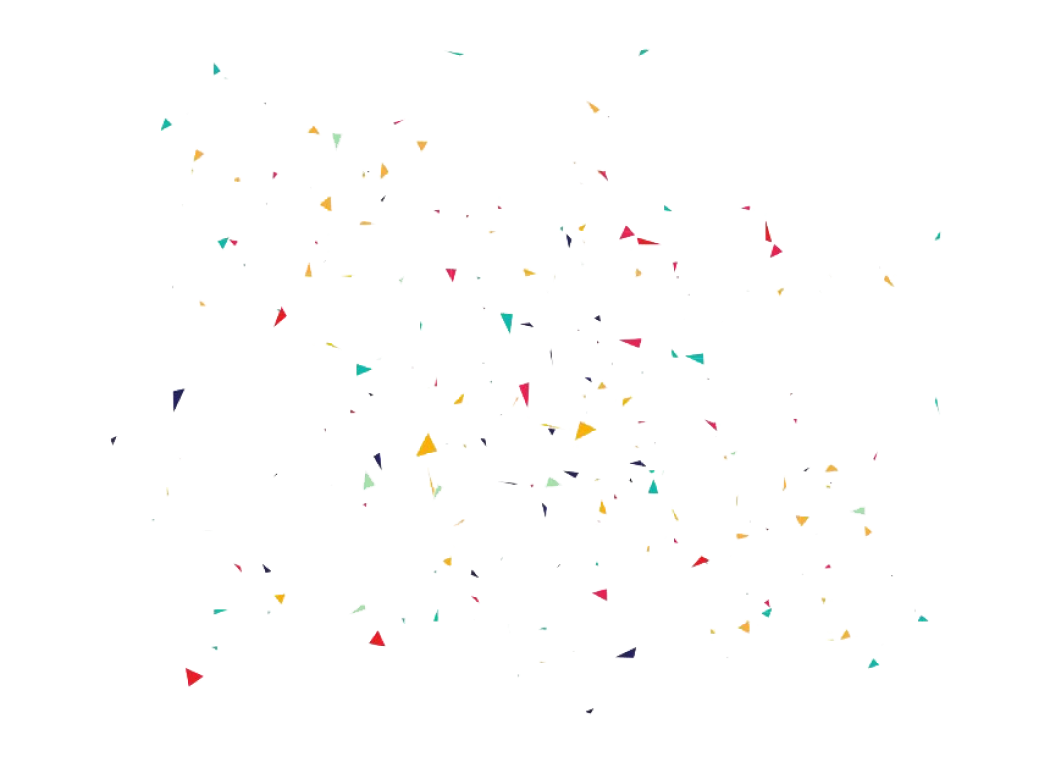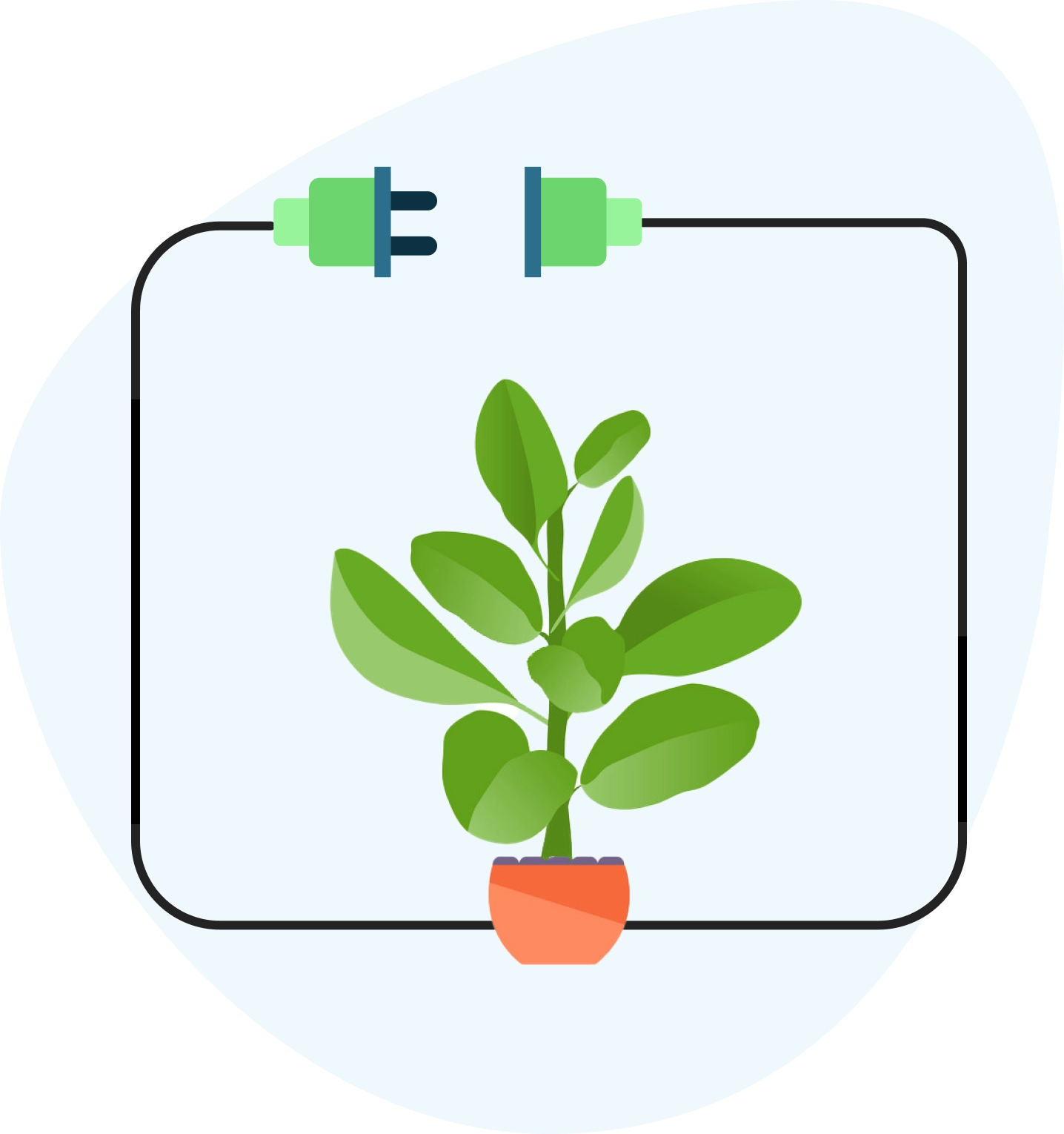Mobile app usability testing sharpens development, ensuring apps meet user expectations. Through usability testing of mobile apps, insights into necessary design improvements emerge. Utilizing mobile app usability testing tools refines usability testing examples, elevating app quality and user satisfaction.
- Mobile app usability testing enhances user satisfaction and app retention.
- Effective testing requires diverse mobile app usability testing tools.
- Real-world mobile app usability testing examples guide successful app development.
What is mobile app usability testing?
Mobile app usability testing is the systematic evaluation to gauge how user-friendly and effective a mobile application is. This process involves real users performing tasks while their interactions are observed to pinpoint and rectify any usability issues swiftly. Usability testing for mobile apps ensures continuous improvement, aiming for an optimal user experience. With mobile app usability testing tools, developers glean insights to enhance UX, addressing potential problems. A prime mobile app usability testing example involves iterative testing and redesign, enabling apps to evolve and meet users’ needs efficiently.

Types of mobile app usability testing
Mobile app usability testing encompasses various methodologies to ensure an app meets user expectations for ease of use and functionality. Types of usability testing for mobile apps include:
- Lab Testing: Conducted in a controlled environment, allowing detailed observation of user interactions.
- Remote Testing: Users test the app in their natural environment, providing insights into real-world usability.
- Moderated Testing: A facilitator guides the user through the test, allowing for immediate feedback and clarification.
- Unmoderated Testing: Users complete tasks independently, often using mobile app usability testing tools, making it scalable and cost-effective.
- A/B Testing: Comparing two versions of an app to determine which performs better in terms of usability.
Each method provides valuable insights, and mobile app usability testing examples help refine and enhance the app’s user experience.
Mobile is becoming not only the new digital hub, but also the bridge to the physical world. That’s why mobile will affect more than just your digital operations — it will transform your entire business.
Thomas Husson
The Importance of Mobile App Usability Testing
Mobile app usability testing is essential for ensuring a mobile application delivers a superior user experience, functions correctly, and achieves its intended goals. The significance of usability testing for mobile apps includes:
- Enhancing User Experience: Mobile app usability testing improves user satisfaction by identifying and resolving interface and navigation issues.
- Validating Functionality: It confirms that app features work as expected, minimizing bugs that detract from the user experience.
- Reducing Errors: Early detection and correction of errors through mobile app usability testing prevent issues after launch.
- Optimizing Navigation: Ensures users can effortlessly find what they need, boosting engagement.
- Ensuring Consistency: Usability testing for mobile apps checks app performance across different devices, ensuring a consistent user experience.
- Streamlining Task Completion: It evaluates the app’s efficiency in enabling users to achieve their goals, enhancing productivity.
- Boosting User Retention: A user-friendly app, confirmed through usability testing, will likely keep users engaged over time.
- Gaining Competitive Advantage: App usability testing ensures an app stands out by offering a superior user experience.
- Saving Costs: Addressing usability issues early is cost-effective, avoiding expensive fixes post-launch.
- Enhancing Brand Image: A well-executed app enhances the brand, fostering trust and loyalty.
Mobile app usability testing tools and examples highlight its pivotal role in developing successful, user-centric mobile applications.
Unlock Your App’s Potential with Expert Usability Testing Now!
Contact UsWhen Should You Do Mobile Usability Testing?
Starting mobile app usability testing early, especially from the prototype phase, enables prompt issue identification and solution integration. The upcoming paragraphs detail this practice and explain the strategic timing and methodologies for effective usability testing for mobile apps.
- Prototype Stage
At the Prototype Stage, mobile app usability testing is a proactive approach to refining the app’s design. During this phase, implementing usability testing for mobile apps enables developers to detect and address usability concerns with the initial design. By utilizing mobile app usability testing tools, teams can gather valuable insights from mobile app usability testing examples, ensuring the app’s interface and functionality align with user expectations. Early testing at this stage facilitates adjustments before further development, streamlining the creation of a more intuitive and user-friendly app.
- New Development Planning
During new development planning, mobile app usability testing should be integral, ensuring that every update or addition prioritizes user experience. By embedding usability testing for mobile apps at this early stage, developers can preemptively tackle usability challenges, leveraging mobile app usability testing tools to refine and validate new features. This approach, informed by mobile app usability testing examples, ensures that enhancements enhance rather than detract from the user experience, optimizing resource use and focusing development efforts where they are most effective.
- Multiple Rounds of Testing
Mobile app usability testing isn’t a one-time event; it’s iterative. Conducting multiple rounds of usability testing for mobile apps ensures continuous improvement and adaptation to user needs. Each iteration, supported by mobile app usability testing tools, offers insights that refine the app’s design and functionality. Developers can gauge progress and make informed adjustments by applying mobile app usability testing examples as benchmarks. This repetitive process allows for the seamless integration of new features, maintaining an optimal user experience throughout the app’s evolution.
- Logical Testing Progression
Mobile app usability testing should follow a logical progression, beginning with early prototypes. Utilizing mobile app usability testing tools at this stage allows initial usability challenges to be identified and addressed. As development advances, usability testing for mobile apps transitions to beta versions, where broader user feedback is integral. The culmination of mobile app usability testing occurs with the fully released app, ensuring comprehensive usability refinement. This structured approach ensures mobile app usability testing examples guide enhancements at each development phase.
- Formative Qualitative Tests
Mobile app usability testing should prioritize formative qualitative tests during the prototype stage. This method enables users to share their thoughts and engage in comprehensive discussions, a crucial aspect of usability testing mobile apps. Developers can gain profound insights into user needs and behaviors by leveraging mobile app usability testing tools in these sessions. This feedback is invaluable, serving as a cornerstone for refining mobile app usability testing examples and ensuring the app’s design aligns with user expectations and preferences.
- Summative Quantitative Tests
As your app approaches its final release phase, it’s imperative to integrate summative quantitative tests into the mobile app usability testing strategy. This phase of usability testing mobile apps focuses on collecting statistical data concerning users’ task completion rates in terms of effectiveness and efficiency. Utilizing mobile app usability testing tools for this purpose helps objectively assess the app’s performance, ensuring that the final product offers an optimal user experience, as evidenced by solid mobile app usability testing examples.
How To Perform Mobile App Usability Testing
Mobile app usability testing ensures your application aligns with user expectations, utilizing mobile app usability testing tools for improvement. Developers can identify and rectify usability issues by conducting usability testing on mobile app development steps, enhancing app performance and user satisfaction. These are the steps:
Step 1: Identify the Objectives of the Usability Test
Beginning mobile app usability testing starts with setting specific objectives to steer the testing process effectively. Identifying targets such as learnability, satisfaction, efficiency, memorability, and minimizing errors tailors the focus of the usability testing for your mobile app. This initial step is essential for choosing suitable mobile app usability testing tools and methods. It ensures that every facet of the usability testing directly contributes to improving the app’s user interface and overall user experience, aligning with the needs and preferences of the target audience.
Step 2: Design the Tasks
In Step 2: Design the Tasks for mobile app usability testing, the emphasis shifts to crafting user tasks that mirror actual app interactions. These tasks, aimed at probing usability testing for your mobile app, are succinctly stated actions such as “Sign up with a new account” or “Change the profile settings.” Unlike functional testing scripts, these scenarios lack direct instructions, challenging users to intuitively navigate the app’s interface. This approach tests the app’s core functionalities and navigation and uncovers areas needing improvement. By simulating real-world use cases, mobile app usability testing tools and strategies can more accurately gauge the app’s user experience, making these designed tasks a critical component of effective usability testing.
Step 3: Choose the Usability Testing Method
Selecting the right usability testing mobile app method hinges on understanding the distinct advantages of lab settings versus remote testing. The mobile app usability testing process in lab settings unfolds within a controlled environment, offering unparalleled insight through direct observation. This setup allows for a comprehensive assessment of user interaction, capturing even subtle user experience indicators. Conversely, remote usability testing mobile apps provides flexibility, enabling participants to engage with the mobile app usability testing on their schedule. This approach minimizes potential biases, ensuring feedback accurately reflects genuine user reactions and interactions. Regardless of the chosen method, leveraging appropriate mobile app usability testing tools is critical to effectively measure and achieve the defined objectives, ensuring that the app usability testing example aligns with the intended user experience.
Step 4: Identify and Recruit the Test Participants
For effective mobile app usability testing, selecting and recruiting the right participants directly impacts the reliability of your test results. By choosing users that closely match your app’s target demographic, including age, income, gender, and location, you ensure that the feedback and usability issues identified are relevant and reflect user experiences. This specificity in participant selection helps accurately assess the app’s performance and user satisfaction, leading to more targeted improvements. Utilizing a small group, like five users, can efficiently reveal major usability problems without needing a larger sample, optimizing both time and resources.
Step 5: Run the Usability Tests
Executing mobile app usability testing entails integrating all preparatory steps to assess the app’s user interface and experience effectively. During the tests, various moderation techniques enhance the depth of insights gathered. Encouraging participants to verbalize their thoughts provides real-time feedback on their interaction with the app, revealing unexpected usability challenges. For remote usability testing mobile apps, this verbalization offers a window into the user’s cognitive process, albeit potentially slowing down task completion. In contrast, lab settings allow for direct, non-intrusive questioning, ensuring unbiased feedback. Alternatively, retroactive moderation, where users reflect on the playback of their session, offers detailed insights into decision-making processes, making it a valuable tool in the arsenal of mobile app usability testing tools. This approach aids in understanding user actions and preferences, which is crucial for refining the app’s design and functionality.
Step 6: Analyze the Test Results
After completing mobile app usability testing, analyzing the results transforms raw data into actionable insights, guiding enhancements in the app’s usability. Analyzing feedback, video recordings, and task completion rates sheds light on user interactions with the app. By meticulously reviewing each session, identifying patterns, and pinpointing usability hurdles, developers can tailor improvements to user needs. This step ensures that usability testing mobile app efforts yield tangible improvements, enhancing user satisfaction. Establishing a standardized reporting method facilitates tracking progress over time, making it simpler to gauge advancements or regressions in mobile app usability testing outcomes. This structured analysis is critical for refining the app based on empirical evidence, ultimately leading to a more intuitive and user-friendly application.
Step 7: Improve the Mobile Application Based on the Users’ Feedback
Upon completing mobile app usability testing, the primary objective is to refine the app’s functionality and user experience based on feedback. Analyzing the insights gathered, prioritize adjustments from minor tweaks to essential overhauls, focusing on their potential to enhance user interactions. Organizing these priorities ensures systematic enhancements are made, laying a roadmap for development. Documenting actions taken and pending tasks sets a clear agenda for continuous improvement before subsequent usability testing mobile app sessions. This cycle of feedback and refinement is crucial for elevating the mobile app’s usability, ensuring it meets and exceeds user expectations.
Step 8: Start Planning the Next Usability Testing Session
After refining the app from mobile app usability testing insights, it’s crucial to schedule the next usability testing mobile app session. This cyclical process ensures the app evolves with user expectations, leveraging mobile app usability testing tools for continuous enhancement. Verify resolutions to past issues, employing A/B testing to gauge improvements. Observing competitors also informs on features resonating with users, guiding future updates. Regular mobile app usability testing is fundamental for maintaining relevance and user satisfaction in a competitive market.
Mobile Usability Testing Tools
Selecting appropriate mobile app usability testing tools streamlines the evaluation of your application’s user interface. These instruments facilitate the usability testing mobile app process by enabling remote and detailed examination, eliminating the requirement for a conventional UX laboratory. Upcoming sections detail leading mobile app usability testing tools, offering insights and mobile app usability testing examples to assist in making an informed choice.
UXtweak

UXtweak revolutionizes mobile app usability testing by effortlessly facilitating remote tests. This tool is known for its simplicity in setting up studies through its web app, enabling participants to engage via a mere link click. Diverse recruitment methods distinguish it, including an Onsite Recruiting widget and a vast 155M+ User Panel. UXtweak offers comprehensive analytics and a user-friendly interface, though its 14-language support may restrict broader user inclusivity.
Userlytics

Userlytics stands out in mobile app usability testing, offering deep insights into user behaviors through qualitative and quantitative data. As a premier mobile app usability testing tool, it simplifies the process of setting up usability testing mobile app endeavors. Userlytics’ customer service is prompt and knowledgeable, enhancing the testing experience. However, it’s marked by limitations in analysis depth and lacks a free plan alongside a higher price point. These aspects necessitate careful consideration when choosing mobile app usability testing examples and tools, balancing comprehensive insights with budget constraints.
Loop 11

For those diving into mobile app usability testing, Loop11 emerges as a practical solution. Its capacity to facilitate detailed user behavior analysis through customized tasks is pivotal for usability testing mobile app projects. Loop11 provides comprehensive mobile app usability testing features, including moderated and unmoderated approaches and A/B testing capabilities. While offering advanced data analysis and third-party integration, potential limitations include slow loading times and the absence of a free tier.
Lookback

Lookback stands out in the mobile app usability testing field for its emphasis on interactive feedback. This tool enables real-time screen sharing and conversations directly with users, simplifying the gathering of actionable insights on user behavior, app trends, and onboarding challenges, making it a valuable usability testing mobile app resource. Despite its strengths in facilitating team collaboration on user research, Lookback’s challenges include reliance on existing participant pools and less responsive customer support.
Testbirds

Testbirds excels in mobile app usability testing by leveraging its vast crowd-testing platform, which enables access to over 1 million testers globally for comprehensive usability testing of mobile app projects. This mobile app usability testing tool integrates smoothly with other platforms, ensuring broad testing coverage across 190 countries. While its expansive user panel facilitates diverse mobile app usability testing examples, users may face technical challenges and a learning curve due to its UI and limited language options.
Conclusion
Mobile app usability testing ensures apps meet user expectations. By utilizing usability testing mobile app strategies and tools, developers can identify and rectify issues. We see the transformative impact on user experience and app success through mobile app usability testing examples. Ficus Technologies specializes in mobile app usability testing, offering tailored testing strategies and leveraging advanced mobile app usability testing tools.
User testing on mobile should be conducted at various stages of the app development process to ensure the product meets user expectations and provides a high-quality user experience. Initially, it should occur during the early design phase, using prototypes to validate concepts and usability assumptions. Further testing is crucial after developing a minimum viable product (MVP) to gather feedback on functionality and user interaction. Subsequent rounds of testing should follow major updates or additions to features and continuously go through iterative development cycles to refine the app based on user feedback and changing user needs or market conditions.
Mobile usability testing offers several benefits, including improved user experience by identifying and rectifying usability issues before launch. It enhances user satisfaction and engagement, as apps are optimized for ease of use and functionality. This testing also provides valuable insights into user behavior and preferences, guiding the development of features that meet user needs. Catching problems early reduces development time and costs associated with late-stage changes. Additionally, usability testing supports higher retention rates, as users are more likely to continue using an intuitive app that meets their expectations, ultimately leading to increased app success and return on investment.