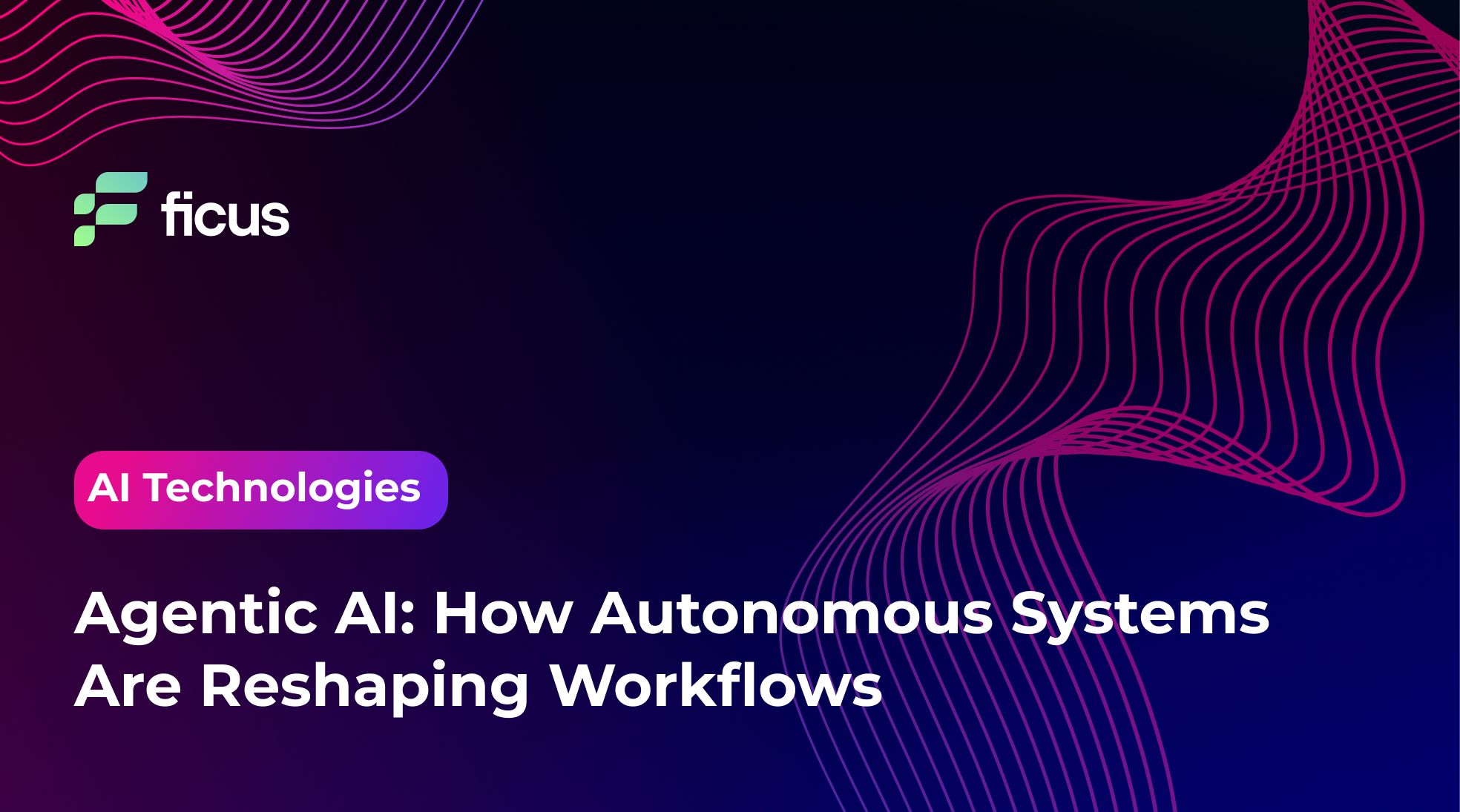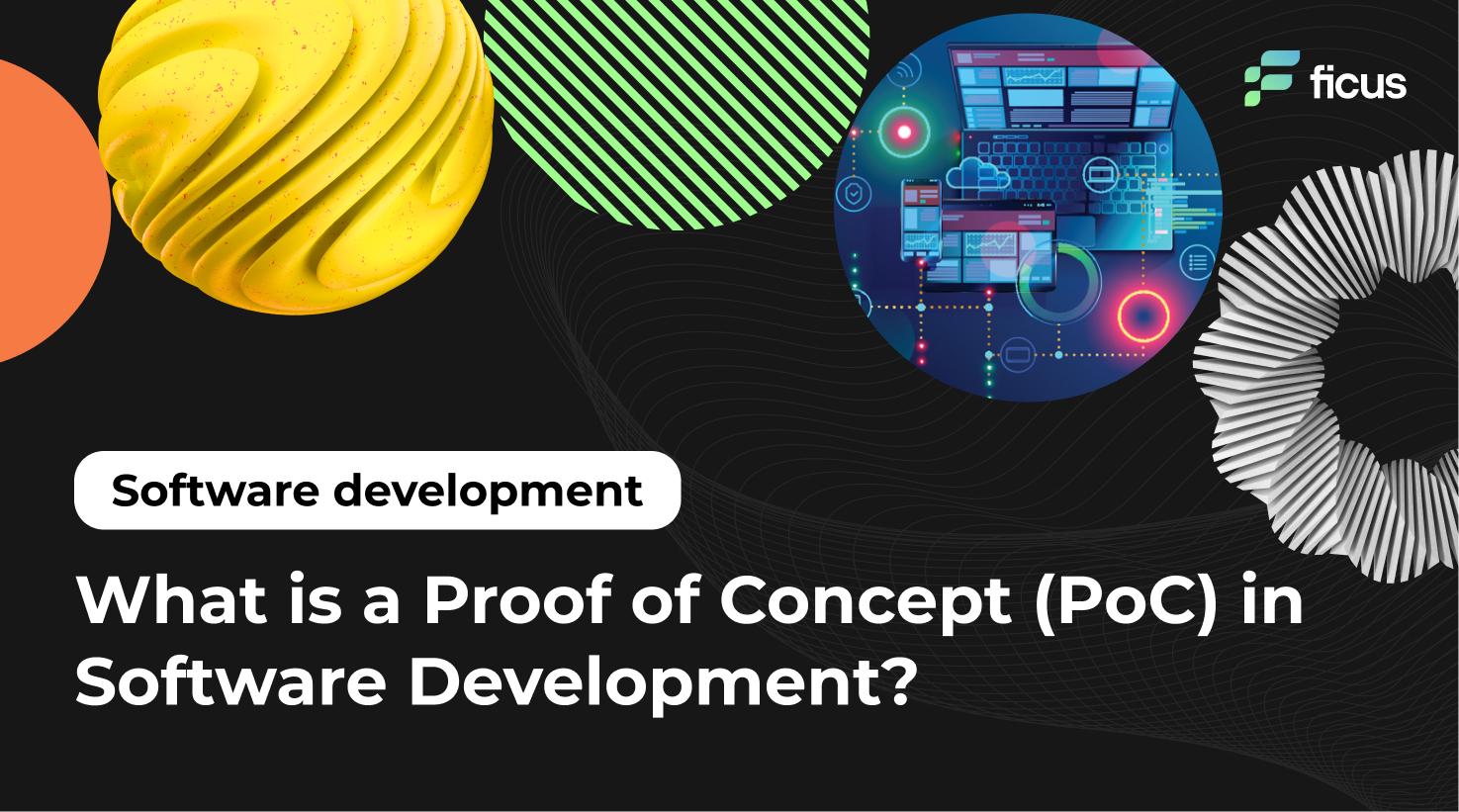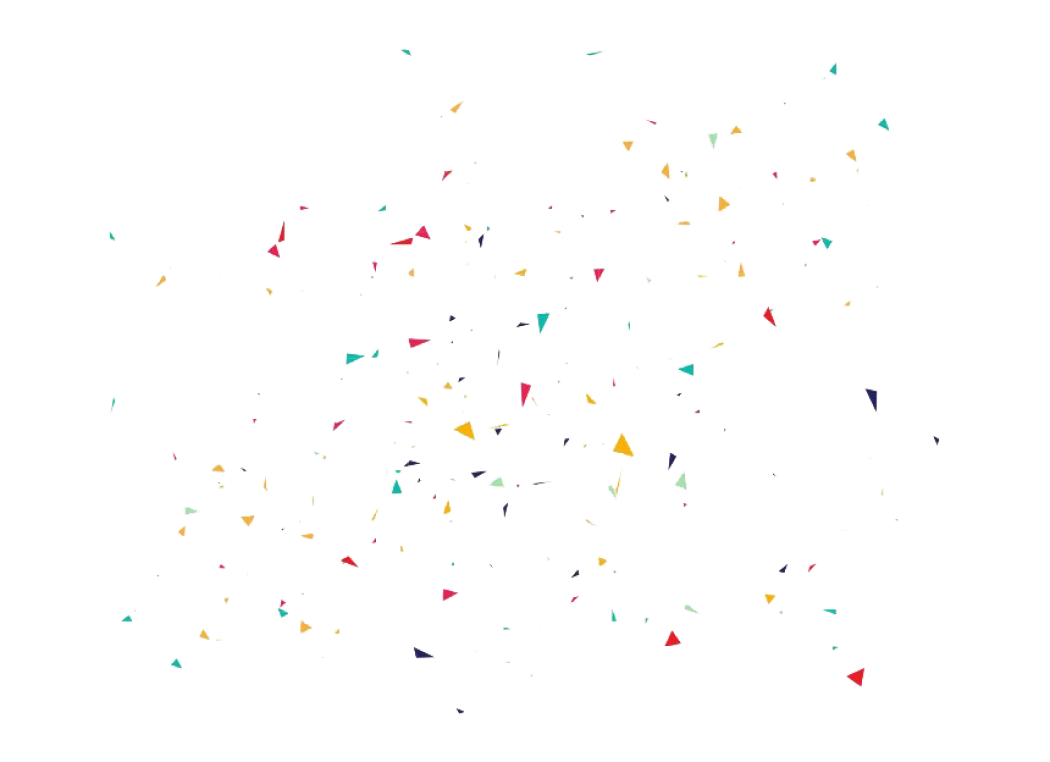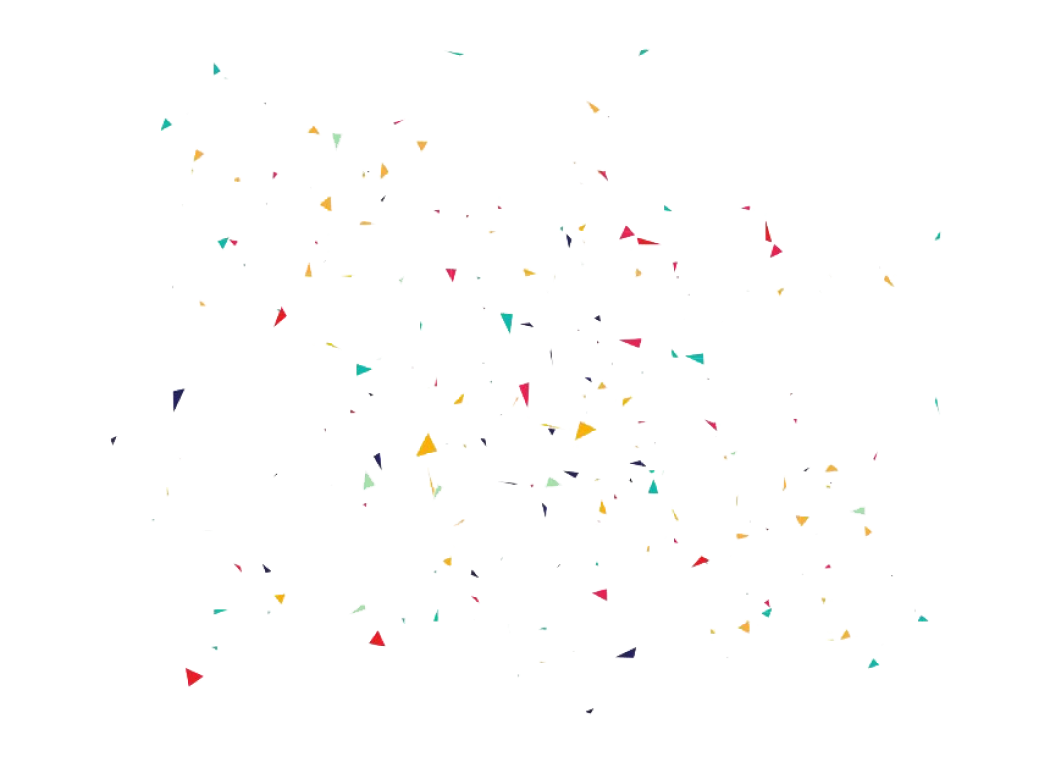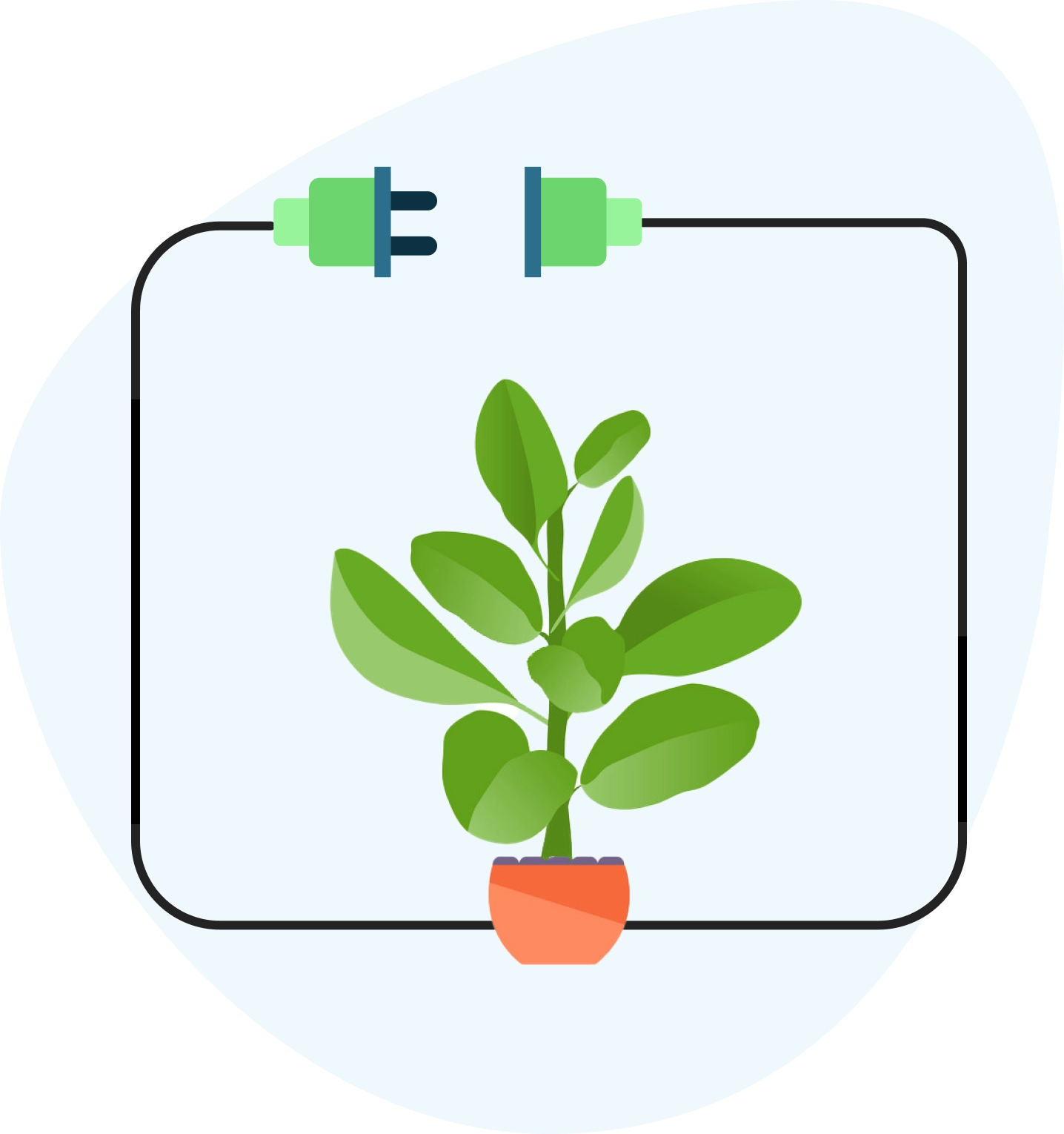Embarking on WordPress web app development unfolds an economical and efficient pathway compared to traditional custom coding. While WordPress might seem pigeonholed as merely a blogging CMS, its capabilities extend far beyond, providing a robust foundation for building web apps with WordPress. This platform has evolved dramatically since its 2003 inception, transforming into a comprehensive content management system and framework capable of powering a diverse array of websites, blogs, and web apps. With over 43% of the internet’s websites built on WordPress, its adaptability and power in web apps in WordPress development are undeniable. Critics often overlook WordPress’s potential for web apps, but its extensive yet underutilized tools and plugins offer a rich infrastructure for developers to innovate and scale efficiently.
- WordPress offers flexibility, plugins, and user management for efficient web app development.
- It emphasizes security and affordability while providing cost-effective solutions.
- The article provides a four-step guide and showcases real web app examples powered by WordPress.
What is a Website Application?
A web app combines the accessibility of websites with the functionality of applications, enabling users to perform specific tasks online. WordPress web apps have revolutionized this concept by simplifying building web apps with WordPress, making it easier and more efficient than ever. With WordPress, developers can create dynamic, interactive web apps accessible through any web browser, leveraging WordPress’s extensive features and plugins to enhance user experience and functionality.

Types of Web Applications
Exploring the diverse universe of web apps in WordPress reveals WordPress’s versatility for web apps. When building web apps with WordPress, understanding the various types of WordPress web apps becomes essential, each tailored to meet different functional needs.
Static Web Apps
Static Web Apps in WordPress are the foundation for displaying content online, crafted with HTML and CSS. These WordPress web apps excel in presenting fixed content and are characterized by their simplicity and lack of flexibility. Despite this, they can feature animated elements like GIFs and videos. However, updating a static web app demands HTML code modifications, making it more suitable for web experts. Creating such web apps in WordPress is straightforward, catering primarily to portfolios and informational sites.
Dynamic Web Apps
Dynamic Web Apps crafted in WordPress stand out for their ability to serve live, user-requested data, making them highly engaging. These WordPress web apps are built on more complex technologies than static ones, utilizing databases for content storage. With WordPress, constructing dynamic web apps becomes more accessible, thanks to its extensive plugin ecosystem and themes, which allow for easy backend management and content updates, ensuring a vibrant and interactive user experience.
Portal Web Apps
Portal Web Apps within WordPress offer a centralized hub for targeted user groups, providing a tailored access point to various sections from a single homepage. WordPress makes developing these web apps feasible, supporting the creation of user-centric portals with customizable access and content. Ideal for businesses and organizations, WordPress for web apps like portals enables monitored user activity and personalized user interactions, enhancing engagement and user satisfaction.
E-commerce Web Apps
E-commerce Web Apps powered by WordPress, particularly through WooCommerce, transform WordPress into a powerful online sales platform. These web apps in WordPress support product management, payments, and user-friendly shopping experiences. WordPress simplifies building web apps for e-commerce, offering extensive customization to cater to specific business needs, from product displays to checkout processes, making it an excellent choice for launching online stores.
Content Management System (CMS) Web Apps
Content Management System (CMS) Web Apps in WordPress redefine content handling, offering users unparalleled ease of managing and publishing content. As a leading CMS, WordPress facilitates the creation of content-centric web apps, from blogs to news sites. Leveraging WordPress for web apps means access to many tools and plugins, empowering users to craft, customize, and control content dynamically, making it ideal for content-driven platforms.
Advantages of using WordPress to build web apps
A dive into the WordPress web apps realm shows how it has evolved from a simple blogging platform to a powerful CMS ideal for building WordPress web applications. This evolution has positioned WordPress as the best choice for web applications due to its flexible infrastructure. Building web applications with WordPress simplifies the development process and opens up a world of sophisticated functionality, making it a compelling foundation for your next web application development project.
- Plugins
Plugins enhance the functionality of WordPress web apps, making building web apps with WordPress a highly customizable experience. With an extensive library of plugins, WordPress for web apps allows WordPress developers to add specific features effortlessly. Whether it’s adding e-commerce capabilities, forms, or SEO tools, the right plugin is usually just a search away. This extensibility makes web apps in WordPress adaptable to virtually any requirement, streamlining the development process.
- User and role management
User and role management in WordPress web apps is exceptionally streamlined, enabling efficient registration of administrators and users. Building web apps with WordPress means access to a comprehensive system for creating different user tiers and enhancing app functionality. This system ensures that WordPress for web apps can cater to diverse access levels, maintaining content security and user activity management effortlessly, making web apps in WordPress ideal for complex projects.
- Security
Security remains paramount in WordPress web apps. The platform’s widespread adoption underscores its robust security framework, which is essential for building web apps with WordPress. By prioritizing reputable plugins, secure hosting, and regular updates, WordPress for web apps maintains a stronghold against unauthorized access, ensuring web apps in WordPress are safeguarded against potential threats, thereby preserving user trust and data integrity.
- Affordability
Affordability sets WordPress web apps apart, making building web apps with WordPress cost-effective. As an open-source platform, WordPress for web apps drastically reduces the financial barrier to entry. The primary expenses for web apps in WordPress are limited to hosting, optional premium plugins, and custom development, if necessary. This affordability ensures that WordPress web apps remain accessible to many developers and businesses, from startups to established enterprises.
Why You Should Build Web Apps with WordPress
Embarking on web apps in WordPress offers a roadmap to success with seven pivotal steps. This paragraph will show how WordPress web apps are the foundation for a fast and cost-effective MVP deployment. Building web apps with WordPress streamlines the development process and ensures scalability and flexibility.
1. WordPress Is Perfect for Simple Ideas
WordPress web apps shine brightest when bringing simple ideas to life. WordPress is unmatched for initial implementations due to its intrinsic ability to transition from concept to operational state swiftly. The essence of many web apps in WordPress revolves around efficiently handling data input and output, a core functionality in WordPress was designed to excel in. Leveraging this CMS means tapping into an existing framework tailored for data management and presentation, making it a prime choice for building web apps with WordPress.
2. WordPress Is Simple to Set Up
Setting up WordPress for web apps is a breeze, contributing to its widespread adoption. The availability of one-click installations across hosting services underscores WordPress’s ease of deployment. This accessibility ensures that your web app is live within minutes and without substantial expense, with WordPress handling complex technical setups. WordPress simplifies the initial tech hurdles from database to server-side logistics, allowing creators to launch their web apps swiftly and efficiently. This is a testament to its utility in building web apps with WordPress.
3. Basic Systems Are Already in Place
With WordPress web apps, developers inherit a comprehensive suite of fundamental systems straight out of the box, streamlining the creation process significantly. From the moment you install WordPress, you’re equipped with essential features like an accounts system, a user-friendly login interface, a comprehensive dashboard for backend management, and a polished front end for user interaction. This pre-configured setup enables the immediate development of web apps in WordPress, eliminating the need for additional work on basic interface components. The inherent availability of these critical elements with WordPress for web apps means significant savings in both time and resources. By choosing WordPress as the foundation for building web apps with WordPress, you bypass the complexities and expenses associated with setting up and troubleshooting fundamental systems, such as user authentication, allowing you to concentrate on refining the core functionalities of your application.
4. WordPress Themes Work for Front Ends
Leveraging WordPress for web apps offers an unparalleled advantage in front-end design, thanks to its extensive and flexible theming system. WordPress web apps benefit from many themes that can be applied to enhance the app’s visual appeal and user interface instantly. This aspect of building web apps with WordPress means you can provide your application with a professional look and feel without significant time or financial investment. The availability of countless free or low-cost themes facilitates a quick and efficient approach to establishing the aesthetic and user experience of web apps in WordPress. By choosing WordPress themes for your app’s front end, you’re not just simplifying the development process but also ensuring that your app stands out with a polished and engaging design from the get-go.
5. Features Can Be Implemented With Plugins
Implementing features in WordPress web apps is remarkably straightforward, thanks to the vast array of plugins available. With tens of thousands of options on WordPress.org, building web apps with WordPress becomes a process where functionality can be enhanced without extensive development effort. Whether adding forms via plugins like Contact Form 7 or Gravity Forms or integrating membership capabilities, WordPress for web apps means you can significantly extend your app’s capabilities with minimal hassle. For those unique requirements not met by existing plugins, custom plugin development offers a tailored solution, leveraging the WordPress ecosystem to meet specific needs efficiently. This flexibility makes web apps in WordPress viable, highly adaptable, and scalable.
6. Simple to Integrate With Other Services
Integrating WordPress web apps with other services is streamlined, enhancing the app’s connectivity and functionality. The WordPress REST API enables WordPress web apps to exchange data seamlessly with external applications, facilitating various integrations. Tools like Zapier simplify this process, allowing efficient data transfer across diverse platforms. This ease of integration means that building web apps with WordPress is less complex and opens up endless possibilities for app expansion. Moreover, numerous plugins offer native support for integration with various services, significantly reducing development time and costs. This capability solidifies WordPress for web apps as a highly adaptable and interconnected framework, ready to meet complex integration needs with minimal effort.
7. Easier Transition to Your Custom Application
Starting with WordPress web apps offers a smoother path to evolving into custom software solutions. By building web apps with WordPress, developers retain full control over their data housed within the WordPress database. This ownership simplifies the migration process to bespoke applications significantly. Unlike other platforms where data access can be restricted, WordPress for web apps ensures developers can easily access and transfer their data when upgrading. WordPress web apps serve not just as a launching pad but also as a bridge to future, more sophisticated custom applications without the data portability concerns associated with many no-code platforms.
Want to hire a dedicated development team?
Contact Us
Tools for building web apps on WordPress
When you start building WordPress web apps, choose the right tools. For WordPress web applications, functionality such as CRUD operations from the front end, which is achieved with the help of special plugins, is important. Not only do these tools make it easier to perform complex tasks without coding, but they also increase the aesthetics and efficiency of building WordPress web applications. This section highlights the main tools for developing web applications in WordPress that will help you effectively implement your idea.
Page builders
For developing WordPress web apps, utilizing page builders is essential. Platforms such as Elementor and Divi surpass the capabilities of Gutenberg by providing a drag-and-drop, no-code interface, facilitating the design of engaging layouts. This approach makes building web apps with WordPress more user-friendly, thanks to ready-made modules for various features like accordions and contact forms, thereby speeding up the development cycle. These tools empower developers and those without coding skills to create advanced web apps in WordPress, showcasing the versatility of WordPress for web apps.
Gravity Forms
Gravity Forms elevates the development of WordPress web apps by offering advanced form-building capabilities. As a robust tool for building web apps with WordPress, it integrates effortlessly with various third-party applications, enhancing the versatility of WordPress for web apps. The extensibility through add-ons like GravityView introduces front-end CRUD operations, making web apps in WordPress more interactive and dynamic. This adaptability and integration depth make Gravity Forms a key asset for developers creating comprehensive and engaging web applications.
Development frameworks
Development frameworks significantly enhance the process of building web apps with WordPress. Plugins such as Advanced Custom Fields and Pods empower developers, streamlining the creation of custom post types, taxonomies, and relational data fields. This facilitation accelerates the development of WordPress web apps, making WordPress for web apps an accessible option for those with varying coding expertise. WordPress web apps benefit from these frameworks, as they simplify customization and expand functionality.
Automation plugins
Automation plugins transform the efficiency of building web apps with WordPress by streamlining repetitive tasks. Tools like Zapier, Uncanny Automator, and WP Webhooks revolutionize how developers approach WordPress web apps. Zapier enables connections between over 5,000 apps, automating workflows directly within web apps in WordPress. Uncanny Automator allows for code-free workflow creation, enhancing the functionality of WordPress for web apps. These plugins are indispensable for creating dynamic, efficient WordPress web apps and simplifying complex processes into automated actions.
Progressive Web App (PWA) plugins for mobile apps
Progressive Web App (PWA) plugins are essential for building web apps with WordPress that deliver a native mobile experience. As over half of internet traffic now comes from mobile devices, WordPress web apps must cater to this audience. PWA plugins like Appresser and SuperPWA allow developers to convert WordPress for web apps into mobile-friendly versions easily. This ensures that web apps in WordPress are accessible and performant on mobile devices, enhancing user engagement and satisfaction.
WordPress web app examples
Studying successful WordPress web apps can highlight the platform’s versatility in building web applications with WordPress. The real-world examples demonstrate how WordPress for Web Applications serves as a solid foundation that enables authors to build compelling web applications with WordPress in various industries.
Credo
Credo, a standout among WordPress web apps, exemplifies the prowess of building web apps with WordPress. This SaaS platform aids businesses in finding and partnering with top-tier digital marketing agencies through a carefully curated network. The foundation of Credo rests on WordPress for web apps, utilizing tools such as Gravity Forms and GravityView. This approach enabled its growth to substantial annual revenue, underscoring the adaptability and strength of WordPress in crafting powerful web apps in WordPress.
Pressbooks
Pressbooks is a prime example of how WordPress web apps revolutionize content creation and sharing. Focused on building web apps with WordPress, it offers a robust platform for educational institutions to produce and distribute materials, emphasizing open-source values and accessibility. Pressbooks leverages the WordPress multisite feature, demonstrating WordPress for web apps’ flexibility in publishing. Available as a hosted service or a free plugin, it showcases the versatility of web apps in WordPress for educational publishing.
CXL Jobs
CXL Jobs showcases the potential of WordPress web apps in transforming career platforms. Leveraging building web apps with WordPress, CXL developed a bespoke job board, linking marketers to premium opportunities. Through WordPress for web apps, they utilized Gravity Forms and GravityView, highlighting the adaptability of web apps in WordPress. This strategy underscores WordPress’s prowess in crafting specialized, interactive online hubs, reinforcing its position as a leading platform for diverse digital solutions.
StudyChurch
StudyChurch exemplifies the innovation of WordPress web apps, offering a dynamic platform for small church groups. Utilizing WordPress for web apps facilitates interactive study sessions, enabling users to craft lessons, engage in discussions, and manage membership efficiently. This application of building web apps with WordPress underscores the versatility and capability of web apps in WordPress to foster community engagement and learning in specialized niches, demonstrating WordPress’s extensive utility beyond basic website creation.
Pieroth
Pieroth, a renowned wine producer, leverages WordPress web apps to enhance its global operations. By building web apps with WordPress, Pieroth developed a custom product information management system (PIM), integrating Gravity Forms and GravityView for streamlined management of its niche wine catalog. This strategic use of WordPress for web apps demonstrates the adaptability and power of web apps in WordPress in handling complex and multinational business needs effectively.
Conclusion
The versatility and robustness of WordPress web apps have been demonstrated. Building web apps with WordPress showcases the platform’s adaptability, making it a prime choice for developers and businesses. The platform offers a comprehensive solution, whether for simple projects or complex web apps in WordPress.
Ficus Technologies specializes in harnessing the power of WordPress for web apps, offering tailored development solutions. Whether enhancing a small business’s online presence through a customized WordPress web app or transforming an educational initiative with an interactive web app in WordPress, Ficus Technologies applies its expertise to turn innovative ideas into reality, showcasing the practicality and efficiency of WordPress web apps.
Optimizing the performance of your WordPress web app involves several key strategies. First, choose a reliable hosting provider that offers optimized WordPress hosting solutions. Utilize caching plugins to speed up load times by storing a static version of your pages. Implement a content delivery network (CDN) to distribute your content globally and reduce latency. Optimize images and media files to decrease their size without compromising quality, reducing bandwidth usage. Regularly update WordPress, themes, and plugins to ensure optimal performance and security. Minimize the use of plugins and scripts that can slow down your site. Lastly, use a lightweight theme designed for speed.
Yes, you can integrate third-party APIs into your WordPress web application to extend its functionality and offer more features to your users. WordPress provides a flexible platform that supports the integration of various APIs through custom code or plugins. Whether you want to add payment gateways, social media feeds, data analytics, or any other external services, WordPress has a lot of hooks and filters that ensure seamless integration. For custom integrations, you may need to write PHP code that interacts with the API to handle requests and responses. There are also many plugins that make it easy to integrate popular services without coding.