Embarking on developing enterprise-level applications with Node.js necessitates a firm grasp of Node.js’ best practices. These best practices for Node.js streamline code structure and expedite error resolution, ensuring your project remains on track. As applications evolve, adhering to Node.js practices becomes crucial in effectively addressing performance bottlenecks, bugs, and security flaws. Implementing Node.js deployment best practices is key in crafting reliable and maintainable solutions, thereby meeting user expectations and withstanding the rigors of web development.
- Node.Js is an ideal choice for beginners as it offers an easy-to-understand environment, reducing the learning curve compared to platforms with complex tools.
- Node.Js allows for easy customization of web projects through readily available tools and offers full-stack JavaScript, streamlining the coding process.
- Node.Js boasts an active developer community, providing assistance and support, making it a valuable resource for programmers.
Why is NodeJS popular?

The appeal of NodeJS is deeply tied to its adoption of node.js best practices, best practices for node.js, and node.js deployment best practices, which ensure the development of efficient, scalable, and high-performance applications. The focus on node.js practices significantly contributes to its popularity, emphasizing the importance of NodeJS in building innovative applications.
- Easy to Learn
Node.js champions simplicity and accessibility, making it a favored choice for developers embarking on backend programming. With JavaScript as its backbone, mastering Node.js becomes more straightforward for those already versed in web development languages. This approach aligns with Node.js practices, advocating for a gentle learning curve and promoting inclusivity within the tech community. Even without prior JavaScript knowledge, the journey to proficiency is facilitated by numerous courses and resources, emphasizing node.js deployment best practices as a foundation for aspiring developers.
- Scalability
Scalability is a testament to Node.js’s design, which was crafted to meet the demands of modern applications. Its ability to handle numerous concurrent connections with minimal overhead showcases the application of best practices for node.js in building scalable network solutions. This efficiency is a product of Node.js’s event-driven architecture, which optimizes resource usage and ensures the server remains dormant until needed, a principle central to Node.js practices. Such capabilities make Node.js a powerhouse for developing applications that grow with user needs.
- Mobile-friendly, Cross-platform, and Developer-friendly
Node.js fosters development environments that break down barriers between different operating systems. Its commitment to cross-platform compatibility ensures that applications perform consistently across Linux, Windows, and macOS, reflecting the core tenets of node.js deployment best practices. This versatility makes Node.js appealing for mobile app development. It underscores the importance of Node.js practices in creating flexible, developer-friendly solutions that cater to a broad audience without compromising on performance or accessibility.
- Lightweight and Quick
The speed and efficiency of Node.js are largely attributed to its use of Google’s V8 JavaScript engine, which swiftly and effectively translated JavaScript into machine code. By adhering to Node.js practices, developers can leverage this high-performance environment to build lightweight and fast applications. Node.js’s non-blocking I/O model plays a pivotal role here, ensuring operations are executed without unnecessary delays. It is a hallmark of best practices for node.js that contributes to its reputation for rapid processing and responsiveness.
- Supported by Most Web Hosters
Node.js’s rapid ascension has led to widespread support among web hosting services, offering developers various optimized environments for Node.js deployment best practices. This broad acceptance facilitates smoother transitions from development to live environments, reflecting the community’s endorsement of Node.js practices. The ease with which developers can deploy Node.js applications underscores its viability and reliability as a server-side platform bolstered by comprehensive guides and tools.
- Highly adaptable
Adaptability is a core attribute of Node.js, empowered by its modular design and an extensive package ecosystem via npm. This aligns with node.js’ best practices, which advocate for a tailored approach to development, allowing for the integration of specific functionalities as needed without overloading the application with superfluous libraries. Such flexibility is instrumental in adhering to node.js deployment best practices, ensuring that applications remain streamlined, efficient, and responsive to evolving project requirements.
- Caching ability
Node.js enhances application performance through its sophisticated caching capabilities, reflecting best practices for Node.js in optimizing response times and resource utilization. By storing modules in a cache after their initial load, Node.js minimizes redundant server requests, leading to quicker load times and a smoother user experience. This feature is emblematic of node.js practices aimed at improving efficiency and reliability, demonstrating Node.js’s commitment to delivering fast, scalable, and robust applications.
Node.js is a platform built on Chrome’s JavaScript runtime for easily building fast and scalable network applications.
Ryan Dahl, the creator of Node.js.
Top Benefits of NodeJS
A dive into the core benefits of NodeJS reveals the key role that Node.js best practices and Node.js deployment best practices play in redefining application development. These guidelines simplify projects and enhance the platform’s inherent benefits by demonstrating the profound impact of node.js practices.
1. Easy to Understand
Node.js stands out for its simplicity, making it an accessible choice for developers transitioning from front to back-end development. With JavaScript at its core, Node.js practices emphasize the ease with which developers can grasp Node.js fundamentals, reducing the learning curve. This approach aligns with node.js deployment best practices, ensuring that even those new to JavaScript can efficiently adopt and implement Node.js in their projects. It underscores the platform’s commitment to best practices for node.js in fostering a developer-friendly environment.
2. Customizable
Flexibility is a hallmark of Node.js, offering unparalleled customization options compared to frameworks like Ruby on Rails. This customization aligns with Node.js best practices, allowing developers to tailor applications to their needs from the ground up. Node.js deployment best practices encourage this adaptable architecture, ensuring that applications are functional and uniquely suited to the task. This level of customization is a testament to best practices for node.js, showcasing its capability to cater to a wide array of project requirements with minimal constraints.
3. Enable Fullstack JavaScript
The advent of Node.js revolutionized web development by enabling full-stack JavaScript capabilities. This breakthrough, supported by Node.js practices, allows developers to use JavaScript across both client and server sides, streamlining development processes. Adhering to node.js deployment best practices, organizations can now rely on a single language throughout their stack, enhancing efficiency and coherence. This approach simplifies hiring and embodies best practices for Node.js, making full-stack development more accessible and efficient.
4. Active Community of NodeJS Developers
The strength of Node.js lies not just in its technology but also in its vibrant community. Node.js best practices are continually refined through active collaboration and knowledge sharing among Node.js developers. This ecosystem, enriched by node.js deployment best practices, thrives on contributions ranging from code snippets to comprehensive libraries, all aimed at advancing Node.js utility and reliability. The community’s dedication to best practices for node.js ensures that developers can access cutting-edge solutions and support, fostering innovation and growth within the Node.js landscape.
5. Simultaneous Request Handling
Node.js handles multiple requests simultaneously, thanks to its non-blocking I/O model. This capability is at the heart of node.js best practices, allowing applications to process a high volume of transactions efficiently without significant memory overhead. Such performance is critical to node.js deployment best practices, ensuring applications can scale and maintain responsiveness under heavy load. This efficient request handling underscores Node.js’s adherence to best practices, highlighting Node.js’s suitability for building high-performance, scalable applications.
Looking for a Node.Js Developer?
Contact usTop Node.Js Best Practices
The Node.js Best Practices dive highlights the path to excellence in Node.js development. These Node.js deployment best practices form the foundation for reliable, efficient, and scalable applications, guiding developers to optimal results.
1. Opt for a recognized logging framework
Adhering to Node.js best practices, selecting a reputable logging framework is essential. Due to its shortcomings, the Node.js practices discourage using the Console module for production logging. Instead, frameworks like Winston and Pino are recommended, standing out in best practices for Node.js for their comprehensive logging features. These tools are pivotal for Node.js deployment best practices, offering sophisticated capabilities that are crucial for Node.js applications. By integrating Winston or Pino, developers can significantly enhance log management, aligning with the Node.js best practices for superior application performance and maintenance.
2. Use structured logging
Using structured logging is a fundamental part of Node.js best practices. Unlike unstructured logs, which consist of human-readable strings that can be challenging for machine processing, structured logging organizes data in a machine-readable and efficient analysis format. For instance, an entry like { “level”: “info”, “timestamp”: “2024-10-25T07:12:46.743Z”, “filename”: “file.jpg”, “msg”: “image ‘file.jpg’ was uploaded successfully” } demonstrates how structured logging facilitates easier event grouping and filtering by placing each piece of data in a separate property. This approach aligns with Node.js practices by leveraging JSON, a widely compatible format, though alternatives like LogFmt are also viable.
Structured logs enhance Node.js deployment best practices by improving both readability and processing. While primarily designed for machines, tools such as pino-pretty can transform these logs into more digestible formats for developers, demonstrating a versatile application within best practices for Node.js.
3. Employ log levels correctly
Employing log levels correctly is crucial for Node.js best practices. Log levels categorize the importance of messages, making it easier to distinguish between normal operations and potential issues. For example, a message indicating a successful user creation ({“level”:”info”,”message”:”user ‘xyz’ created successfully”}) is significantly different from a message about a database connection failure ({“level”:”fatal”,”message”:”database failed to connect”}). Identifying the severity of events without appropriate log levels becomes difficult, affecting the efficiency of automated alerts or manual reviews.
In Node.js practices, using log levels effectively allows for adjusting the logging detail based on the environment. Development might use DEBUG or TRACE for detailed logging, while production might use INFO or higher to focus on critical information. It’s advisable in Node.js deployment best practices to manage this setting through environment variables (process.env.LOG_LEVEL) for easy adjustment without needing code changes. This strategy ensures optimal log management, in line with best practices for Node.js.
4. Write descriptive log messages
Adhering to Node.js best practices involves crafting descriptive log messages, a core component of effective Node.js practices. Instead of vague or overly brief entries, best practices for node.js advocate for logs that convey precise event context. For instance, rather than a nondescript “User authentication failed,” Node.js deployment best practices recommend specifying “Authentication failed for user ‘USR-1234’.” This approach ensures logs are not just records but actionable insights. Per Node.js best practices, descriptive logging transforms troubleshooting from guesswork into a straightforward task, enhancing development and operational efficiency.
5. Always include a timestamp
Incorporating a timestamp in every log it allows for precise tracking of events, distinguishing recent activities from older ones, a necessity in node.js best practices. Best practices for node.js and node.js deployment best practices stress this importance, as it aids in the seamless organization and analysis of logs. Most node.js logging frameworks, like Pino, automatically append a timestamp, enhancing log utility. Customizing the timestamp format, especially to the widely accepted ISO-8601 standard, further aligns with node.js best practices, ensuring logs are easily interpretable and standardized across systems.
6. Add contextual fields to your log entries
Node.js best practices strongly advocate for adding contextual fields to log entries, enhancing the clarity and usefulness of logs. This practice, integral to node.js practices, ensures that logs provide a comprehensive view of events, facilitating easier debugging and monitoring. Best practices for node.js recommend using established logging frameworks like Pino, which support detailed contextual information.
For example, incorporating transaction IDs, user IDs, or request IDs directly into log messages allows for precise tracking and analysis of specific actions within your node.js deployment best practices. This method transforms logs from mere error messages into valuable data points that can inform performance tuning, user behavior analysis, and more.
By adopting such Node.js best practices, developers can create more maintainable, scalable, and debuggable applications. This approach streamlines troubleshooting and enriches the data available for ongoing improvement of node.js applications.
7. Log unexpected errors with a stack trace
Incorporating thorough error logging, including stack traces, into your Node.js practices is essential for effective troubleshooting and forms a core part of Node.js best practices. When unexpected errors occur, capturing a stack trace alongside the error message significantly reduces diagnostic time, aligning with best practices for node.js. This method pinpoints the error’s origin, offering a clear path to resolving issues swiftly, an approach recommended in node.js deployment best practices.
For instance, logging not just the error message but also the stack trace provides a detailed roadmap of the error’s pathway through the code, facilitating a quicker understanding and resolution of the problem. This aligns with node.js best practices by ensuring developers have a comprehensive view of errors, enhancing debugging.
Moreover, handling uncaught exceptions and promise rejections with detailed logs before exiting the application is a vital strategy within Node.js deployment best practices, safeguarding against unanticipated crashes and maintaining the robustness of node.js applications. This approach underscores the importance of detailed error logging within node.js practices.
8. Ensure sensitive data stays out of logs
Following Node.js best practices requires careful extraction of sensitive data from logs, a fundamental aspect of Node.js practices. This principle is critical to prevent exposing sensitive information like passwords or credit card numbers, crucial for maintaining privacy and compliance with data protection regulations (GDPR, CCPA), echoing the importance of secure logging in node.js deployment best practices. Utilizing features like Pino’s log redaction aligns with best practices for node.js, allowing developers to specify which data to obscure or omit from logs, thus safeguarding sensitive information. This approach enhances security and reinforces the necessity of implementing rigorous logging standards as part of comprehensive node.js best practices.
9. Log in for more than troubleshooting purposes
Leveraging logging in Node.js extends beyond mere troubleshooting; it’s integral to Node.js best practices. Effective logging practices facilitate error resolution and play a critical role in auditing, profiling, and gleaning valuable user behavior insights. These insights can then inform strategic decisions, shaping the future direction of products. Best practices for Node.js involve detailed audit logs of key activities to comply with business or regulatory mandates, including user management actions, authentication attempts, and data interactions. Furthermore, Node.js deployment best practices advocate for utilizing tools like Winston for profiling, which aids in identifying performance bottlenecks by timing operations. Thus, adopting a comprehensive logging strategy is pivotal for enhancing application security, compliance, and performance.
10. Always log in to the standard output
Adhering to Node.js best practices, logging to standard output stands paramount, emphasizing simplicity and adaptability in Node.js practices. Best practices for node.js strongly advocate for this approach, ensuring logs are effortlessly accessible and manageable across diverse deployment scenarios. This methodology aligns with node.js deployment best practices, favoring standard output to facilitate seamless integration with log shippers like Docker, Kubernetes, Vector, or Fluentd. Such practice simplifies log management and enhances flexibility in log processing and distribution, making it a preferred choice in most node.js environments. While alternatives exist, especially in unique deployment conditions, the standard output remains the most efficient and versatile logging strategy, embodying the core of Node.js best practices.
11. Centralize your logs in a log management system
Embracing Node.js, best practices entails centralizing logs within a management system. This approach streamlines log review across multiple servers and aligns with node.js practices by enhancing oversight and analysis capabilities. Utilizing a centralized log management tool, open-source or SaaS, is pivotal in maintaining an efficient logging strategy. Such centralization facilitates advanced features like custom alerts and data visualization, which are crucial for rapid troubleshooting and decision-making in node.js environments. It underscores the importance of a unified log repository in adhering to best practices for node.js, ensuring logs are accessible and manageable, irrespective of server status. This strategy is integral for compliance with retention policies and offers a comprehensive view of application health, making it a fundamental aspect of node.js best practices.
Final words
Adhering to Node.js practices is not just about writing code; it’s about writing sustainable, efficient, and secure code. By embracing best practices for node.js, developers can ensure their applications are optimized for performance, easier to maintain, and more resilient against common pitfalls. Whether through structured error handling, thoughtful log management, efficient deployment strategies, or node.js deployment, best practices serve as blueprints for success in the fast-paced world of software development. These practices are the cornerstone of building robust, scalable, and secure Node.js applications that can meet the demands of users and businesses alike. Ficus Technologies has deep expertise in Node.js practices to assist businesses in two key areas: streamlining deployment processes and enhancing application security.
The best way to create a new project in Node.js is to start with the npm init command, which initializes a new project and creates a package.json file to manage your project’s dependencies and scripts. For a more interactive experience, use npm init -y to generate a default package.json without answering setup questions. After setting up your package.json, install the necessary packages using npm install <package_name>. Consider using frameworks like Express for web applications to streamline development. Lastly, structure your project by organizing code into modules and directories for maintainability and ease of navigation.
In Node.js, const and let are used to declare variables with block scope, differing mainly in mutability and redeclaration. Const is used to declare constants that cannot be reassigned or redeclared. Once a const variable is assigned, its value must remain constant throughout the block. On the other hand, it allows you to declare variables that can be reassigned within their scope but cannot be redeclared in the same scope. It provides flexibility for variables whose values are expected to change, such as counters in loops. At the same time, const is best for fixed values to ensure code clarity and prevent accidental reassignments.



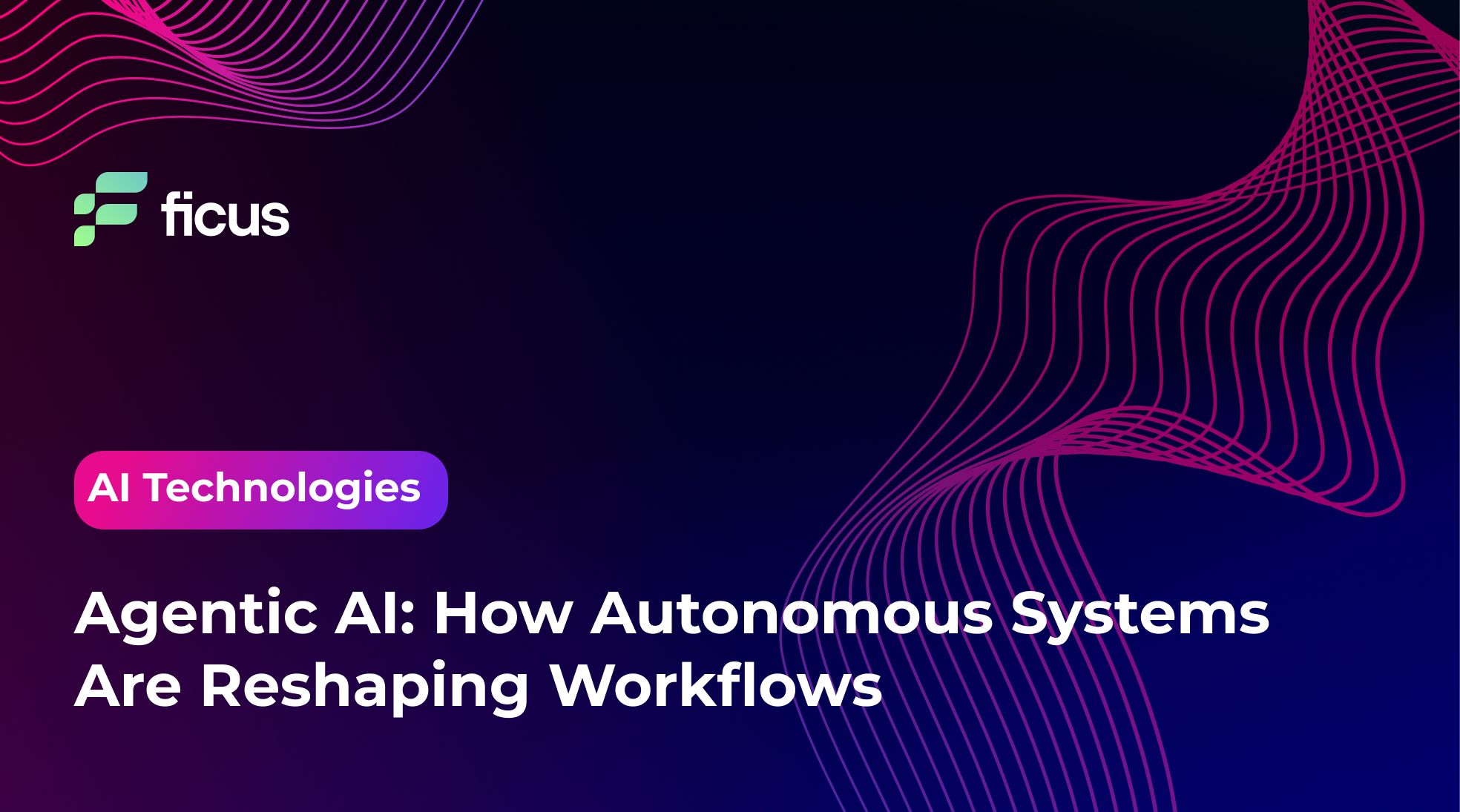
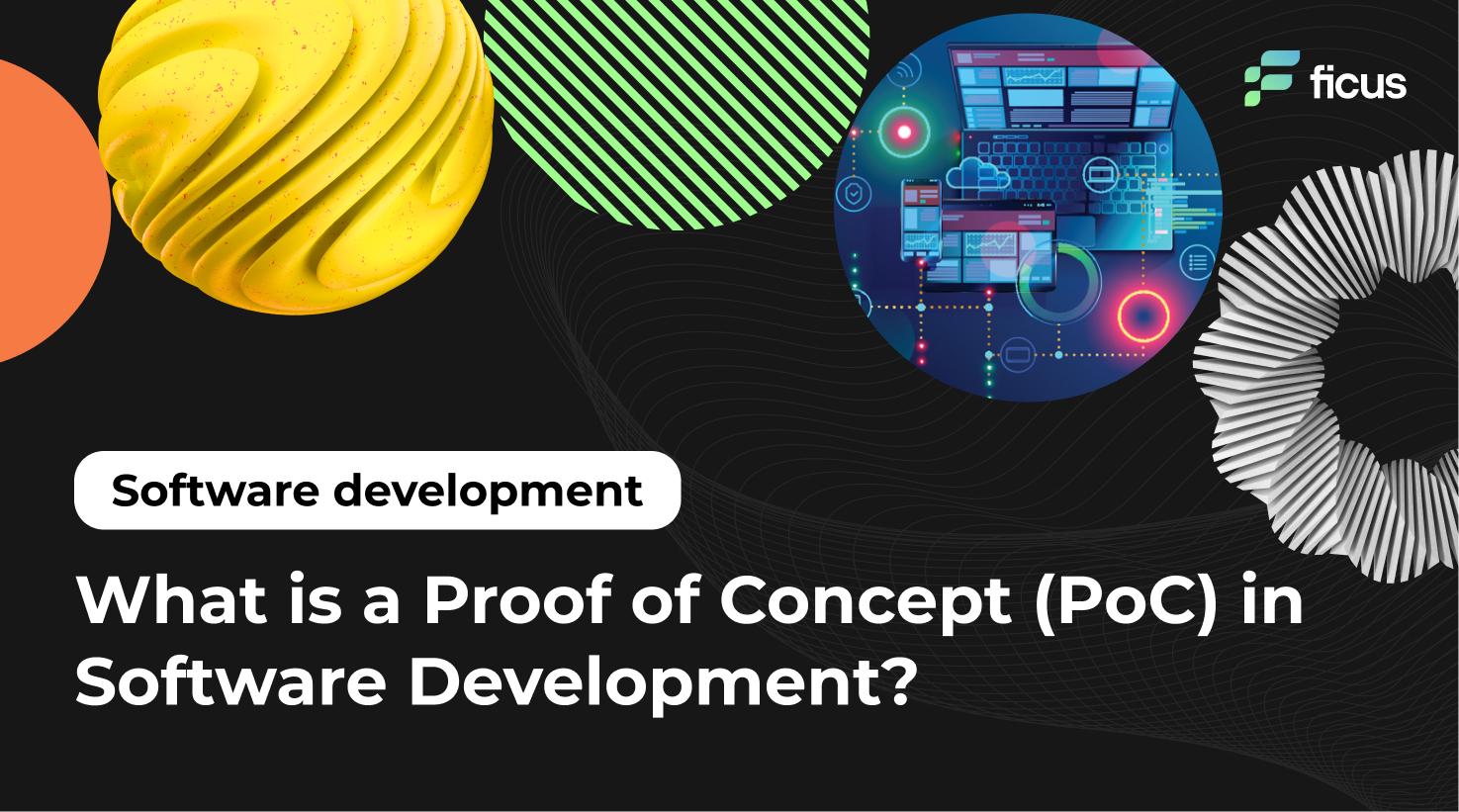

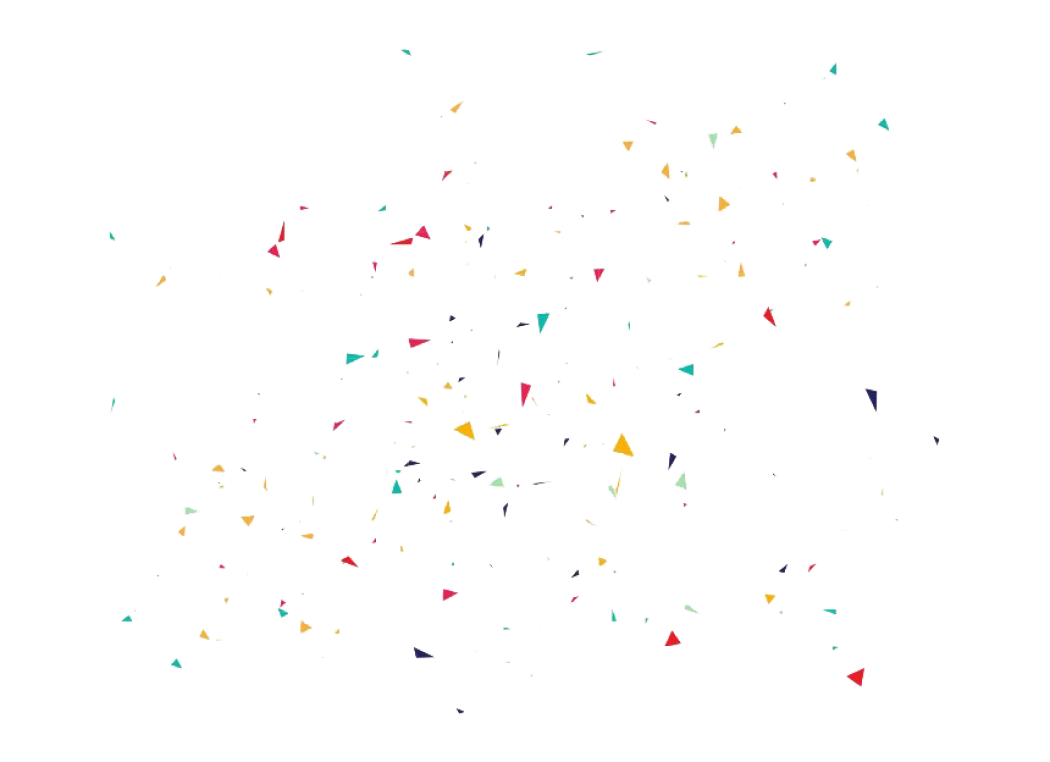
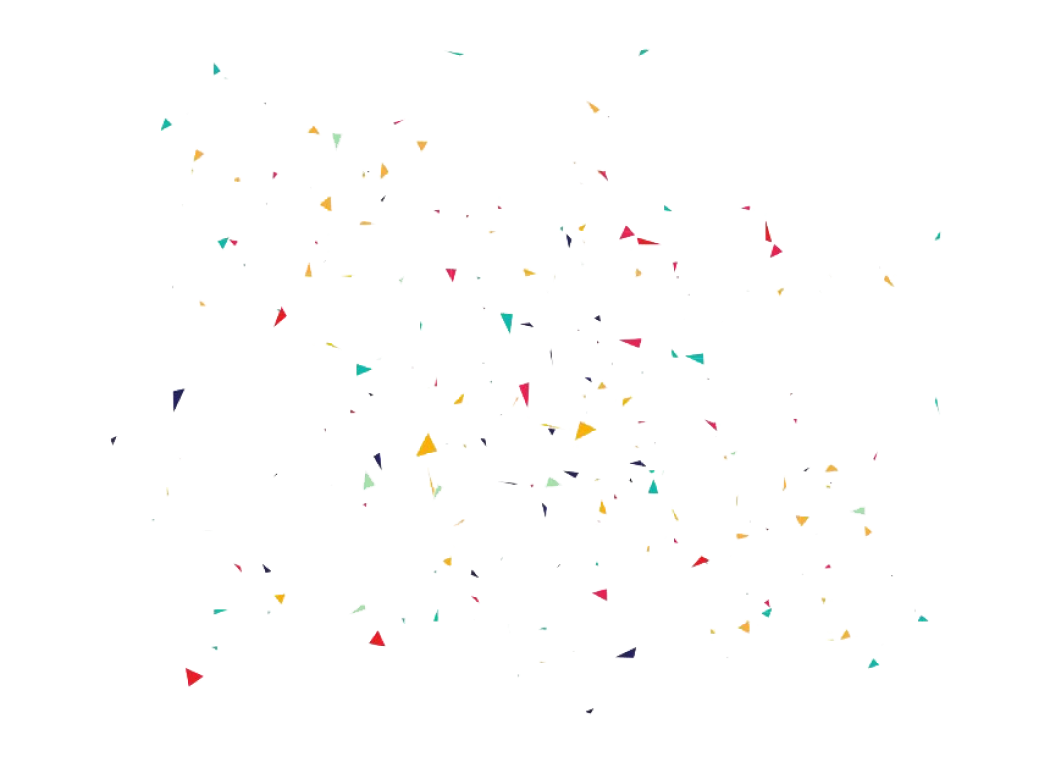
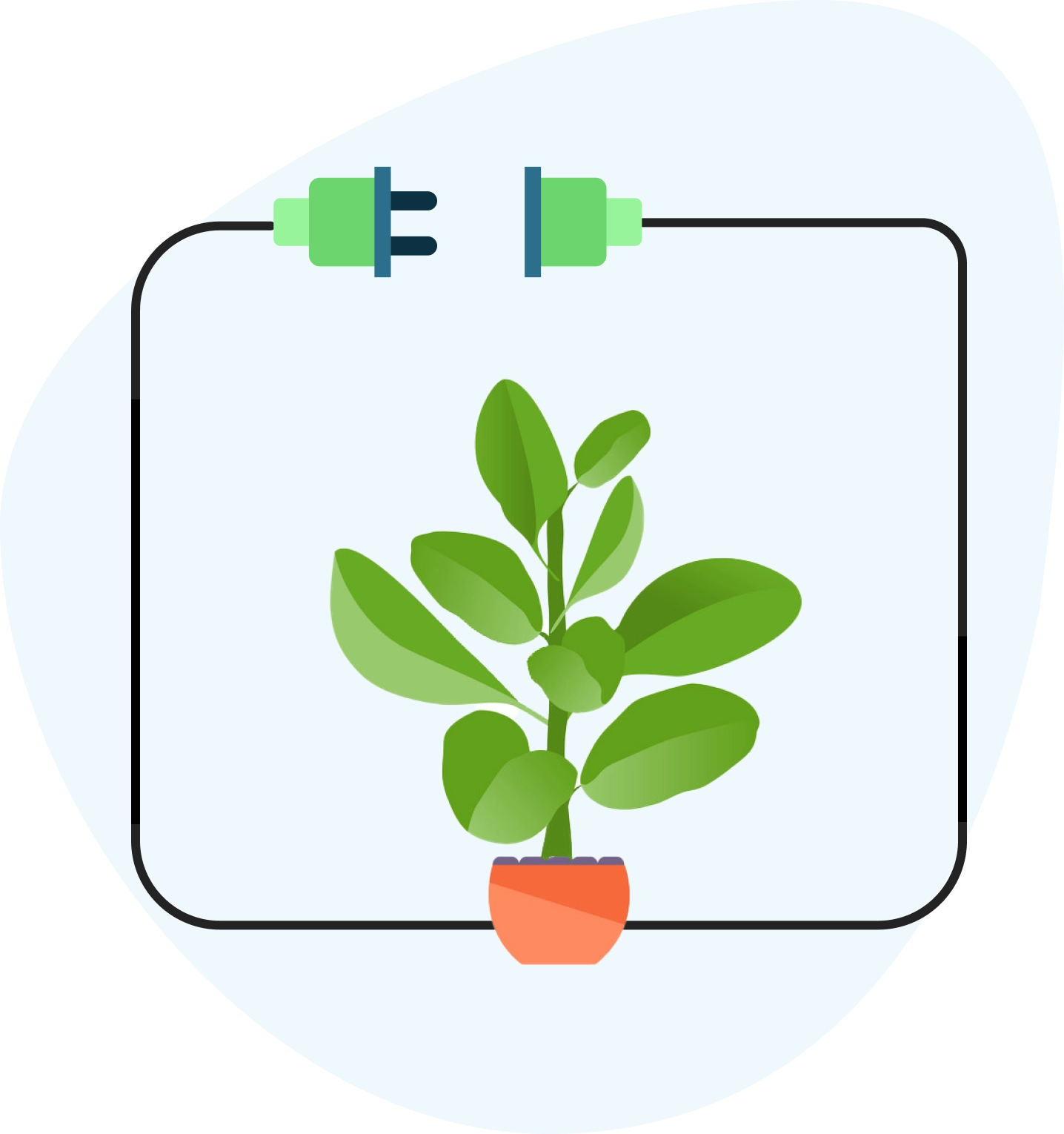
As a developer keen on staying up-to-date with Node.js practices, I found the article to be a valuable resource. The author presents a comprehensive list of best practices that address key areas like performance optimization, security, error handling, and code organization. The explanations are clear and concise, making it easy for developers to understand and implement these practices in their projects. Kudos to the author for a well-crafted and insightful guide!
As a developer delving into the world of Node.js, I stumbled across the article and found it quite interesting. The author thoroughly describes key aspects of Node.js development, including error handling, code structure, performance optimization, and security measures. I appreciate the author’s attention to detail and his ability to convey complex concepts succinctly.